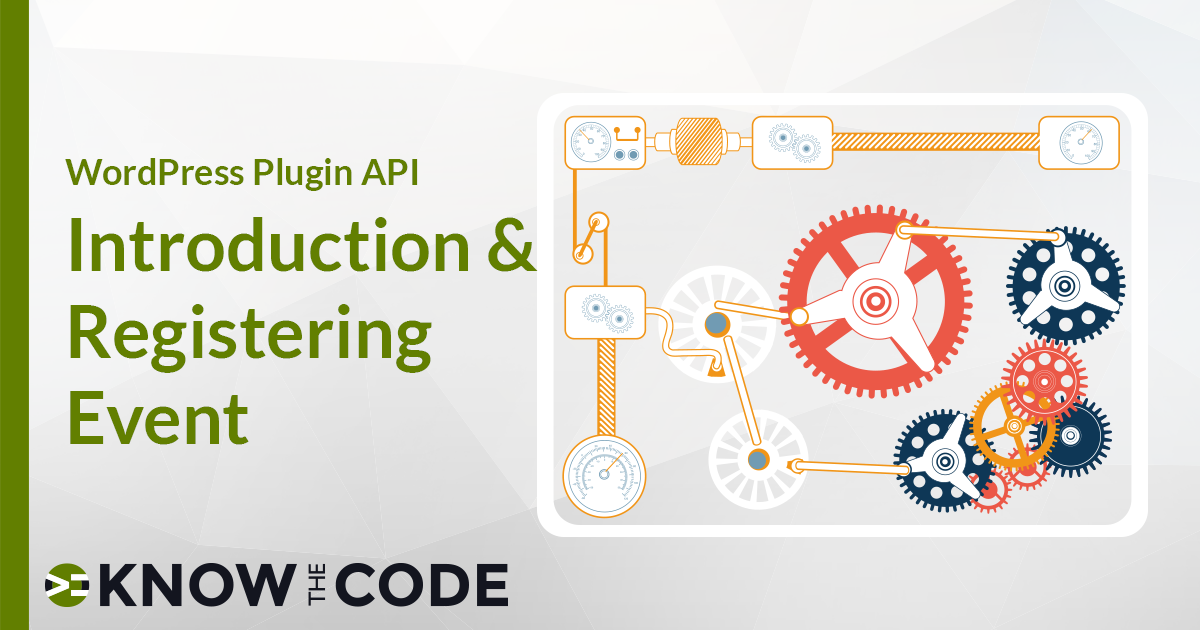The Event System in WordPress Plugin API is the cornerstone for developers, as it allows you to extend, enhance, and change the behavior of WordPress. In this lab, you will be introduced to the event-driven mechanism. Then you’ll get to work registering callbacks for events (actions and filters) to help you know this important API. Let’s dig into add_filter and add_action.