Recorded: February 25, 2018 In this episode, we’ll talk about Xcode and then get it installed.
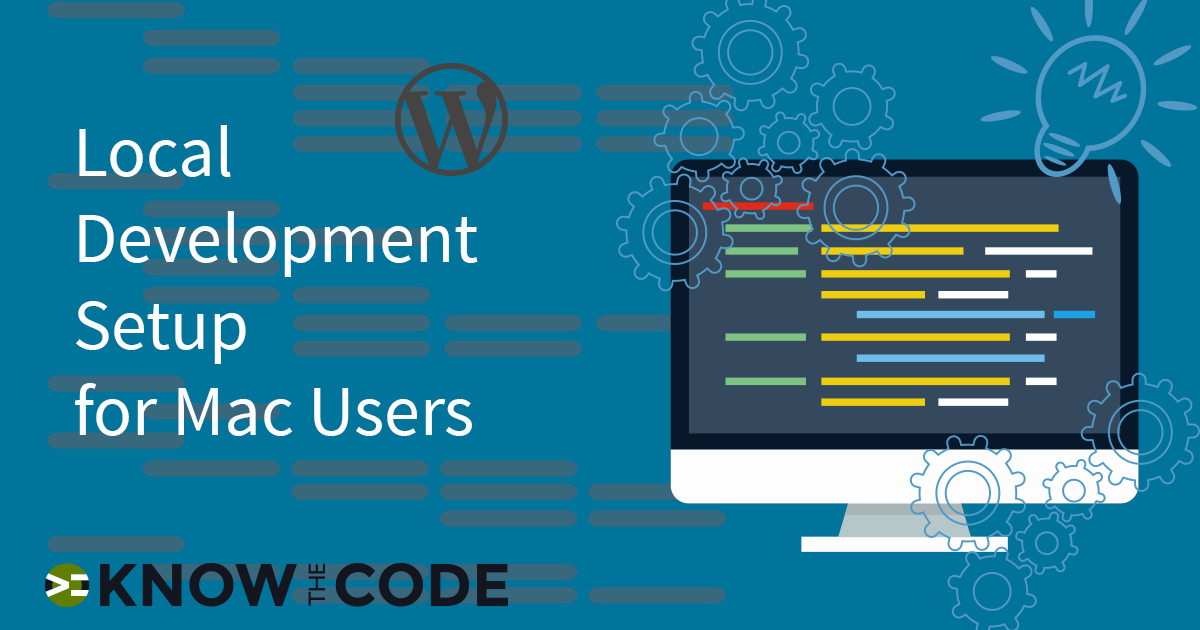
Developing & Empowering WordPress Developers
Labs are hands-on coding projects that you build along with Tonya as she explains the code, concepts, and thought processes behind it. You can use the labs to further your code knowledge or to use right in your projects. Each lab ties into the Docx to ensure you have the information you need.
Each lab is designed to further your understanding and mastery of code. You learn more about how to think about its construction, quality, maintainability, programmatic and logical thought, and problem-solving. While you may be building a specific thing, Tonya presents the why of it to make it adaptable far beyond that specific implementation, thereby giving you the means to make it your own, in any context.
0 Videos Runtime
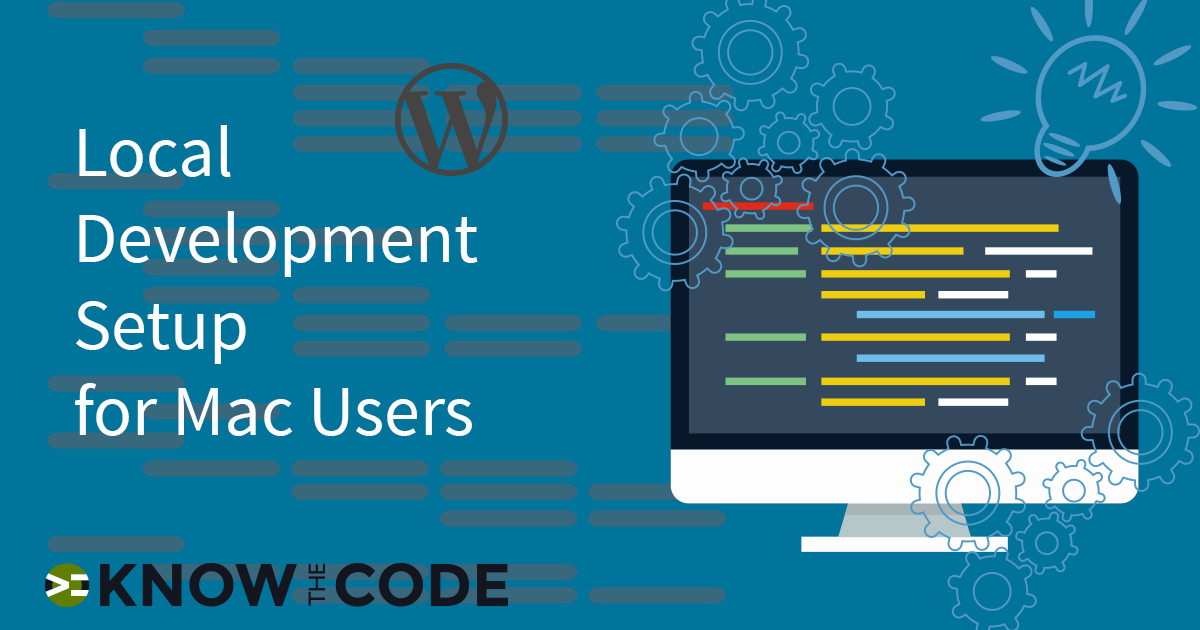
Recorded: February 25, 2018 In this episode, we’ll talk about Xcode and then get it installed.
0 Videos Runtime
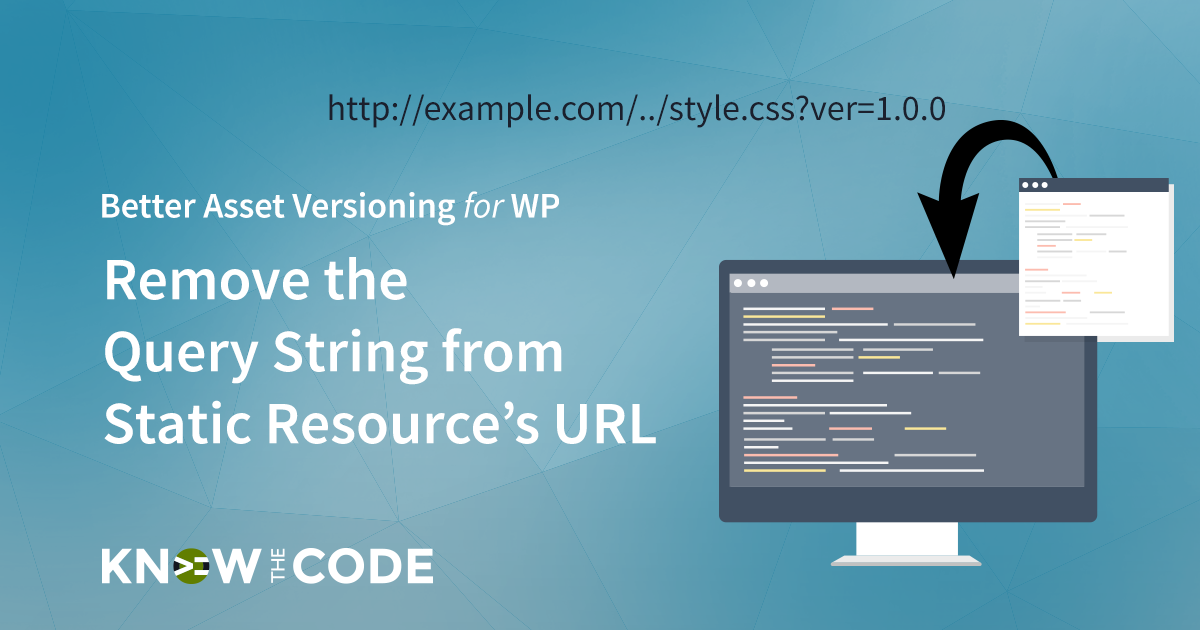
In the last episode, we parsed the URL and then used the host element to check if the URL is local to our website. Shouldn’t we use that same strategy for our version query string check? Think about it. Why search the entire URL for the version key pattern when we could just search the query itself? Plus, if the asset was enqueued with the version number set to null, then query may not even be in the parsed URL. Let’s improve our code. Then we’ll walk through all of the checks and make each one readable without an inline […]
0 Videos Runtime
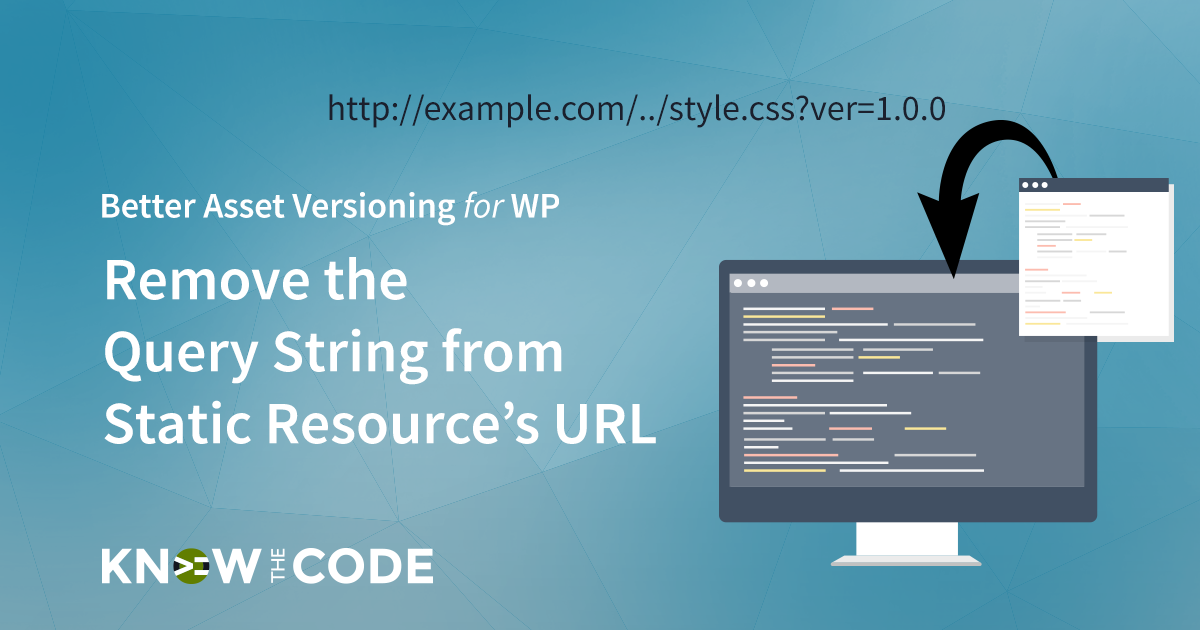
If a stylesheet or script is not local to the website, then we do not want to convert or apply a version number to it. Right? The file for that asset does not reside on our website’s web server. Nope, it’s somewhere else. Examples of this are: Font Awesome Google Fonts Bootstrap Zurb’s Foundation As part of our checks, we want to verify if the asset’s URL is local to our web server. How do we do that? Think about what would make a URL local.
Know the Code flies on WP Engine. Check out the managed hosting solutions from WP Engine.
WordPress® and its related trademarks are registered trademarks of the WordPress Foundation. The Genesis framework and its related trademarks are registered trademarks of StudioPress.
This website is not affiliated with or sponsored by Automattic, Inc., the WordPress Foundation, or the WordPress® Open Source Project.