Step 1
Log in to the site. The sign in link is provided at the top of each page. Or you can go to the sign in page.
Step 2
Click on My Dashboard and then My Account
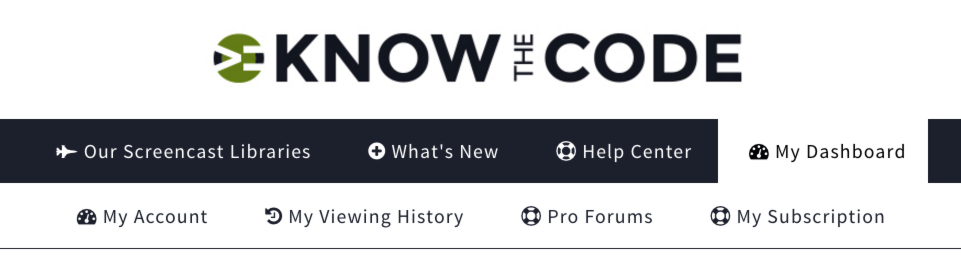
Step 3
On the My Account page, notice the navigation links:
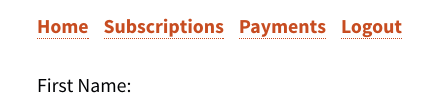
Click on the Subscriptions link. This tab gives you a list of your subscriptions. Next to each one are links where you can update the payment information and cancel the subscription.
Cancel
When you cancel your subscription, you will not be charged at the next renewal period.
