Below the videos there are three (3) buttons. You click on them to record your viewing history.
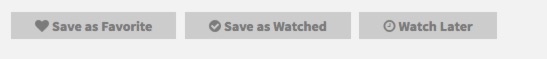
Clicking on the “Save as Favorite” button will log this episode or video as a favorite. It will change colors to red text and say “Favorite” when you have selected it. In your Viewing History, you can see all of the items you flagged as favorites.
Clicking on the “Save as Watched” button will mark this episode or video as watched. We do not automatically store that you completed a video/episode. You do it manually by clicking on this button. Once you click on it, it changes to red text and reads “Watched” with a checkmark. In your Viewing History, you can see all of the items you flagged as watched.
Clicking on the “Watch Later” button will mark this episode or video as watch later. When you go to your Viewing History, you can get access to all of the content you flagged to watch later.
