The hands-on labs are where you get to build code while learning. Our goal is to keep videos under 15 minutes, i.e. to maximize your focus on the subject matter you are learning. But most labs require an hour or more to properly teach the concepts. Therefore, we split labs into separate episodes.
Episodes are summarized for your convenience in our Episode Playlist interface, as shown below:
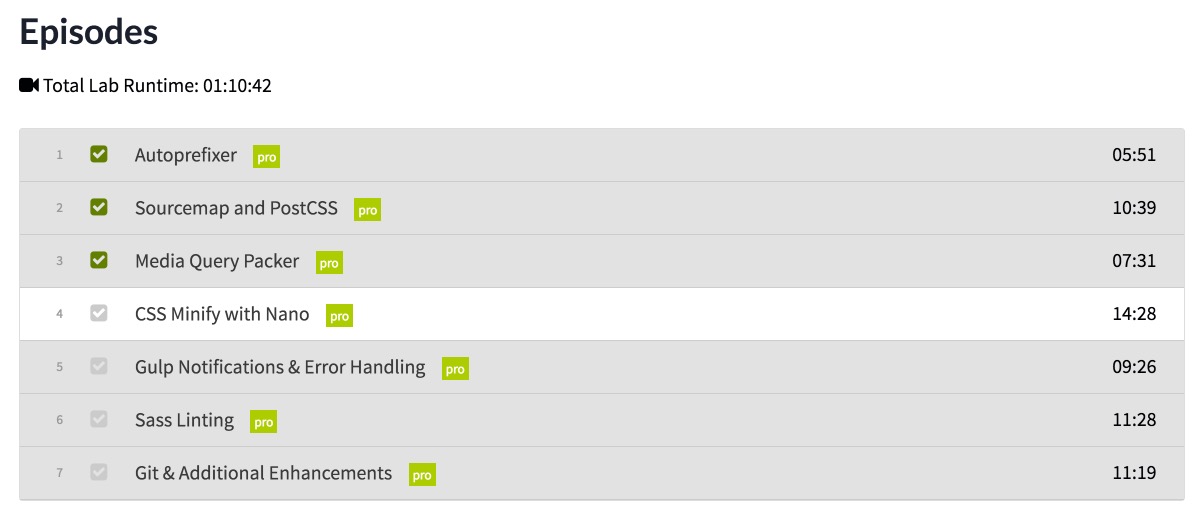
Let’s walk through what this playlist is providing for you. We’ll start from the left and move to the far right in order.
- The leftmost number is the episode number. It’s a visual indication to help you notice what episode you are on.
- The checkmark is gray when you haven’t watched this episode yet. When you click on the “Watched” button in the episode, then this checkmark will turn green. This is a visual cue to let you see what you’ve already watched within a quick glance.
- The episode title is the middle column.
- Access badge – Episodes can have different access requirements including free, basic, and pro. The basic badge means you must have a basic or pro membership to view the episode. The pro badge means you must have a pro membership to view the episode.
- The numbers on the far right are the episode’s video runtime. The format is hh:mm:ss or mm:ss.
To select an episode, click on the episode bar within the playlist. For one-page hands-on labs, the page will scroll down to the episode for you. For the new architecture of one episode per page, clicking on the episode bar loads that page.
