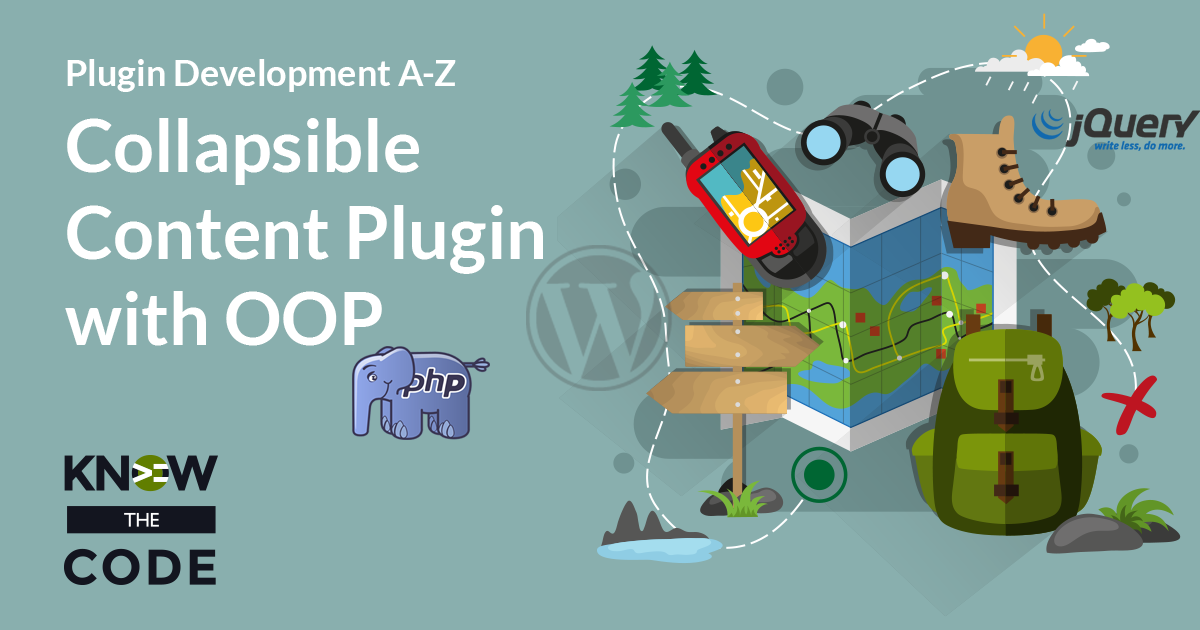Unlock your potential with a Pro Membership
Here is where you propel your career forward. Come join us today. Learn more.
Wrap it Up, Review, and Commit Changes
Lab: Making the Collapsible Content Plugin Reusable – Part 3
Video Runtime: 13:14
Let’s do a little clean up before you commit these changes. Then let’s commit the final changes to your GitHub repository.
What’s the whole point to the ModularConfig architecture?
The point is to help you to build your projects faster. ModularConfig puts code to work for you to generate code for you. It abstracts away redundant code so that you have less code to build, test, and maintain. It saves you a ton of time!
What happens when you remove the common tasks and redundant code? What happens?
- It takes less code to build your projects.
- If a bug happens, you only have to change it in one place instead of each redundant spot.
- If a change happens, you only have to change it in one place.
It’s all about rapid web development and helping you to be more profitable with less code. It helps you to get your projects done faster.
WOW! The ModularConfig architecture saves me a ton of code and time building #WordPress plugins. Share on XYou Rock!
You just completed Part 3 of this 5 part series. You now have a completed plugin, one that you can adapt and use in your projects. Plus, you learned how to approach and think about plugin development from start-to-finish.
This plugin is yours. Show it off in your portfolio. Use it in your business. Adapt for yourself. It’s yours. It’s a completed, fully-functional, and ready-to-deploy plugin.
You did an excellent job. Congratulations!
You can review the code by going to the GitHub repository.
What to Do Next?
Code. Eat. Code. Sleep. Dream about Code. Code.
Episodes
Total Lab Runtime: 06:04:21
- 1 Lab Introductionfree 07:43
- 2 What is Reusable?free 18:07
- 3 Modular in ModularConfiguration Architecturepro 15:12
- 4 Configuration in ModularConfiguration Architecturepro 12:31
- 5 Creating Configuration Repositorypro 05:14
- 6 Planning it Outpro 12:26
- 7 Build the FAQ Custom Post Type Configpro 09:10
- 8 Loading the Config Filepro 04:29
- 9 Building Custom Post Type Generatorpro 12:24
- 10 Generate Post Type Supported Featurespro 16:41
- 11 Generate Post Type Labelspro 14:45
- 12 Test it Outpro 16:26
- 13 Custom Post Type Generator - Registrationpro 13:33
- 14 Rewrite Rulespro 14:05
- 15 Reusable Rewrite Rules Handlerpro 08:15
- 16 Custom Module - Embed or Standalone?pro 07:22
- 17 Build the Topic Taxonomy Configpro 06:58
- 18 Reusable Taxonomy Generatorpro 10:19
- 19 Auditing the Custom Labelspro 18:10
- 20 Refactoring the Label Generatorpro 09:32
- 21 Specify Certain Labels Optionpro 10:10
- 22 Link the FAQ into the Taxonomy Generatorpro 10:28
- 23 Move Config to FAQ Modulepro 04:58
- 24 Test the Taxonomypro 13:30
- 25 Plan out the Shortcodespro 09:25
- 26 Starting the Shortcode Boilerplatepro 14:53
- 27 Build the Shortcodes Configurationspro 15:30
- 28 Registering Shortcode with Custom Modulepro 18:54
- 29 Shortcode Configuration Storepro 08:25
- 30 Test the Shortcodespro 11:32
- 31 Wrap it Up, Review, and Commit Changespro 13:14