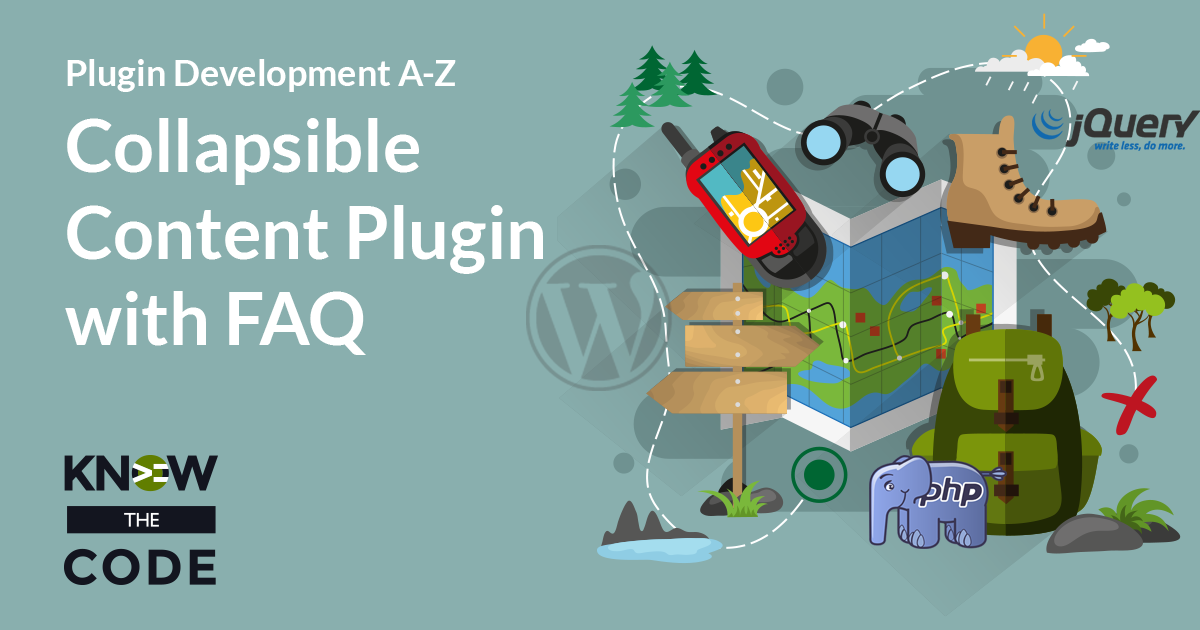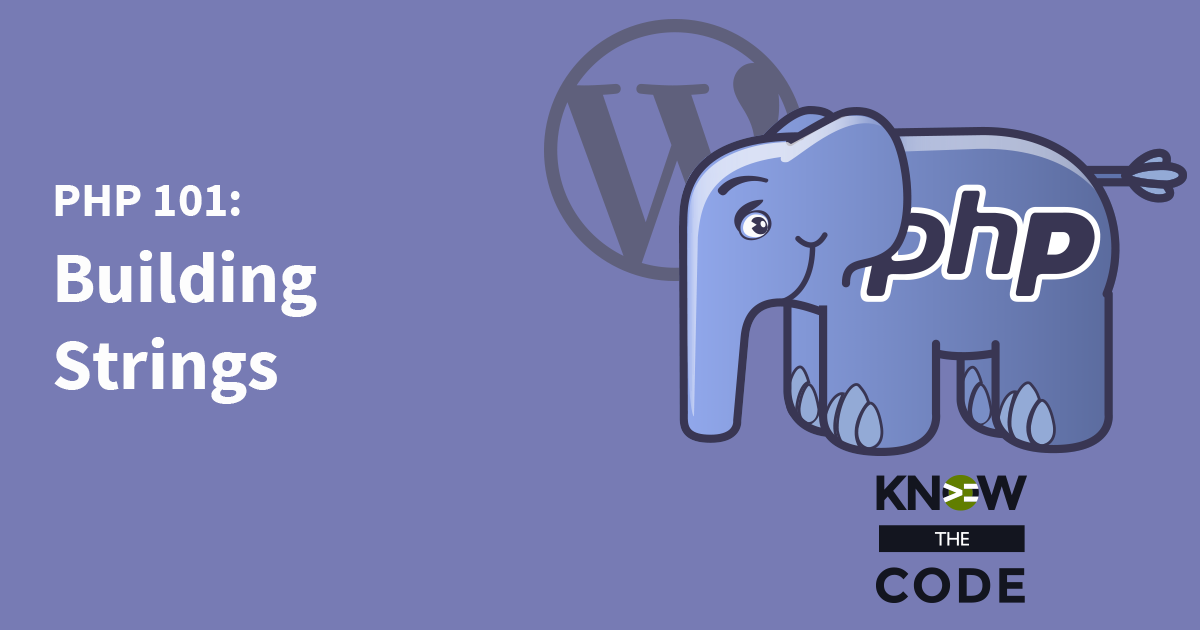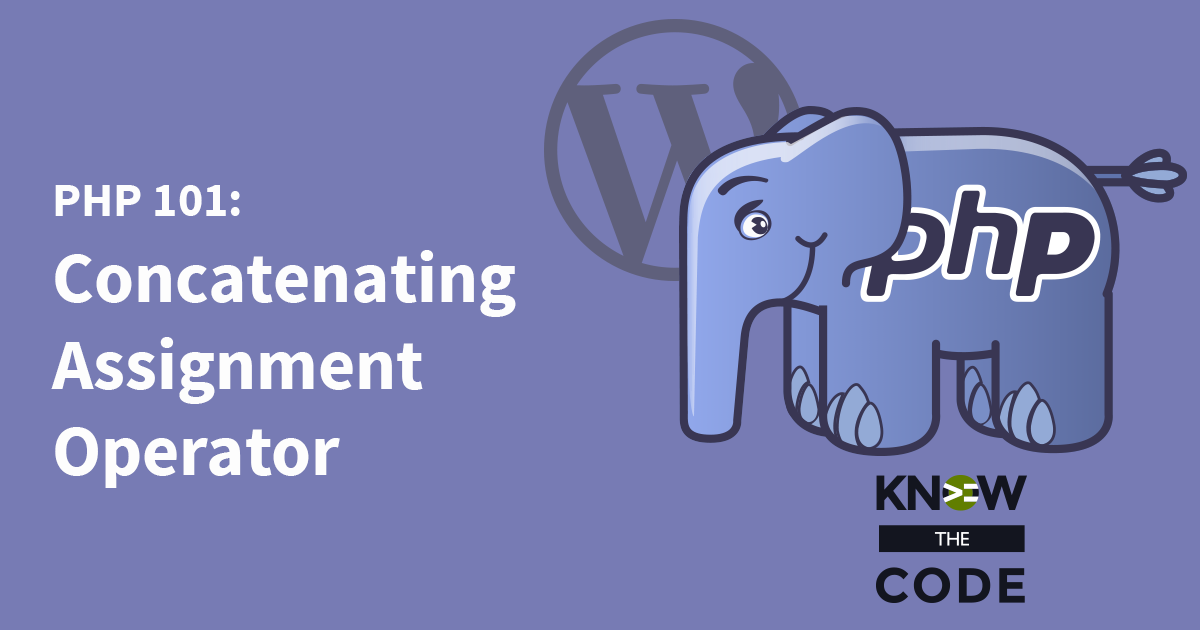In this episode, you and I are going to refactor the FAQ module. We’ll have both shortcode versions and the archive template using the same container and FAQ view files. You’ll hear and see me walking through the thought and build process, thinking about different approaches, and then testing it out. It’s a good exercise of reducing the codebase and thinking about the build process. Come do this with me.