There are times when you need to control the PHP output buffer. Shortcodes are a good example of when you want to capture the buffer and return it to WordPress instead of sending it out to the browser. In this hands-on lab, you will dive into the functionality available to you for the PHP output control.
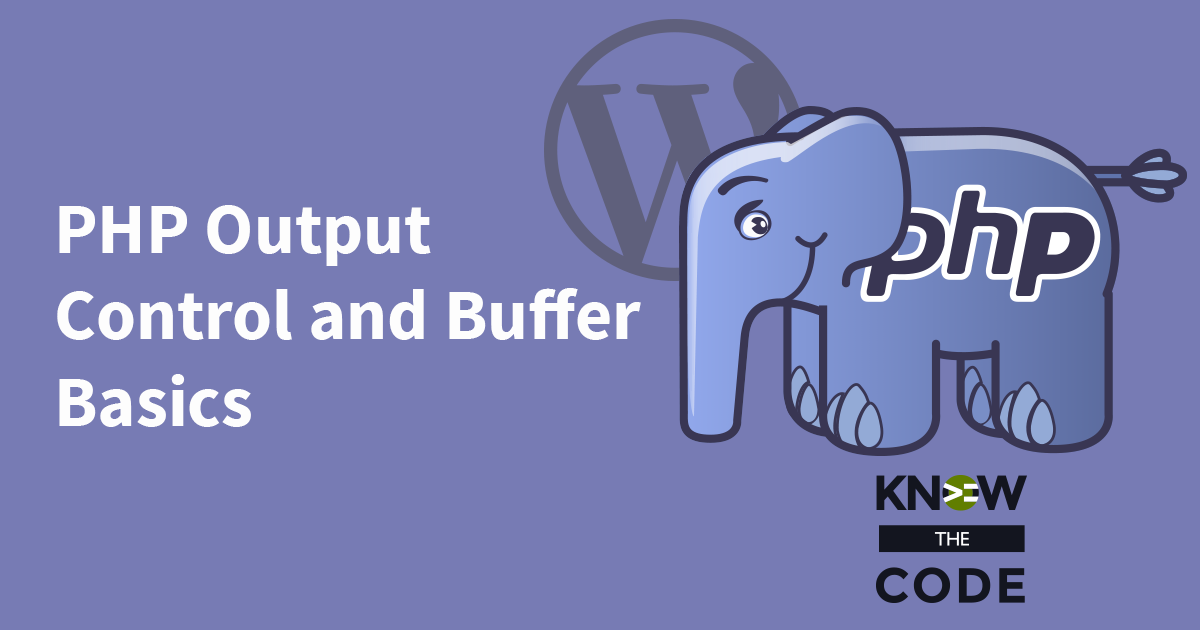
In this hands-on lab, we’ll take a different approach to introduce you to the PHP output buffer. I’ll show you how to use it for typical use cases you’ll have in your projects:
- Adding more HTML to the content by using the
"the_content"filter event. - Shortcode’s HTML
This lab comes with a companion plugin that you will install from Click here GitHub . You and I will walk through that setup process together.
What You Will Learn
- What the output buffer is
- How to turn it on
- How to get content out of the buffer and return it back
- Why you want to get the HTML out of the PHP functions and put it into a View file
- How to leverage the PHP output buffer to let you load a view file and then return it back, i.e. instead of sending it out to the browser
What You Setup to Do This lab
Make sure you have a sandbox setup on your local computer and ready to go. If you need help doing that, see this article in the Help Center.
Once upon a time, there was a developer... You! This is going to be a good story...
Episodes
Total Lab Runtime: 00:44:16
- 1 Lab Introductionfree 07:54
- 2 Setting Up the Labfree 08:24
- 3 Add HTML to Content and Return it Backpro 13:38
- 4 Shortcode View Filepro 10:04
- 5 Wrap it Uppro 04:16

