To truly understand git and its workflow, you need to first start with what git and version control are. In this episode, we’ll talk about what they are as well as what you get by using this workflow in your daily work.

Developing & Empowering WordPress Developers
Labs are hands-on coding projects that you build along with Tonya as she explains the code, concepts, and thought processes behind it. You can use the labs to further your code knowledge or to use right in your projects. Each lab ties into the Docx to ensure you have the information you need.
Each lab is designed to further your understanding and mastery of code. You learn more about how to think about its construction, quality, maintainability, programmatic and logical thought, and problem-solving. While you may be building a specific thing, Tonya presents the why of it to make it adaptable far beyond that specific implementation, thereby giving you the means to make it your own, in any context.
0 Videos Runtime

To truly understand git and its workflow, you need to first start with what git and version control are. In this episode, we’ll talk about what they are as well as what you get by using this workflow in your daily work.
13 Videos 02:32:39 Runtime
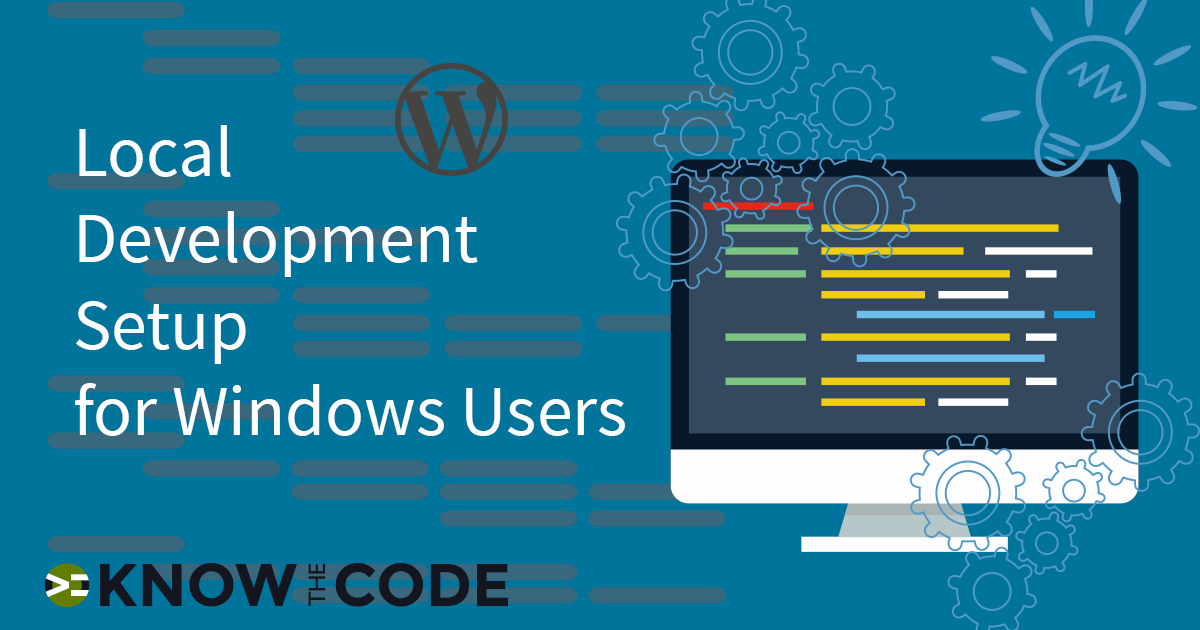
Your local web development environment is critical to your ability to efficiently produce high quality and well-tested software projects. This environment should be incredibly easy to use. It should support the way you work, making you better and faster while demanding very little of your time. In this hands-on lab, you will setup your local web development environment. It will include version control with Git, helper apps, package managers (Composer, Node, and npm), task runner with Gulp, local webserver, and a professional editor.
0 Videos Runtime
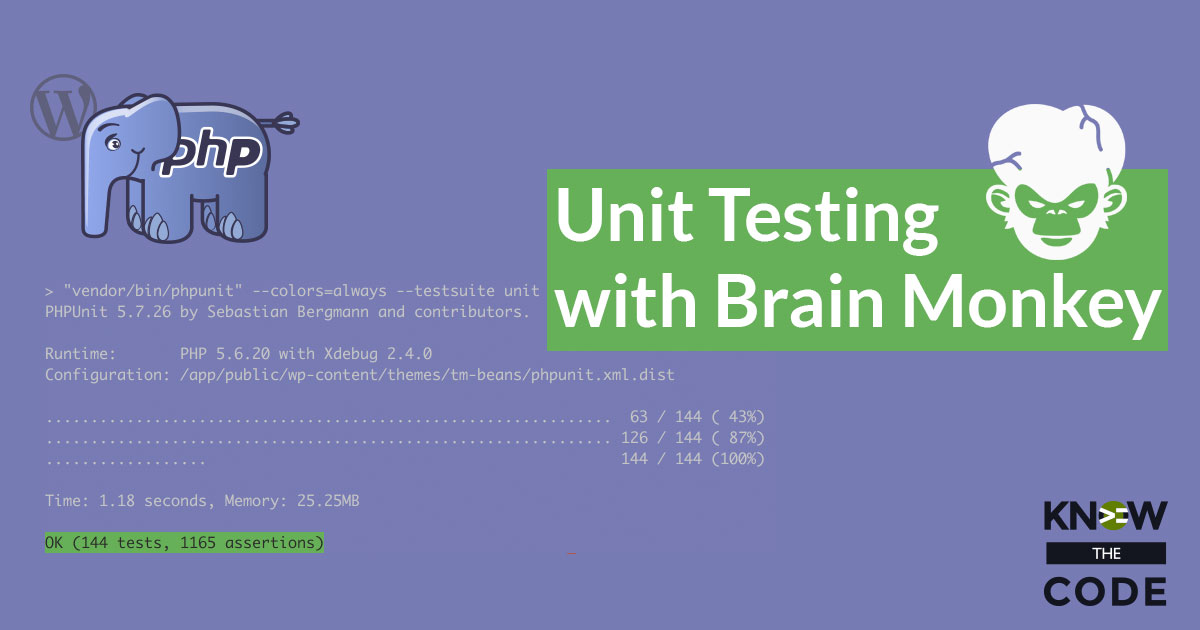
Let’s dig into the expect() testing function in Brain Monkey. This function lets you redefine the expected behavior of a function that you want to mock out and make it part of the tests assertions.
0 Videos Runtime
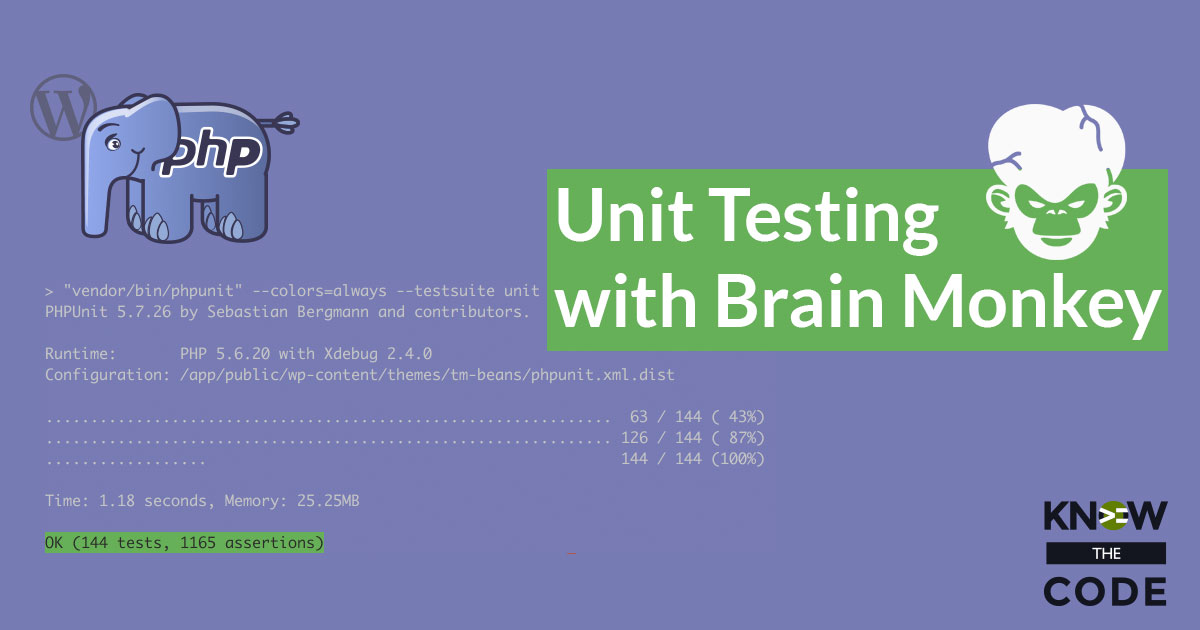
There are multiple behavior (task) options you can use for the when() patching function: justReturn(), returnArg(), justEcho(), echoArg(), and alias(). Let’s walk through each one and write some code to see how to use them in your testing suite.
0 Videos Runtime
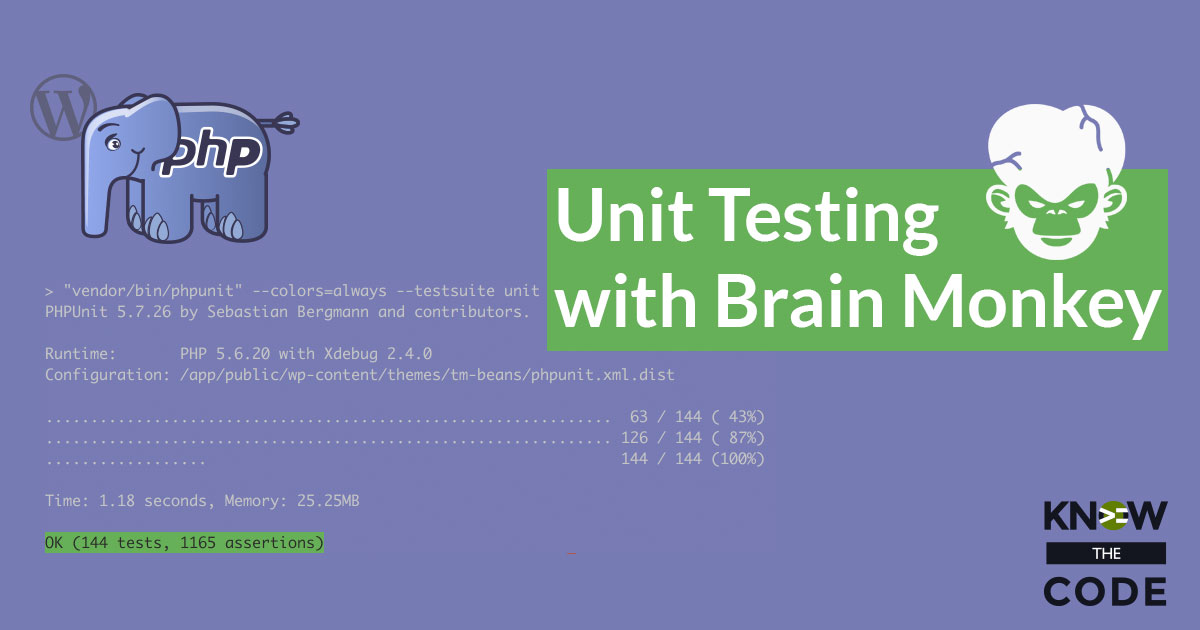
Let’s dig into the when() patching function in Brain Monkey. This function lets you redefine the expected behavior of a function that you want to mock out. In other words, for your unit test, you want to redefine (mock) an external function to achieve a pure unit test.
0 Videos Runtime
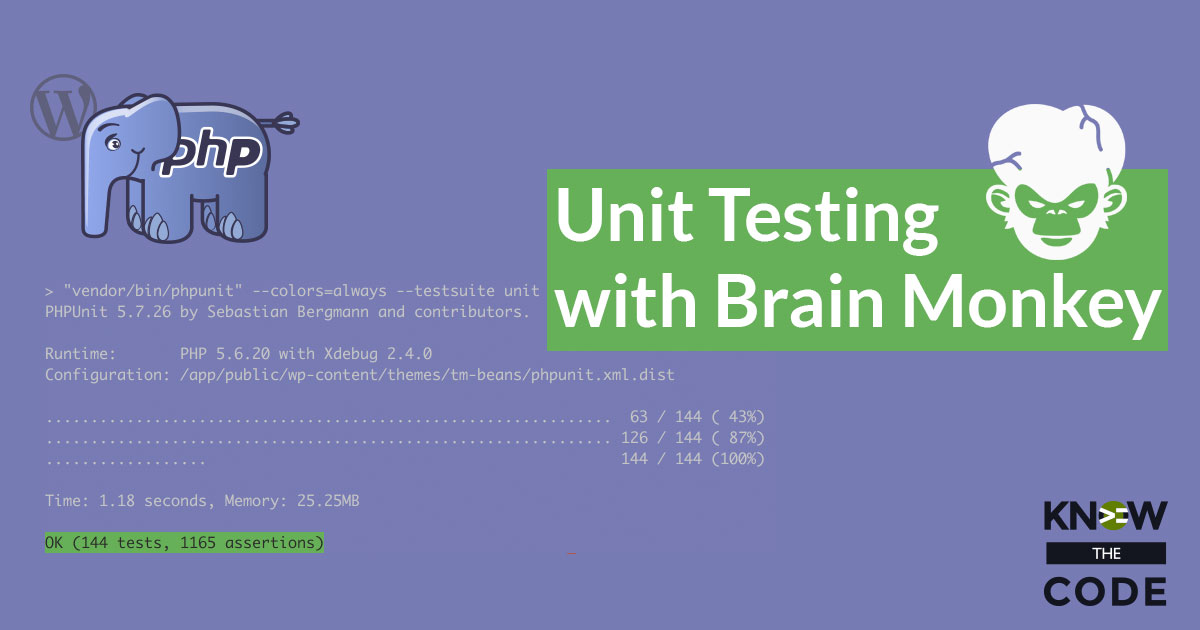
Let’s talk about the anatomy of a test expectation in Brain Monkey. In this episode, you’ll discover how to structure an expectation as we look at when() and expect().
0 Videos Runtime
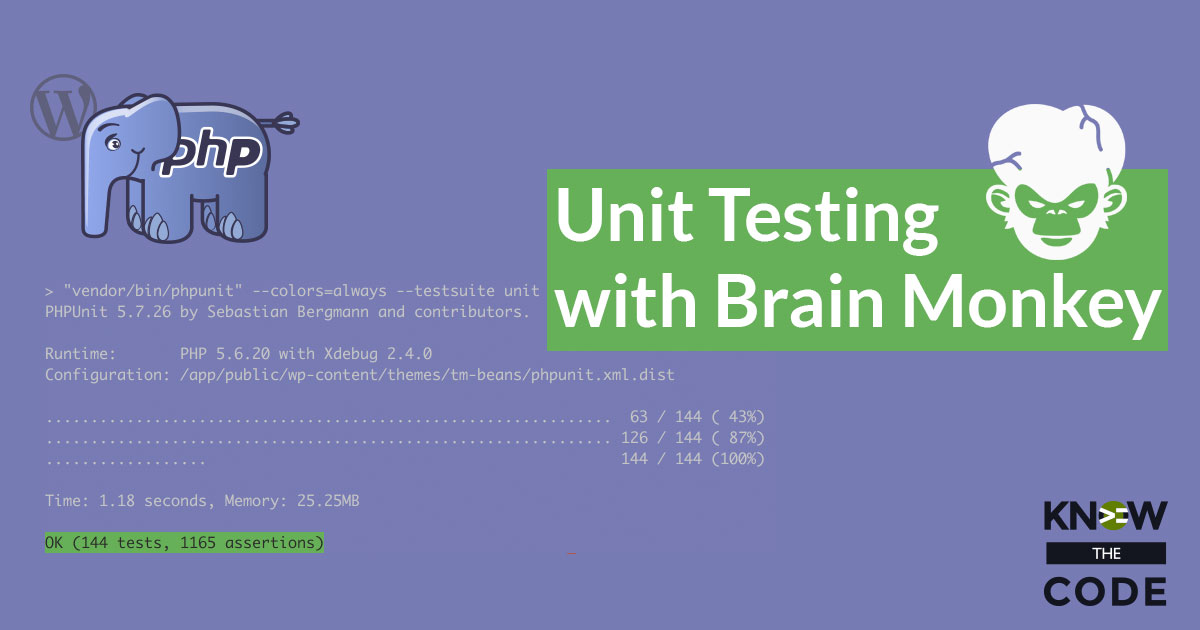
Before we can start adding Brain Monkey functionality to our tests, we need a test class. Let’s create that together in this episode. Here are the pro tips that I share in this episode: Load all of the needed source files in the setUp() method after the parent::setUp(). Why? Before we can redefine a function, Patchwork needs to load first and then the original source code. Load only the source files from the package (plugin or theme) that you are testing. Do not load WordPress core or other third party files. Why? You only load the original source code when […]
0 Videos Runtime
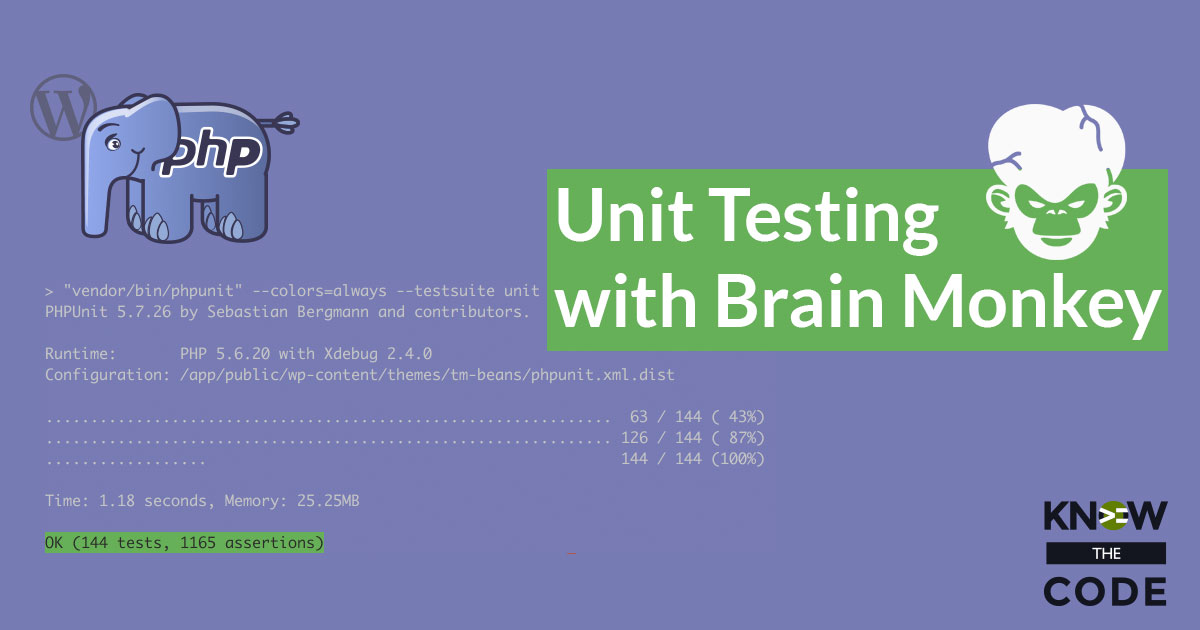
In this episode, you and I will walk through the Test Case and add in the setUp and tearDown for Brain Monkey, which then handles Patchwork and Mockery for us.
0 Videos Runtime

PhpStorm allows you to pre-define how you want to document your functions. Using templates, you layout the DocBlock format and structure for things like the revision number, parameters, return value, etc. Why? Why would you want to do this? It saves you time and promotes a standard approach for documentation. Let’s define the template together in this episode.
0 Videos Runtime

Intelligence is built into PhpStorm in order to help you as you are working on your project. In this episode, I’ll show you how PhpStorm helps you discover different functions and then the arguments that each needs in order to be used. It provides a list plus autocompletion plus inline documentation, not only for PHP functions, but also for WordPress Core, any theme or plugin you have in your project, Sass, LESS, JavaScript, and more. Plus, I’ll show you how you can quickly find online documentation and help for a particular function, i.e. an option that is built into PhpStorm.
Know the Code flies on WP Engine. Check out the managed hosting solutions from WP Engine.
WordPress® and its related trademarks are registered trademarks of the WordPress Foundation. The Genesis framework and its related trademarks are registered trademarks of StudioPress.
This website is not affiliated with or sponsored by Automattic, Inc., the WordPress Foundation, or the WordPress® Open Source Project.