Code to Circuits
Lab: Big Picture of the Computing Machine
Video Runtime: 13:56
This episode introduces you to the process of converting code into the digital circuits of 1s and 0s that a computer needs.
Your key takeaways are:
- Instructions and code are software
- Software is converted from the human readable format to the 1s and 0s the computer circuits need
- Definition and types of “computers”
- Key attributes of a computer
- A big picture view of the computer anatomy
Study Notes
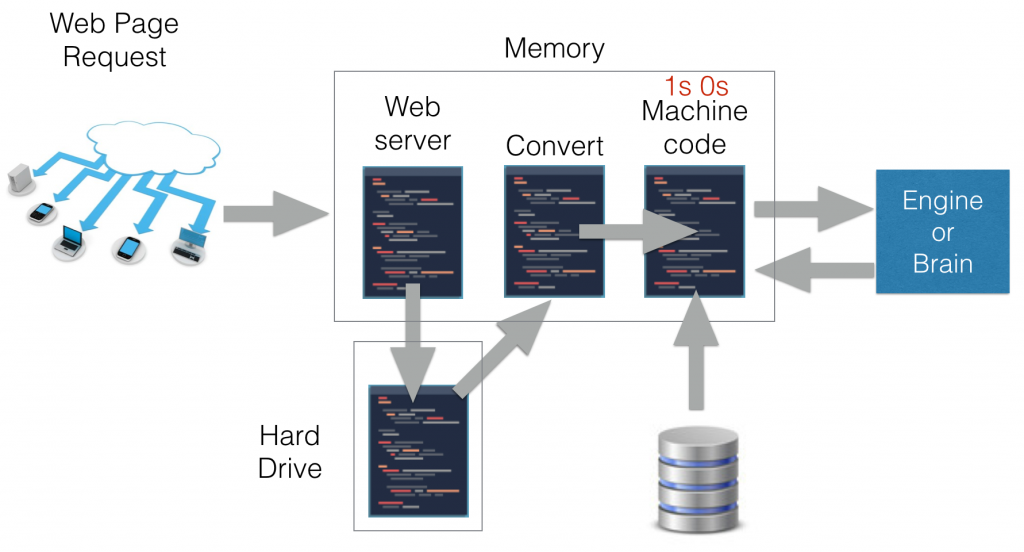
The picture above shows how software moves through a system.
The basic flow is as follows:
- A web page request is made to the web server
- Web server goes to the hard drive, requests the script files to run the program (WordPress, plugins, etc.)
- The code goes through an interpreter—in this case, a PHP interpreter—and then converts into byte/machine code
- Machine code is loaded into memory so it’s ready to be processed
- Anything from the database is loaded here as well
- Broken down into instructions and data
- This now runs through your local CPU
- Instructions get processed and that result is put back into memory
What is a computer?
We’ll be examining two definitions in this lesson:
- An electronic machine that can store and work with large amounts of information
- An electronic device for storing and processing data, typically in binary form, according to the instructions given to it in a variable program
A computer has several key attributes:
- Electronic
- Machine or device
- Stores information
- Processes, executes, and works on information
- Binary
- Per instructions from software
A computer is a piece of machinery that we write the software for.
What do each of these attributes need?
| Attribute | Need |
|---|---|
| Electronic | Electricity |
| Machine | Mechanical |
| Stores information | Retention circuits |
| Processes, executes, and works | Engine or brain |
| Binary | Digital circuitry |
| Per instructions from software | Software |
What are some examples of computers?
- Your desktop or laptop
- Tablet or mobile phone
- Server
- Your car
- Automatic teller machine (ATM)
- Digital alarm clock
- Microwave oven
The Anatomy of a Computer
The anatomy of any computer is basically the following:
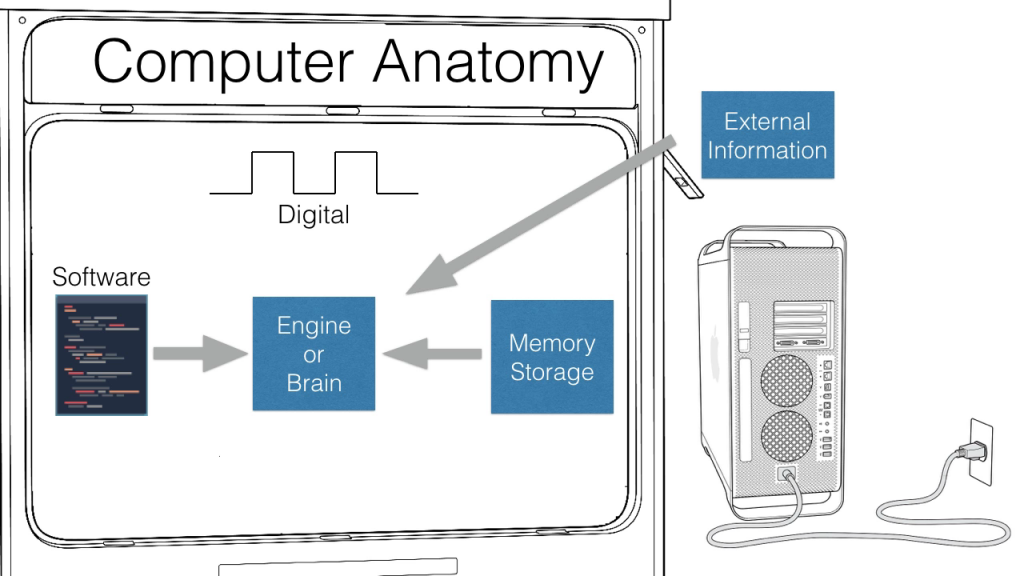
A computer needs:
- A brain (CPU)
- Memory
- External information (input via keyboard, mouse, microphone, etc.)
- Software
- Digital (not analog)
- Power (electricity)
The point of mapping out the architecture and overview of the computer components is to show the key attributes and needs of a computer. By now, you should be starting to see an overview of what a computer looks like and the key elements within it.
These are the building blocks for this course.
Whoever says that coding is hard, just smack them.
Episodes
Total Lab Runtime: 00:37:11
- 1 Lab Introductionfree 35
- 2 Code to Circuitsfree 13:56
- 3 The Why of 1s and 0sfree 22:40
