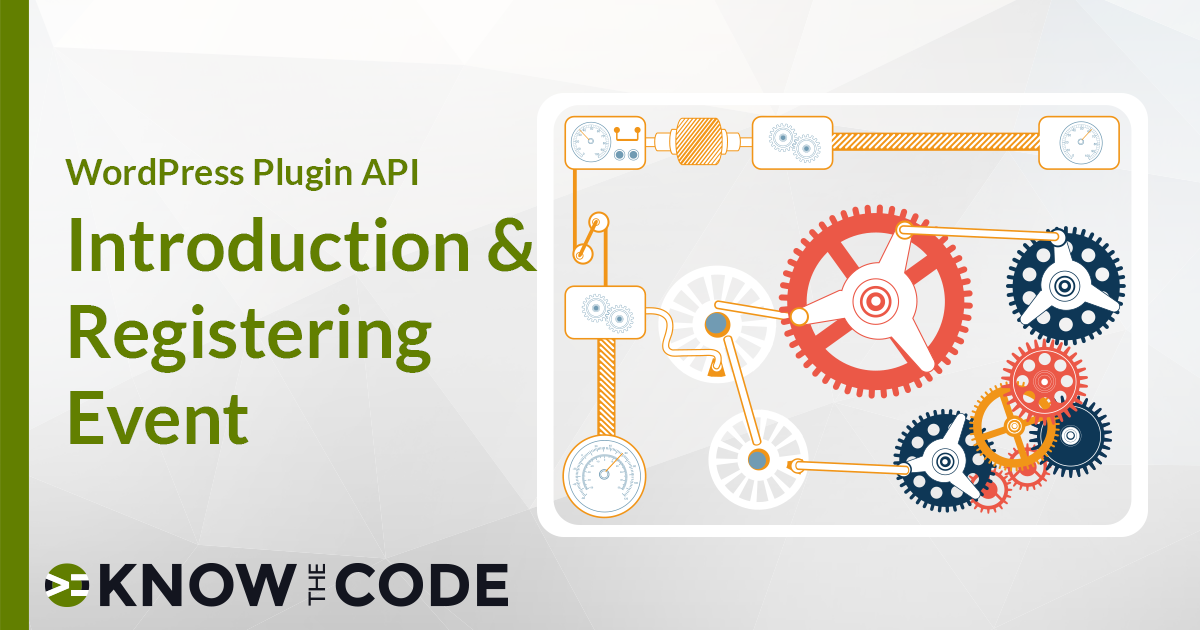Unlock your potential with a Pro Membership
Here is where you propel your career forward. Come join us today. Learn more.
After Entry Content
Lab: The Loop Part 2 – Developer’s Guide to Customizing Genesis
Video Runtime: 04:16
Genesis provides you with an event where you can add content between the entry-content and entry-footer HTML markup areas. To use this event, you will register your function (callback) to the event name genesis_after_entry_content. In this episode, you’ll see where to use it and where the content would occur with the HTML markup on the web page in the browser.
Did you notice that I used “add_filter”? Why did it work?
I meant to use add_action in the video. But this is a great opportunity to teach you about filters and actions. They work the same except that a filter returns the value back. Think about that.
You can use either one and they will both work the same when all you want to do is call your function and run it with the event hook. Aha! If that didn’t make sense to you, then go watch this video and do the following lab:
Hey... hey you... yes you!... Having a good time? Learning new things? Good!
Episodes
Total Lab Runtime: 02:28:53
- 1 Before Entry Content Hook - genesis_before_entry_contentpro 07:13
- 2 Entry Content Overviewpro 05:49
- 3 Entry Content - Post Imagepro 10:43
- 4 Real Refactoring Examplefree 10:46
- 5 Entry Content - Post Contentpro 12:16
- 6 Entry Content - Post Content Navigationpro 13:31
- 7 Entry Content - Post Permalinkpro 09:35
- 8 After Entry Contentpro 04:16
- 9 Entry Footer - Overviewpro 07:14
- 10 Entry Footer - Post Metapro 14:07
- 11 After Entry - Overviewpro 06:01
- 12 Reorder Author Box & After Entry Widget Areafree 08:25
- 13 After Entry Widget Areapro 11:30
- 14 Turning on the Adjacent Entry Nav - Previous and Nextpro 10:09
- 15 Customize the Previous and Nextpro 06:25
- 16 After the Loop - Archive Posts Navigationpro 07:26
- 17 The Loop Else - No Posts Foundpro 01:31
- 18 Wrap it Upfree 01:56