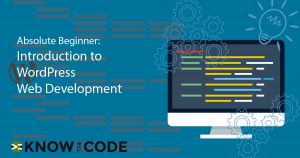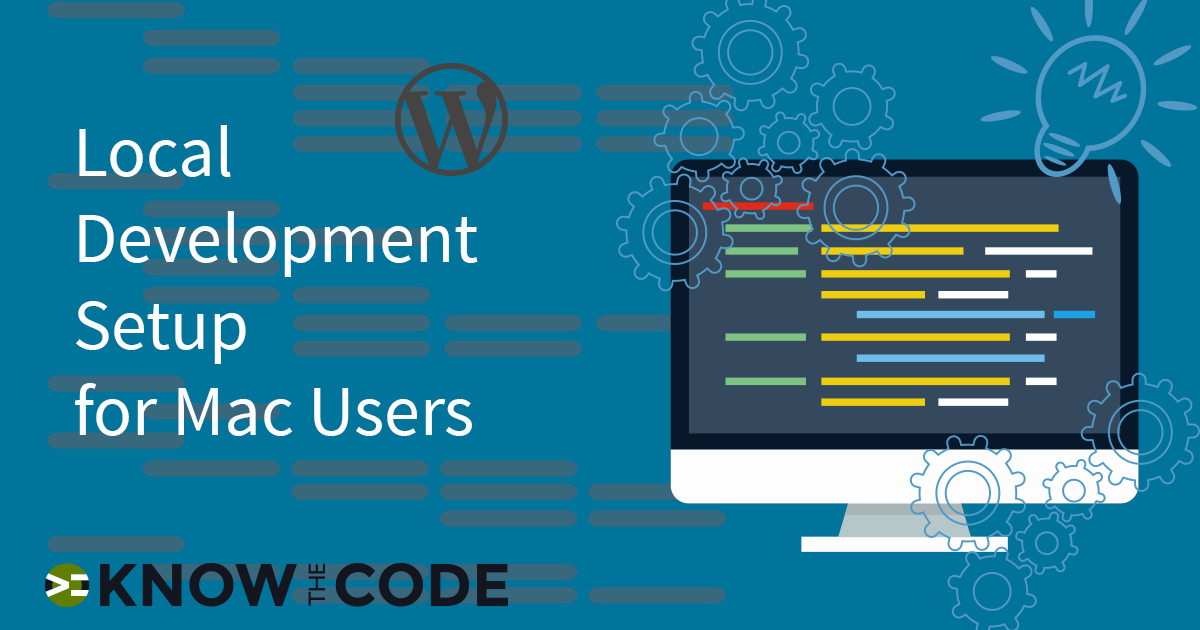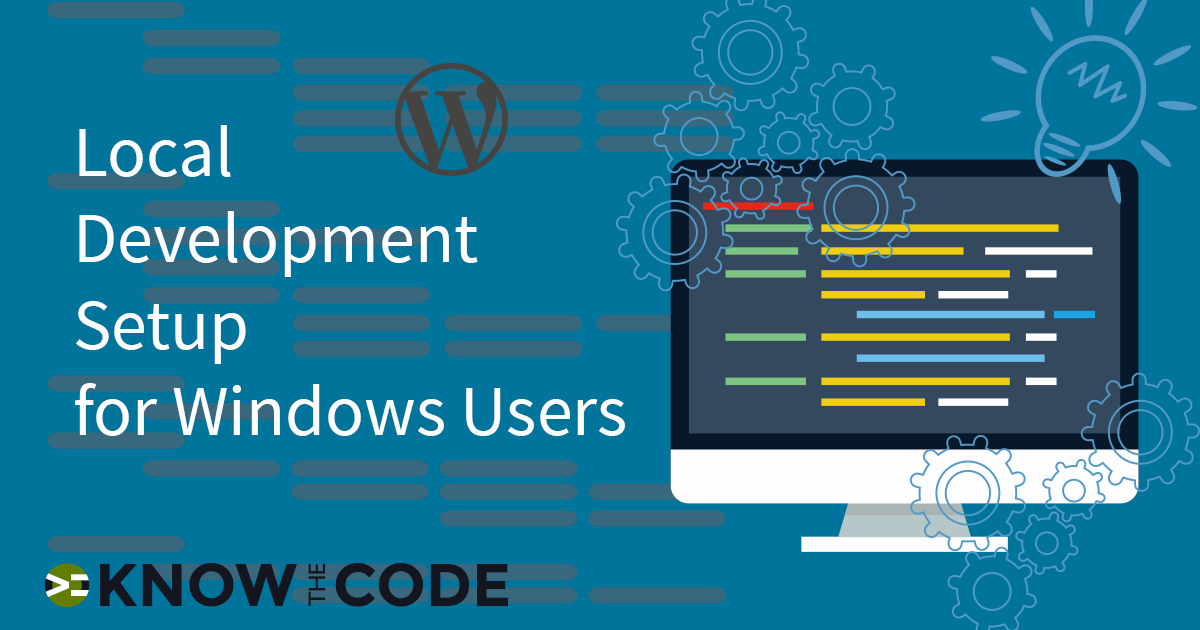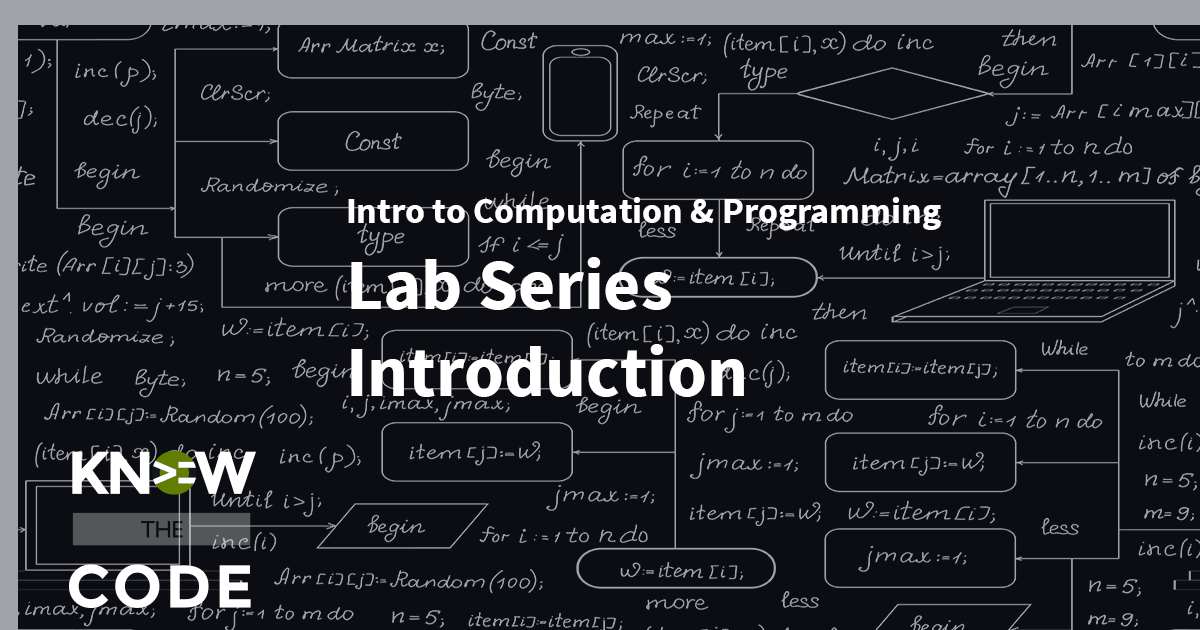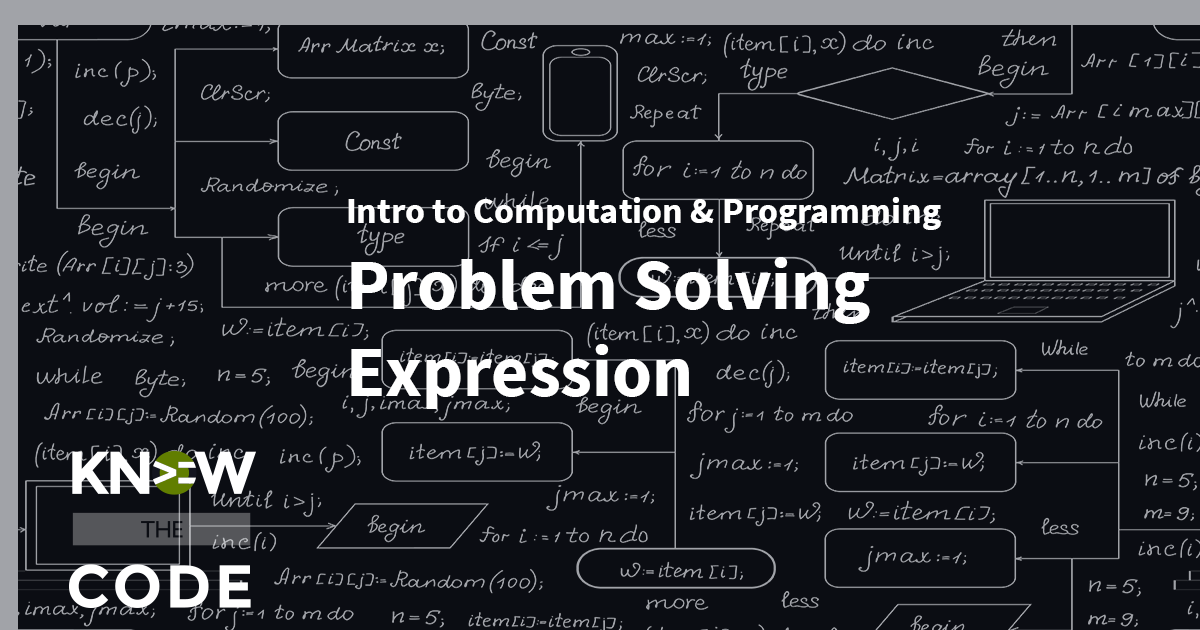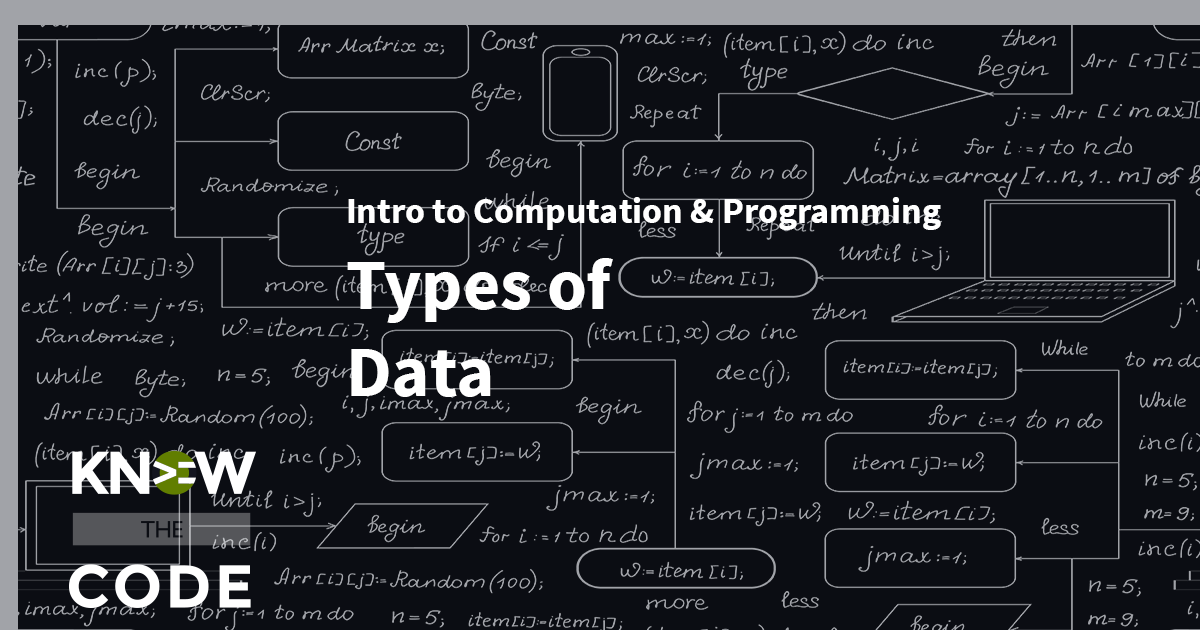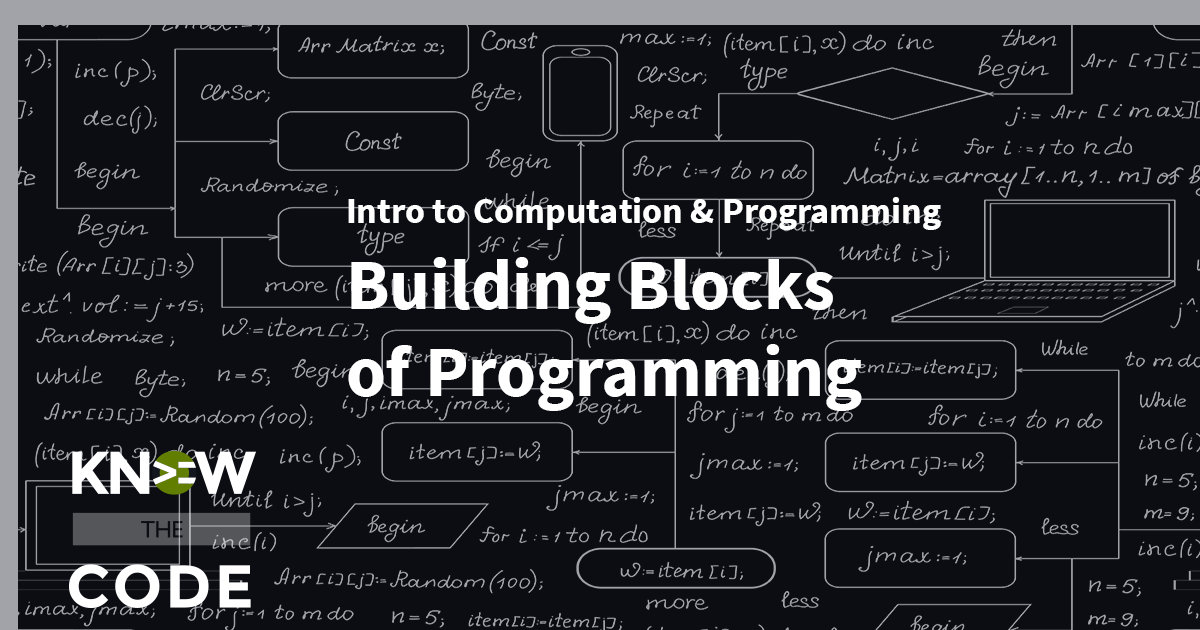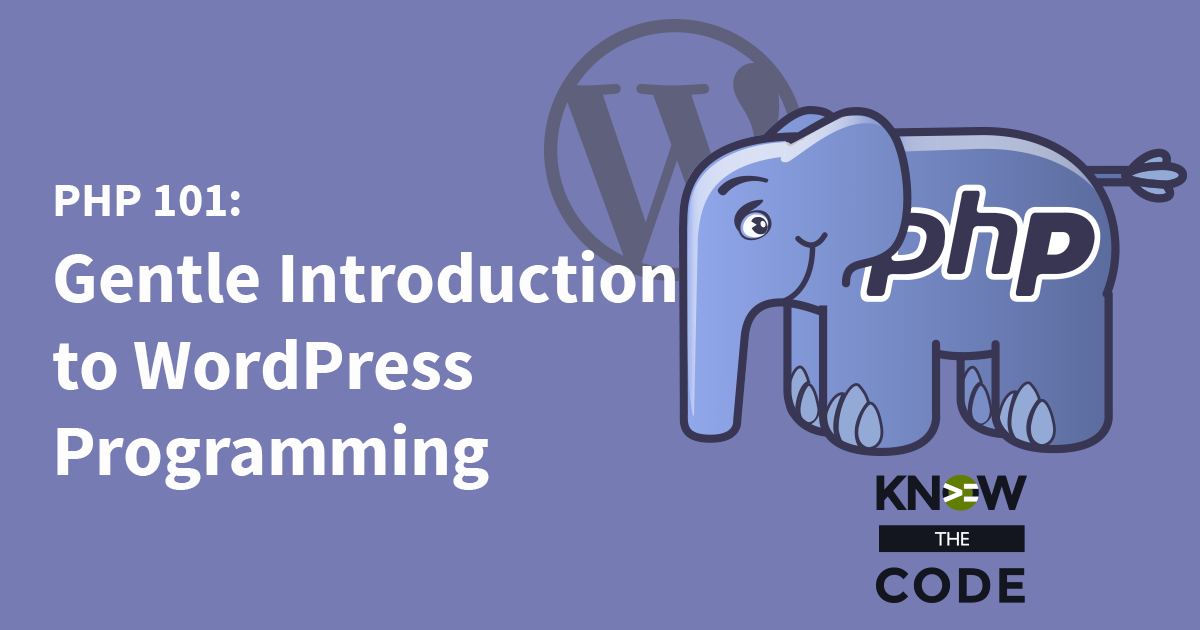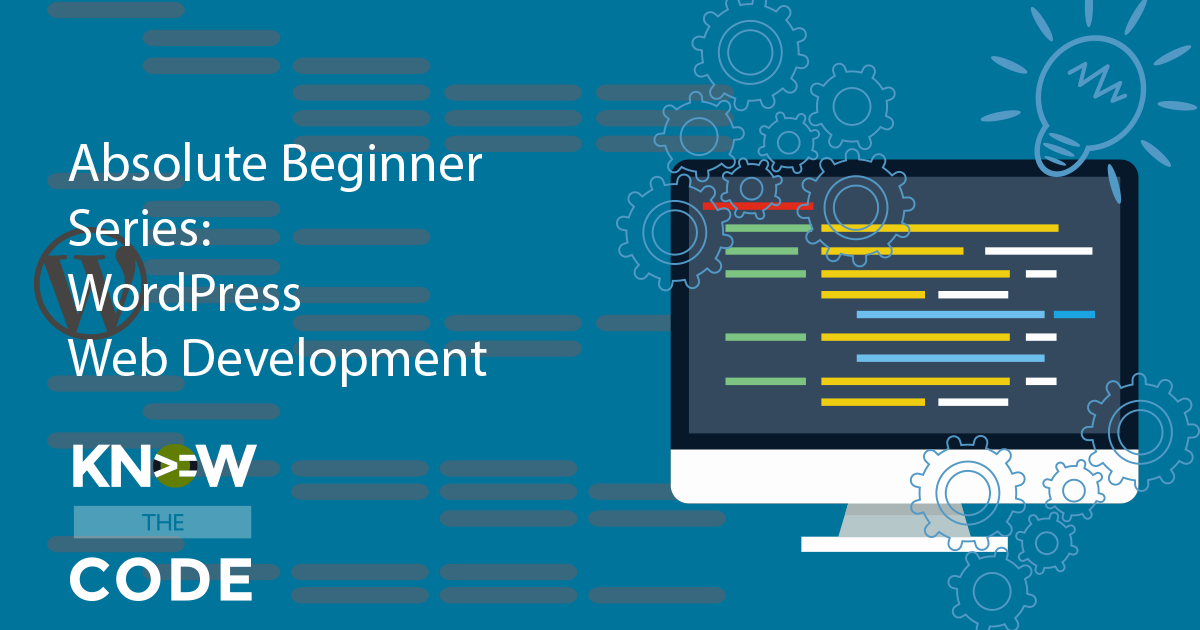
Unlocked and FREE
We want to help you start off on the right foot by learning the fundamentals of programming and web development. To support you, we’ve unlocked all of the content in this series. It’s all FREE for you to watch and learn.
There are 11 hours of programming training waiting for you.
Membership is closed
As of May 2021, new membership sign-up and renewals are closed, meaning you can’t join to gain access to the Pro content. However, all FREE content will remain freely available and unlocked.
Hands-On Code Building Labs
Let’s get you started on your journey to master WordPress web development. This page provides you with a guided roadmap. Progress through the labs in order.
Step 1 – A Gentle Introduction
Introduction to WordPress Web Development
In the first part of this series, you will be introduced to websites, browsers, and programming. Let’s talk about the roles of the various technologies and programming languages. You’ll also learn about the role of plugins and themes in relationship to a WordPress website.
Step 2 – Setup Your Development Machine
Your local web development environment is critical to your ability to efficiently produce high quality and well-tested software projects. This environment should be incredibly easy to use. It should do its job supporting your work while getting out of your way. In this hands-on lab, we’ll walk you through a complete local development setup. It will include version control with Git, helper apps, package managers (Composer, Node, npm, and Bower), task runner with Gulp, local webserver (DesktopServer and VVV), and a professional editor.
For Mac Users
17 Episodes
1:30:45 Runtime
For Windows Users
18 Episodes
1:36:06 Runtime
Step 3
Introduction to Computation and Programming – Overview
Introducing you to the Introduction to Computation and Programming course. Code is code. The basic building blocks of code are the same across all languages. Let me show you “Hello World” in many different languages.
Step 4
Problem Solving Expression
As a software professional, your job is to solve problems through web technologies. You are a problem solver. In this lab, you will learn about the problem expression solution steps, computational thought, computational visualization techniques, and pseudocode. This lab is about how you express and capture the problem and its solution.
Step 5
Types of Data
Data is a big part of what you do, no matter the programming language. In this lesson, we’ll talk about the different types of data type classifications including: primitives, composition, special, and abstract data types.
Step 6
Building Blocks of Programming
All languages use the same building blocks. All of them. Period. In this lab, you will learn these building blocks. You learn about syntax, branding, iteration, order of execution, decisions, abstraction, and scoping.
Step 7 – Basics of HTML, CSS, and JavaScript
I highly recommend that you go do the following FREE courses on Codecademy:
- Learn HTML – Basics of HTML
- Learn CSS – Basics of CSS
- Learn Responsive Design – Your website works on phones, tablets, laptops,
and desktops - Introduction to JavaScript – Very basic introduction to JavaScript
Step 8 – Command Line and Git
You will be working on the command line. Plus, you need to know git. I highly recommend that you take these FREE courses on Codecademy:
Step 9 – Let’s Get Started Programming
PHP 101: Gentle Introduction to WordPress Programmingfree
Welcome to WordPress programming. In this hands-on code building lab, you are going to get a gentle introduction into PHP programming. This lab assumes that you do not know anything about programming or PHP. You'll start at the beginning and incrementally learn the major concepts and instructions you'll encounter. It's PHP 101.
Step 10 – Building Your First Plugin
Let’s Build a WordPress Starter Plugin
In this lab, you will build your first custom WordPress Starter plugin from scratch. This plugin will be used as a sandbox tester for the lab work you will do here on Know the Code. It’s a starter plugin that gives you a testing environment away from your other plugins and theme.
Other Resources
A collection of awesome resources to help you get started.
Understanding How the Computer Works Series
Part of your job as a developer is to get the computer to do what you want. In order to master this profession, we recommend that you know how a computer works. Computers are any computing device such as your desktop, laptop, iPad, and phone, and the hosting company’s web servers.
In this three (3) part series, you will learn all about the computer, circuits, data, and processing. You’ll learn about why computers work with just 1s and 0s, how computers process text and images (like RGB…CSS color), conditional gates and truth tables (just like in programming with NOT, AND, OR, etc.), and so much more.
Introduction to the Genesis Framework
This 3 hour hands-on lab introduces you to the Genesis framework, which is the theming framework for WordPress. This framework helps you to build custom themes faster. This lab shows you the framework in action by looking at the HTML Markup in the browser. Then it dives into the codebase.