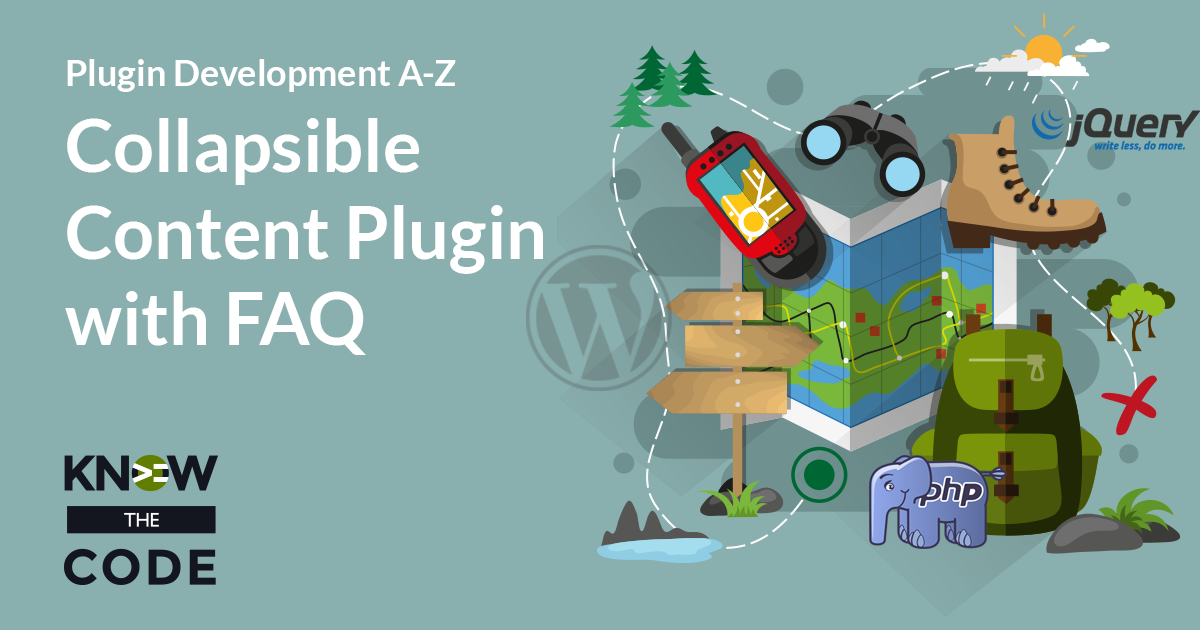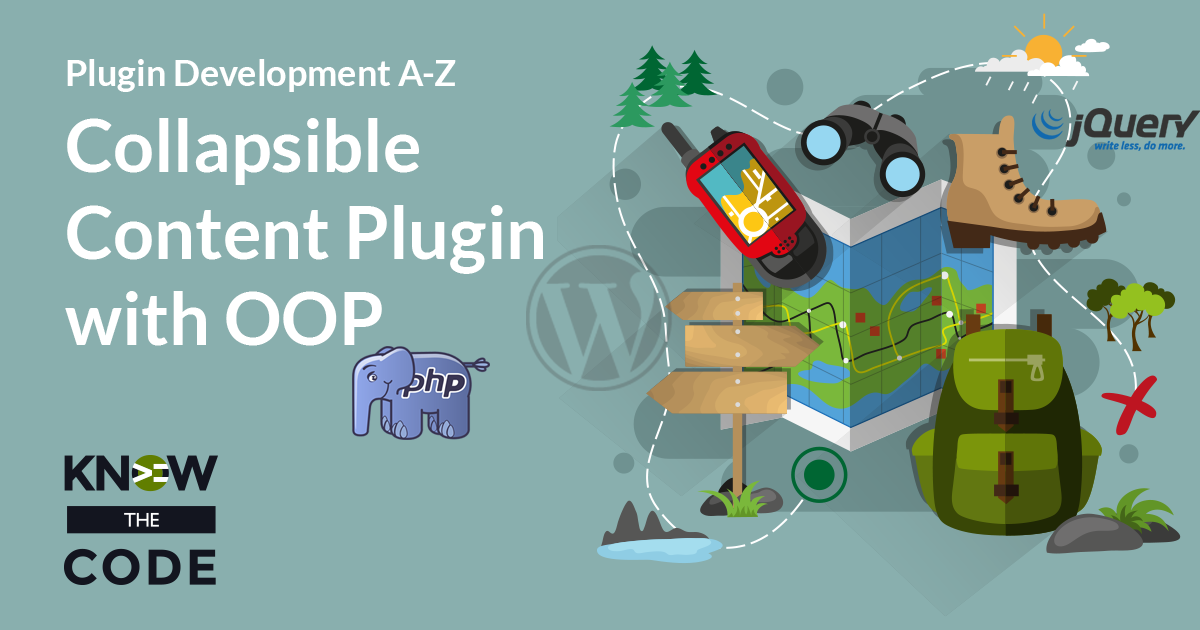Do you want to build plugins professionally? Then this is the series for you. You and Tonya will dive deep into the entire process of building a real world, fully-functional, custom plugin from scratch. You will learn deeply about architecture, planning, WordPress, PHP, jQuery, SQL, HTML, and so much more. This plugin includes a custom post type, custom taxonomy, shortcodes, and more. You’ll build it, add to it, make it better, and then convert to OOP.

In this four-part series, you will build the Collapsible Content plugin. This plugin allows you to show and hide content using jQuery. It’s commonly used in Q&A, FAQ, hints, captions, bios, and other applications. The series starts with deep dive into plugin development, jQuery, shortcodes, and more. Then you’ll add a custom post type, taxonomy, archive, and shortcode. Next, you’ll make it more reusable and maintainable. Then you’ll convert to OOP.
In a nutshell, you are going to deeply learn PHP, jQuery, WordPress, SQL, workflows, clean coding, and so much more. More specifically, you will learn how to build quality, real world WordPress plugins. Learn as you build.
This series is broken up into multiple segments. Each lab produces a complete plugin.
- Part 1 – you plan it out and build the plugin, jQuery, and 2 shortcodes.
- Part 2 – you’ll a new feature to the existing plugin. That’s important because in the real world, you will do this process. In this lab, you’ll build a new FAQ module.
- Part 3 – You’ll make the plugin reusable by re-architecting it to the ModularConfiguration design pattern.
- Part 4 – You’ll convert this plugin from procedural to OOP. The best way to learn OOP is to start with the WordPress Way of procedural and convert it.
Throughout each segment, you are building a real world plugin that you can use in your projects. I can’t emphasize that point enough. This is a plugin that you can put into your portfolio and use in your projects.
This series will teach you deeply about the entire process as well as the following:
Why should you do this series?
Think of this series as you learning as you build a real world WordPress plugin under the guidance of your mentor.
I built it to emulate you and I sitting side-by-side building this plugin together. I left in the boo boos, PHP errors, backspaces, thought processes, and more. Why? Because that’s real programming.
This is literally a holistic course to teach you WordPress plugin development and all of the components, technologies, programming languages, and attributes that go into the entire process.
“In a nutshell, Know the Code explains everything much clearer than any other online tutorial sites. KTC explains the WHY part of programming while most other tutorial sites just tell me WHAT and HOW.”
Go Pro and grow your expertise and career.
This series will assume that you already know the basics of WordPress, PHP, and jQuery. You will be using Gulp via our UpGulp starter module. We recommend that you complete these hands-on labs before starting this lab: You will need to have your local development environment setup and ready to go. If you do not have the following setup, then please refer to the Local Development Series for Mac or Windows. You will need a local web server, editor, Sandbox website, Node.js, npm, Git, Composer, and Gulp all installed and configured.
“I have had memberships with Treehouse, WPSessions, First Version, and Pippin Williamson’s site. They all provided value to my career, but Know The Code has helped me attain a new level.”
Go Pro and grow your expertise and career.