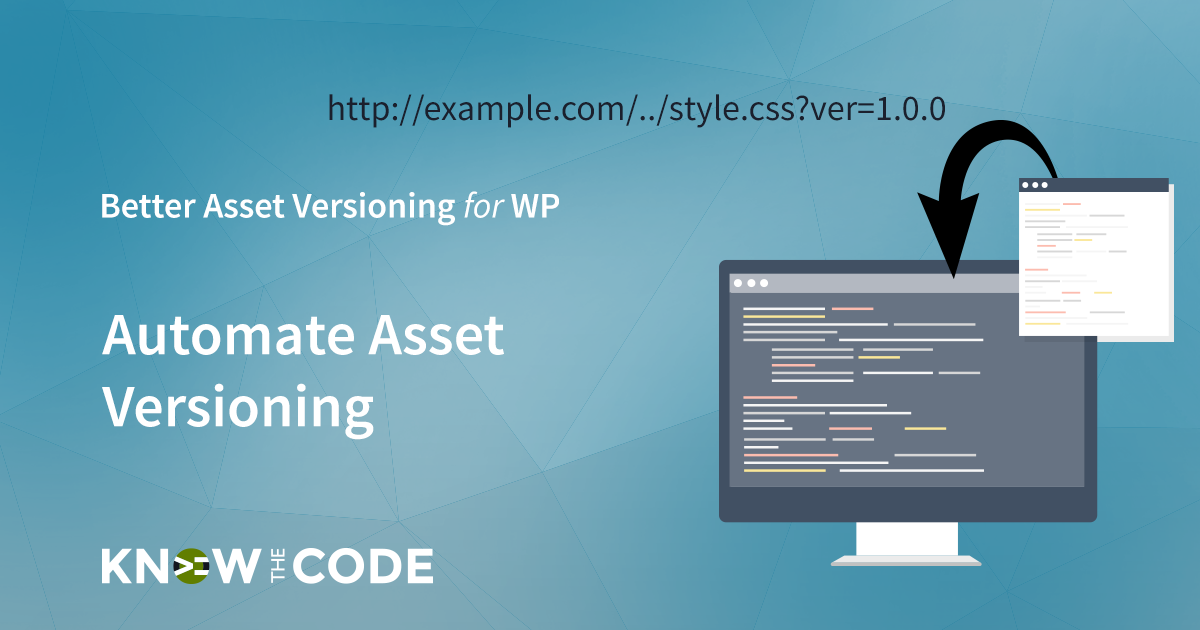In this episode, you’ll build an automatic way to set the theme’s version number. These strategies eliminate the need to hard code the theme’s version number. Let’s start with the Twenty Seventeen theme. I want to show you that these techniques work on any theme. Then in the next episode, we’ll move it over to a Genesis-powered child theme. For strategy 1, when you are in development/debug mode, we want to use the file’s modification time instead of having to change the asset’s released version number.