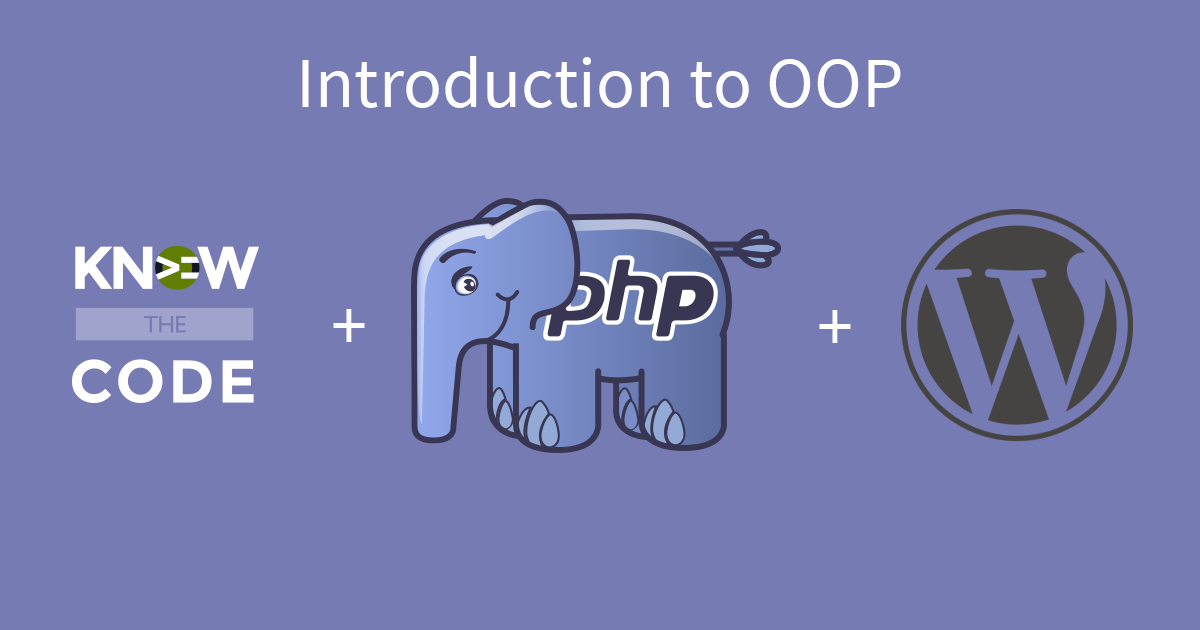There are times when you need have some constant value, such as a version. PHP gives the means to declare a constant on the class blueprint using const VERSION. What is a constant? It’s a special variable that you declare and set just once. It’s not changeable. In this episode, you’ll learn how to declare, what it is, why you want, and when to use it. You’ll see how to use it within the class and application. You’ll learn about the difference between $this and self::.