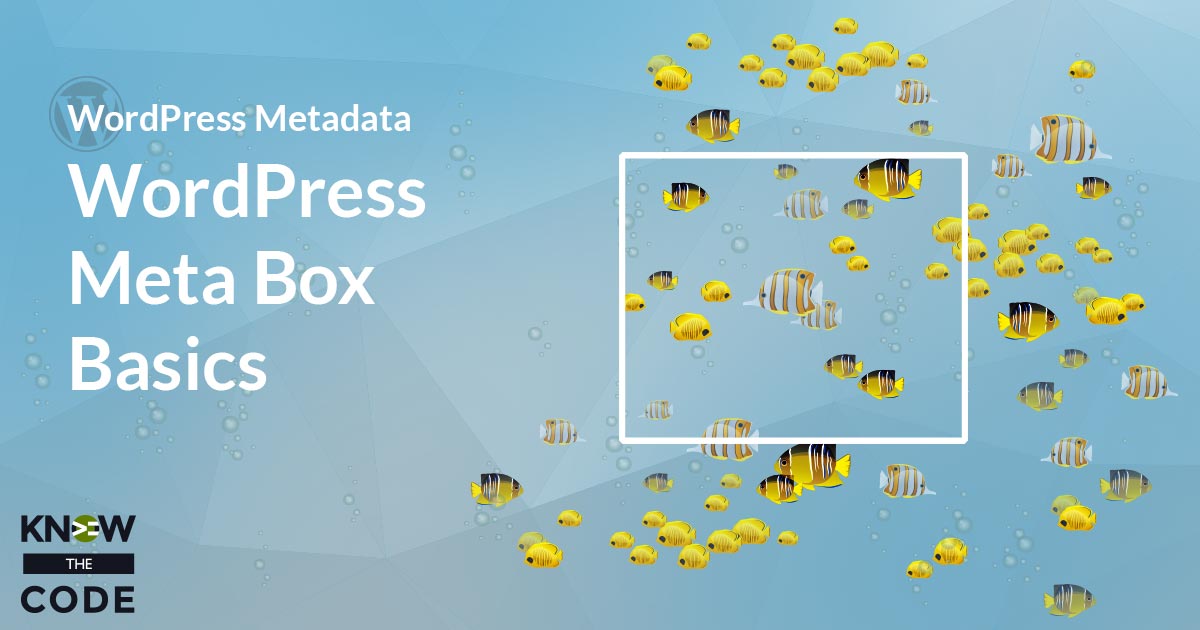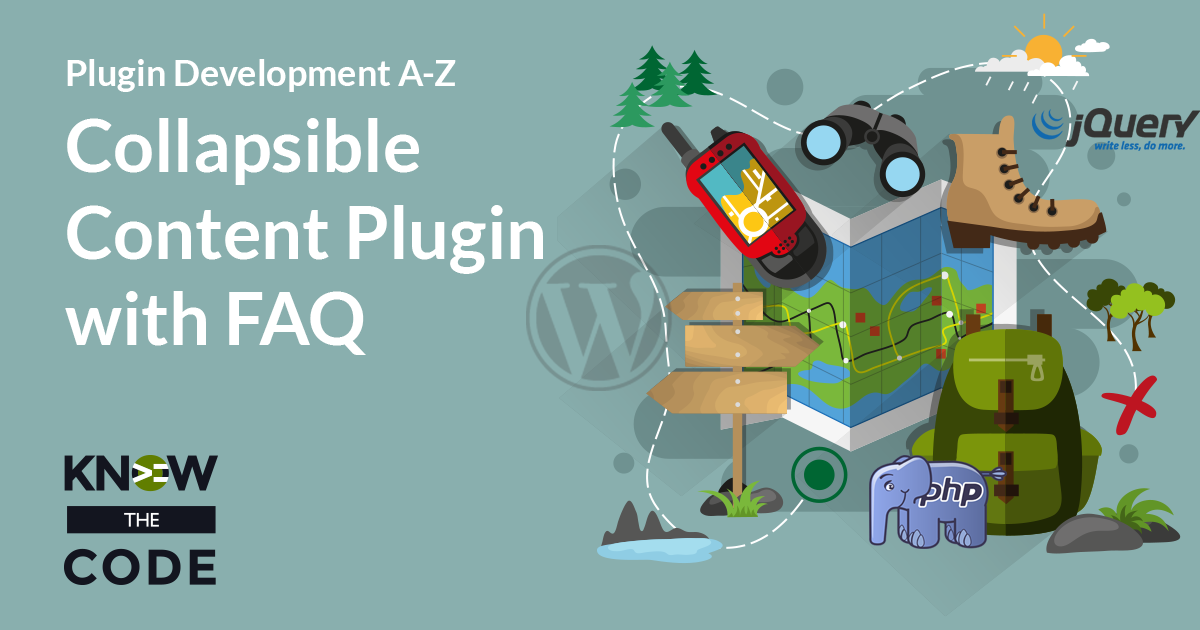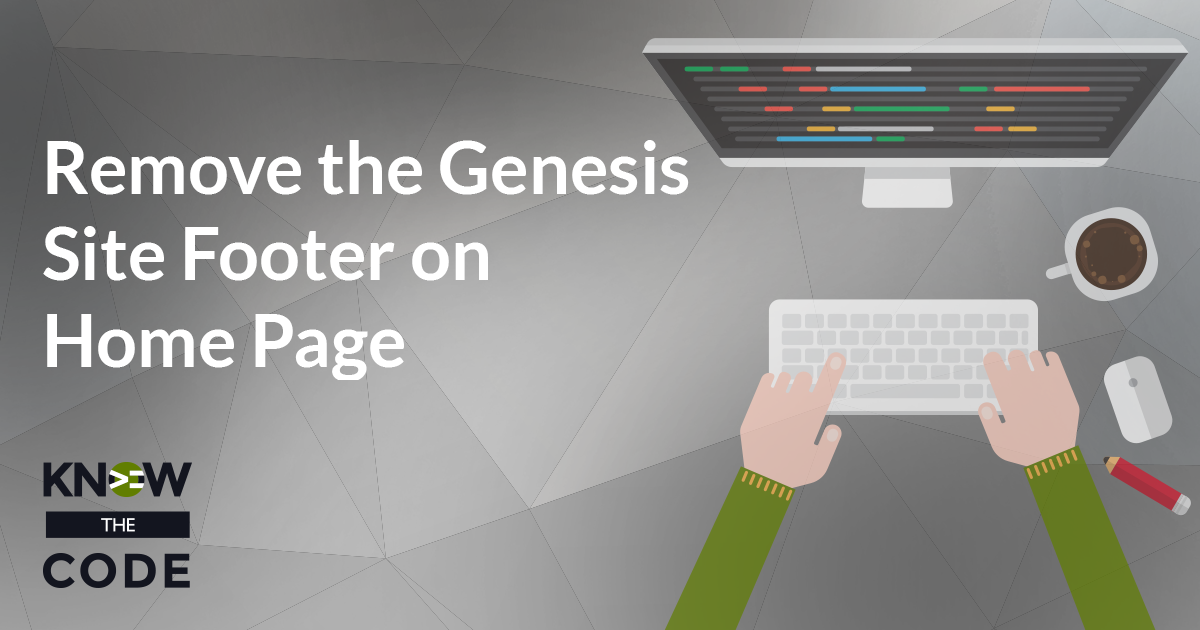Often times, we want our hyperlinks to stylistically look like a button. Many UI frameworks, including Foundation, Bootstrap, and UIKit, have button class attributes to handle this for you. Okay, how do you add a class attribute to the opening <a> tag of our “read more” link? Let’s use beans_add_attribute() function. We need to know: The ID of the opening tag. Which attribute we want to add something to. In our case, the ID is ‘beans_post_more_link’ and we want to add a class attribute. Depending upon your UI framework (or the styles you built), that class attribute will vary. Let’s […]