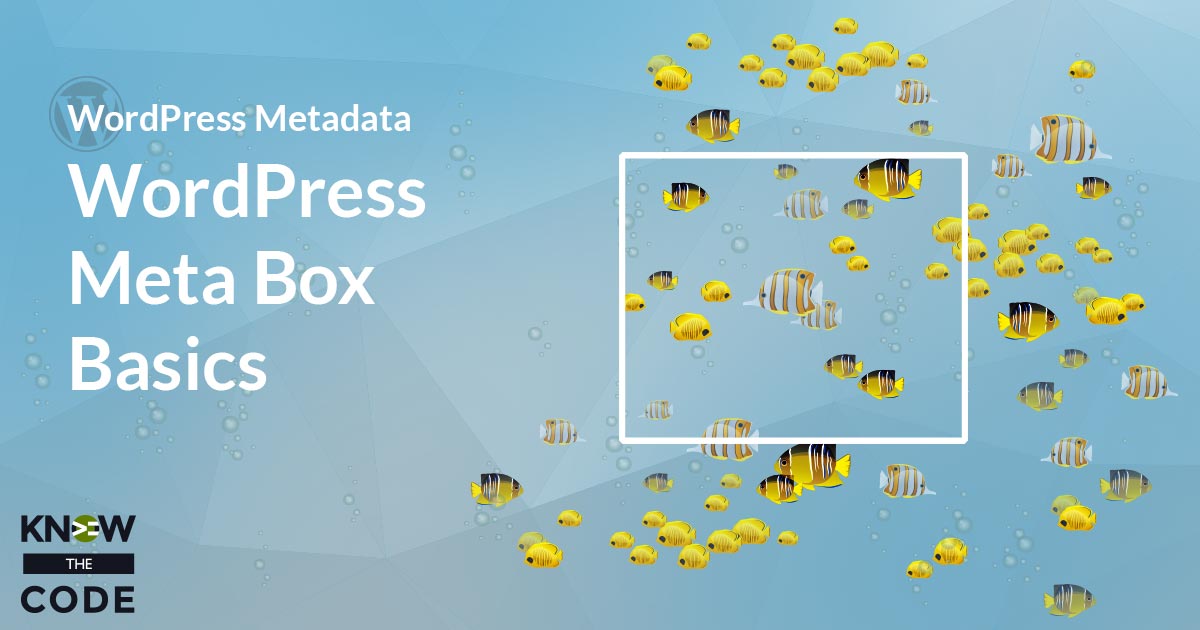The bulk of the heavy lifting for working with meta boxes can be generated using a reusable module. In this hands-on coding lab, you will convert the meta box plugin you built in the Basics lab, making it configurable and reusable. Build it once. Then reuse it. For each custom meta box, build a configuration and view file. That’s it.