This is part 4 of the series. In this hands-on coding lab, you’ll build, test, and validate more advanced features for the data store, thereby extending its functionality and utility.

Developing & Empowering WordPress Developers
Labs are hands-on coding projects that you build along with Tonya as she explains the code, concepts, and thought processes behind it. You can use the labs to further your code knowledge or to use right in your projects. Each lab ties into the Docx to ensure you have the information you need.
Each lab is designed to further your understanding and mastery of code. You learn more about how to think about its construction, quality, maintainability, programmatic and logical thought, and problem-solving. While you may be building a specific thing, Tonya presents the why of it to make it adaptable far beyond that specific implementation, thereby giving you the means to make it your own, in any context.
Coming Soon

This is part 4 of the series. In this hands-on coding lab, you’ll build, test, and validate more advanced features for the data store, thereby extending its functionality and utility.
Coming Soon

Let’s build, test, and validate the basics of the data store. In this hands-on coding lab, you’ll build the basic functionality and attributes of the data store in 3 different implementations: procedural, static class, and OOP. You’ll build a full test suite. And you’ll validate that the code complies to the WordPress Coding Standard.
18 Videos 02:39:26 Runtime
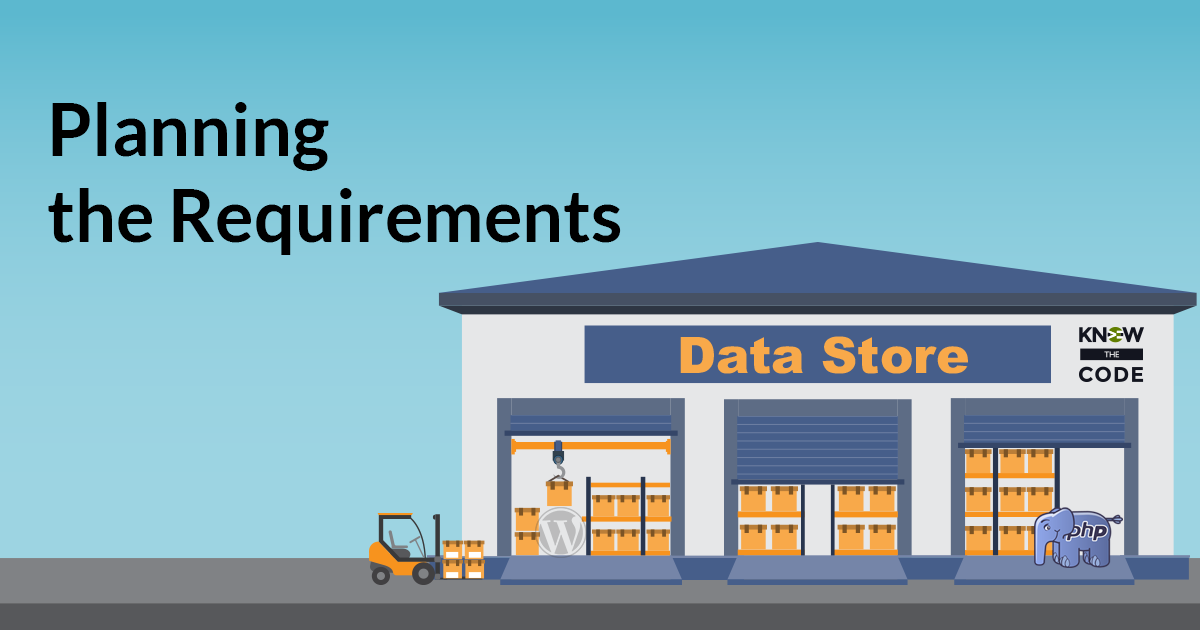
Before we can build the data store, we need to understand what it is we need to build. In this lab, you’ll think through each of the requirements, working to define what makes a store a store, how to interact with it, what functionality is needed, and conceptually how to achieve it, and then what approaches you’ll employ in the series.
0 Videos Runtime

Tonya explains the Yoda conditions programming style. She discusses its intent and the problem it seeks to solve. A handy guide and litmus test are included to help you decide when to use it in your programs. Both PHP and JavaScript examples are provided to test your knowledge.
0 Videos Runtime

Let’s talk about the architecture and intent. While you could build a home.php or page_blog.php template, this plugin is portable and modular. It allows you to move it from project-to-project without having to change the theme. It uses the built-in WordPress editor, which your client is used to using. We are not using a widget because widgets are cumbersome for clients. A widget does not have the editor interface. It’s not as intuitive for the site owner to figure out where to put content when you use widgets instead of the page itself.
0 Videos Runtime

In today’s quality code tip, you will learn about removing the HTML from your business logic and putting it into a view file. In programming, you want to separate out your code by its intent and purpose. Let’s discuss the what, how, and why of view files. (Side note: I’m showing you the actual code on this website which is powered by Genesis.
0 Videos Runtime
Question: Which programming paradigm should I do? Answer: It doesn’t matter. Nope. You can program in any of these paradigms. What matters is you write clean, quality code and that you are proficient in one of these paradigms.
8 Videos 01:01:34 Runtime

In this lab, you will build a custom WordPress Starter plugin, one which could be the starter for your projects. You’ll install Composer, Kint, and Whoops. You’ll look at file structure and how WordPress’ Plugin API recognizes which file is the plugin’s main file. You’ll look at PHP DocBlocks and more. This plugin is one you will use throughout your training here on Know the Code. Let’s get started.
Know the Code flies on WP Engine. Check out the managed hosting solutions from WP Engine.
WordPress® and its related trademarks are registered trademarks of the WordPress Foundation. The Genesis framework and its related trademarks are registered trademarks of StudioPress.
This website is not affiliated with or sponsored by Automattic, Inc., the WordPress Foundation, or the WordPress® Open Source Project.