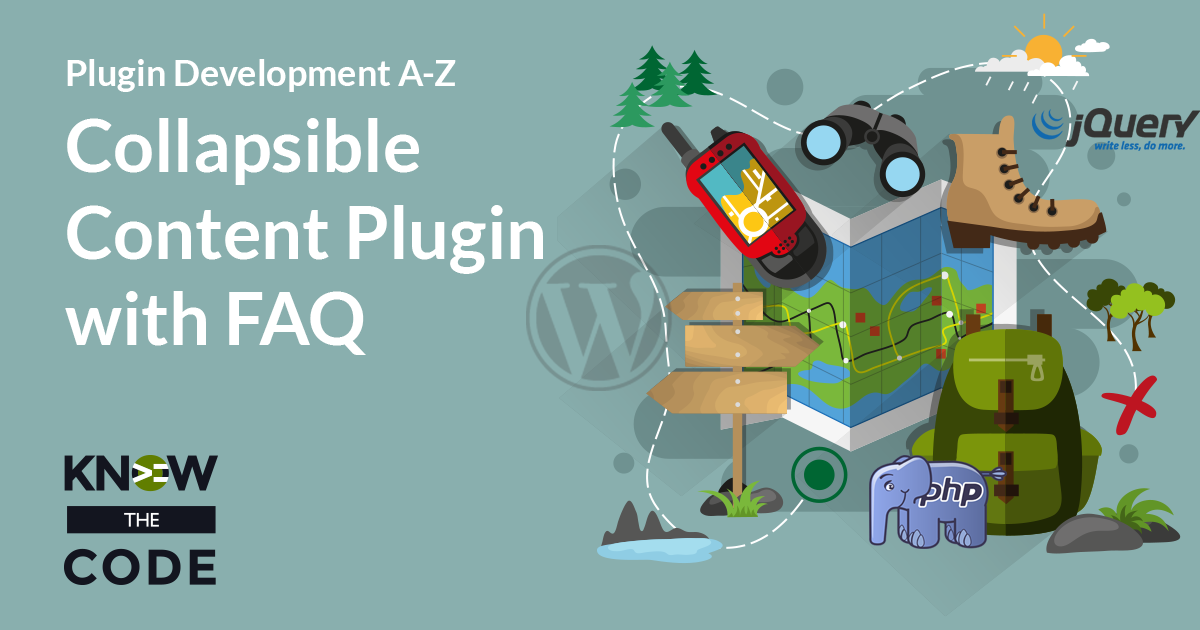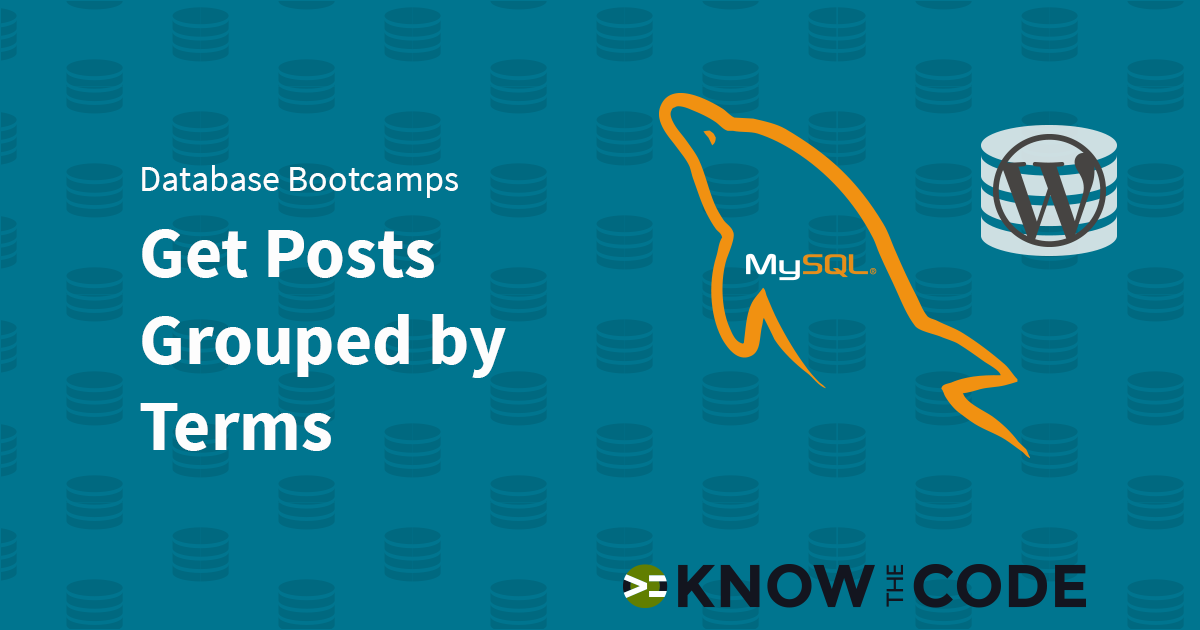Now let’s walk through and test our module. In doing so, you’ll find that we need to change the taxonomy’s registration as we don’t want to show it on the front-end. Let’s make that change. Then we’ll commit the final changes to your GitHub repository. I have to say how proud I am of you! Seriously! You worked right along with me. I know it was a long lab. The whole point was to walk you through the entire process of building a new feature module, step-by-step. I hope you learned about WordPress, PHP, Plugins, HTML, and more. We covered […]