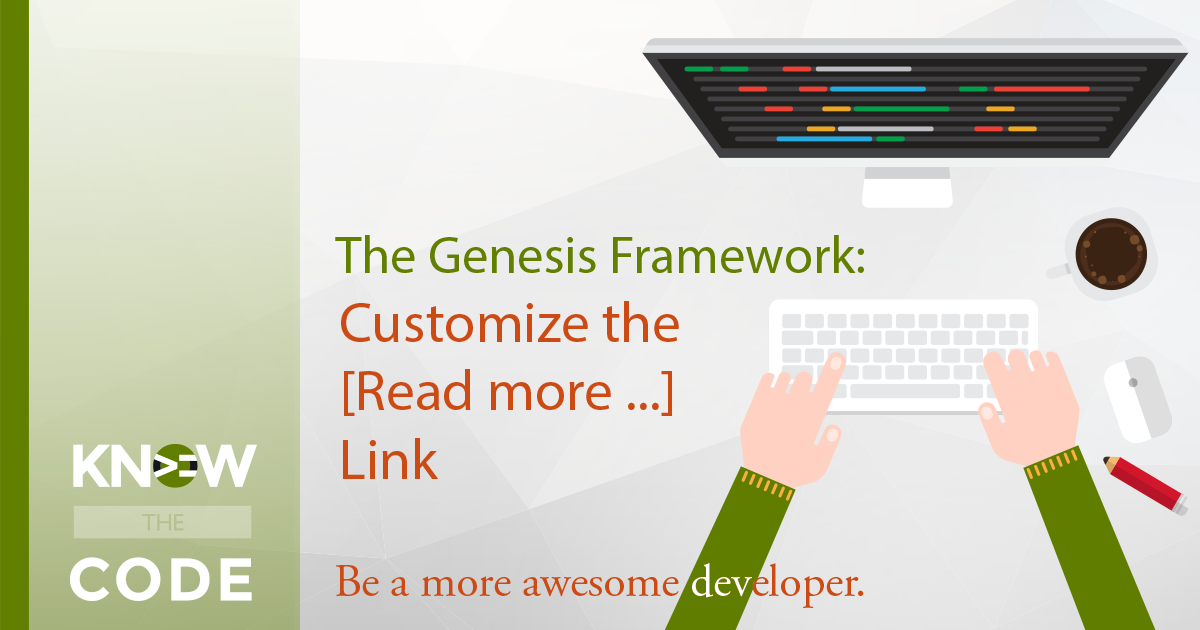In the Genesis framework, structural wraps give you further styling control and containment of your content, as it wraps your content in a <div class="wrap"></div>. You are able to specify where you want these structural wraps by configuring it within your child theme. In this lab, you will be adding and removing structural wraps by configuring the context using add_theme_support();.
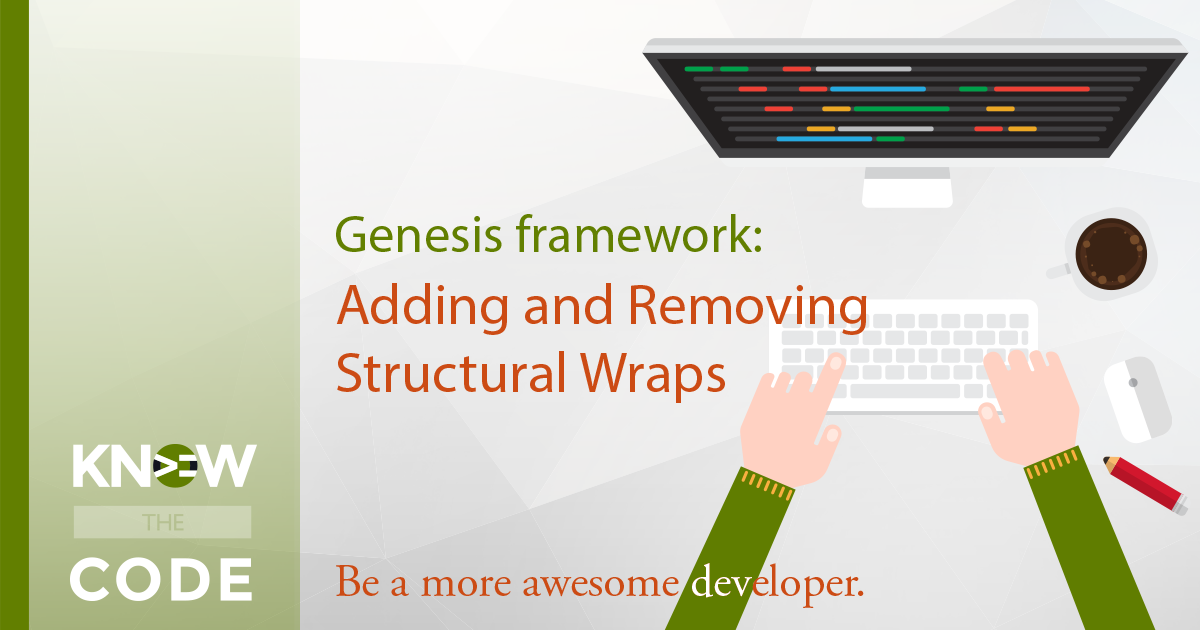
For more detailed exploration of the structural wraps, you will want to also do the Developer’s Guide to Customizing Genesis – Markup & Wraps. It walks you through the Genesis framework, what the structural wraps are and why you use them, as well as how the code is built and how you configure it.
For this lab, you will need the following:
- the Genesis framework from StudioPress
- a child theme – I’m using the free Genesis Sample child theme.
- A local web server – I use DesktopServer by ServerPress
- An editor – I use PhpStorm by JetBrains
Note: The links above are not affiliate links.
| add_theme_support( 'genesis-structural-wraps', array( | |
| 'header', | |
| 'menu-primary', | |
| 'menu-secondary', | |
| 'site-inner', | |
| 'footer-widgets', | |
| 'footer', | |
| ) ); |