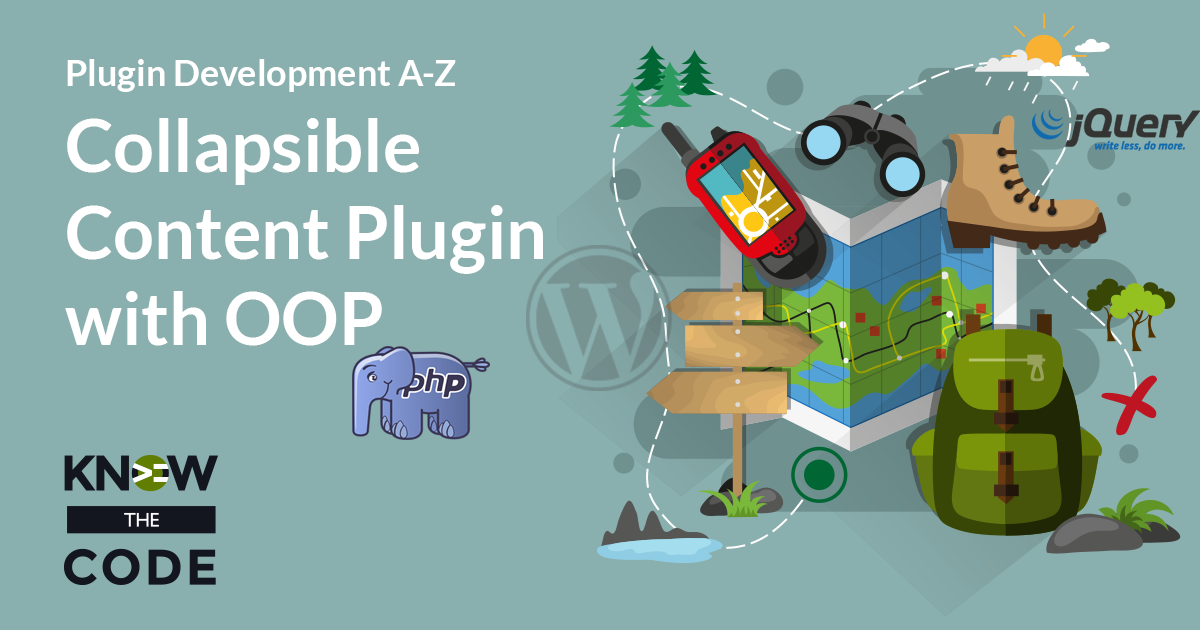Whoops, I forgot that we need to attach the user defined font icon choices for show and hide indicators. Why? The jQuery script will need to know what class attributes to change, as the user can define them with the shortcode. How will we do it? Let’s use the HTML5 data attribute. Then we’ll adapt the Q&A HTML markup for the teaser markup. Part of this process will be to search schema.org to find the microdata.