This episode continues our discussion on the Basics of Digitizing Data. Let’s talk about the Base-2 or Binary Numbering System. This system uses a pattern of 1s and 0s. Computers use binary. Your key takeaways are: Binary system is base-2 or positional power of 2 1 bit is a single digit 1 bit is either 0 or 1 1 byte is 8 bits Byte can be 0-255 or 256 possible values Computers use bytes Study Notes Combining 1s and 0s gives us a Base-2, or Binary Number System Binary Number System Base-2 Base 2 means each position is an incremental […]
Labs
Labs are hands-on coding projects that you build along with Tonya as she explains the code, concepts, and thought processes behind it. You can use the labs to further your code knowledge or to use right in your projects. Each lab ties into the Docx to ensure you have the information you need.
Each lab is designed to further your understanding and mastery of code. You learn more about how to think about its construction, quality, maintainability, programmatic and logical thought, and problem-solving. While you may be building a specific thing, Tonya presents the why of it to make it adaptable far beyond that specific implementation, thereby giving you the means to make it your own, in any context.
Number System for State
This episode continues our discussion on the Basics of Digitizing Data. Let’s talk about a numbering system that represents state, i.e. on or off and one or zero. It’s an introduction to binary. Your key takeaways are: 0 and 1 are the simplest digits 1 represents a value, e.g. on, go, present, all clear, etc. 0 represents no value, e.g. off, stop, absence, not clear, etc. Digital signal is 0 or 1 Combine 1s and 0s to represent counts (numbers) Study Noties What is the simplest way to communicate in a numbering system? Think about this: What are the simplest […]
Symbol to Represent Quantity
This episode continues our discussion on the Basics of Digitizing Data. In order to understand how computers work, first, you need to go back to your basic math. Let’s talk about the symbols we use to represent quantities. This episode is a quick overview of our counting system and Base-10 numbering system. Your key takeaways are: Numbers and digits are the symbols used to represent a quantity Digits are the numbers 0 to 9 The Decimal Number System is based on the quantities of 10 Base-10 is expressed as 10 to the power of a factor of X Study Notes […]
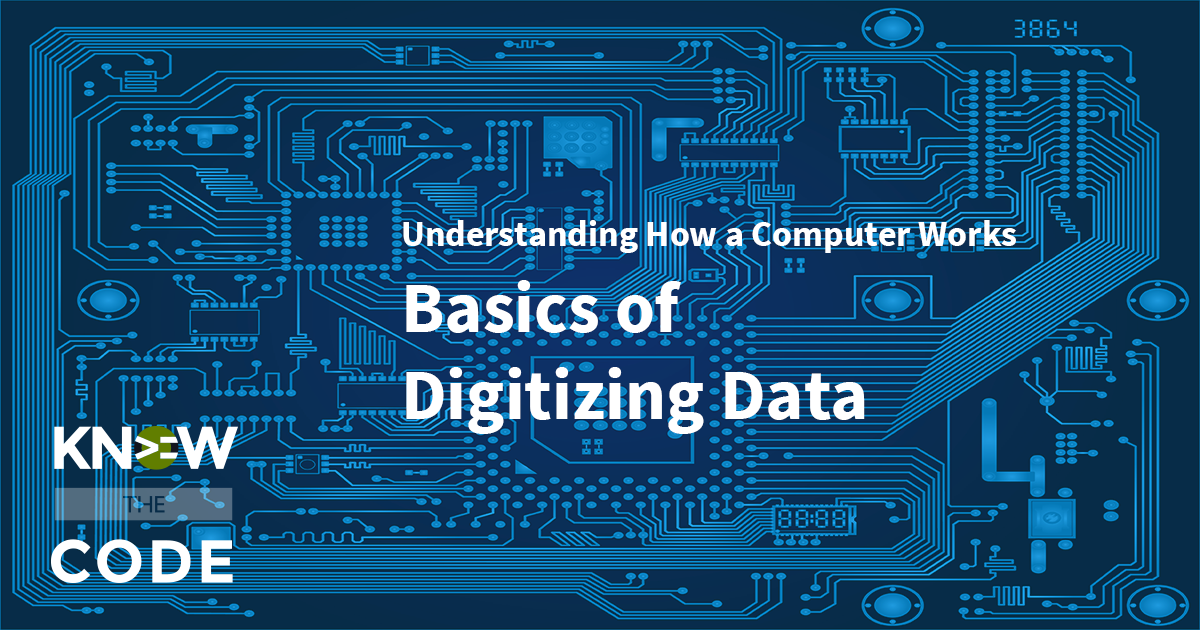
Electronics “on” and “off” States
This episode continues our discussion on the Basics of Digitizing Data. In this episode, you will learn about the electronic circuitry of a computer. At the most basic element within your computer is the switch. It’s on or off, just like the light switch on your wall. On is 1 and off is 0. Your key takeaways are: Computers handle digital signals Signals are electrical voltages Digital allows us to best represent the real world within a finite machine A digital “off” state is represented as 0 A digital “on” state is represented as 1 You can combine circuits to […]
The Why of 1s and 0s
This episode explains why computers only understand 1s and 0s. You will walk through a thought experiment to help you understand. Your key takeaways are: Computers work on voltage Computers cannot accurately, precisely, and consistently process analog signals Computers require the smallest amount of variability to be accurate 1s and 0s—or on and off—are the smallest degree Binary is the representation of complex numbers but in a 1 and 0 format Study Notes Problem 1: Feeding decimal numbers directly into the computer According to this picture, what happens when processing decimal numbers instead of 1s and 0s? If we wanted […]
Code to Circuits
This episode introduces you to the process of converting code into the digital circuits of 1s and 0s that a computer needs. Your key takeaways are: Instructions and code are software Software is converted from the human readable format to the 1s and 0s the computer circuits need Definition and types of “computers” Key attributes of a computer A big picture view of the computer anatomy Study Notes The picture above shows how software moves through a system. The basic flow is as follows: A web page request is made to the web server Web server goes to the hard […]
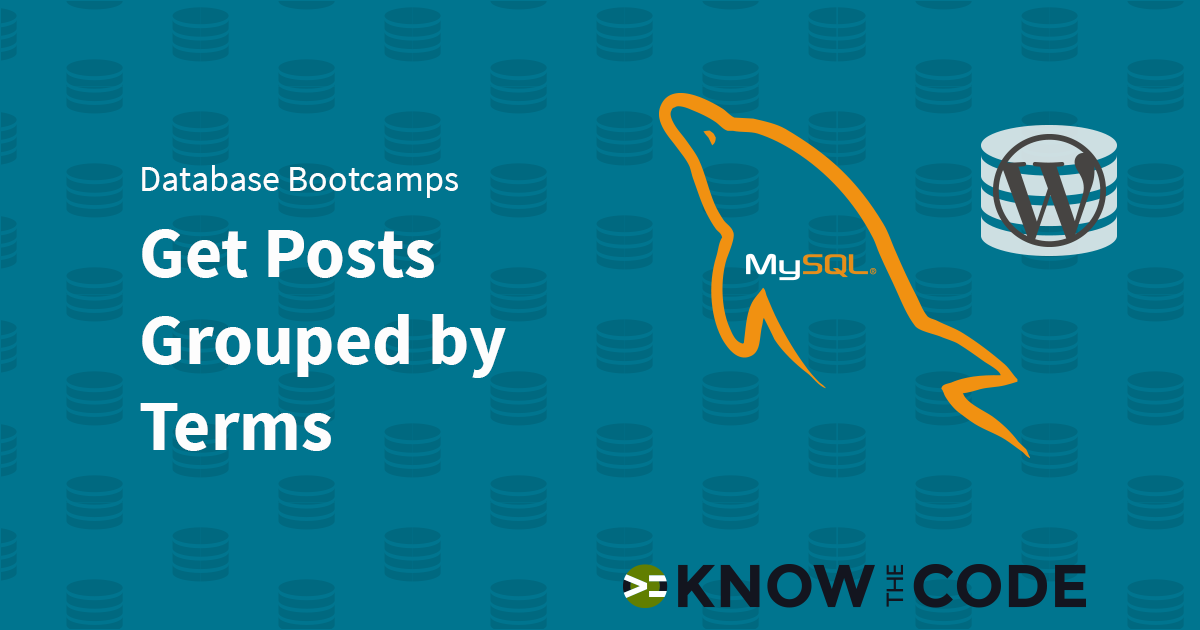
Advanced SQL – Get Posts Grouped by Terms
This hands-on lab teaches you more advanced SQL including table relationship types, how to join multiple tables together, and how to write SQL queries that are faster and more scalable for your WordPress projects. You will use a practical example plugin to test two different approaches to solving the problem of fetching posts that are grouped by each term. You’ll test these approaches, explore the actual SQL queries, and learn about the impact of processing speed, performance, and scalability.
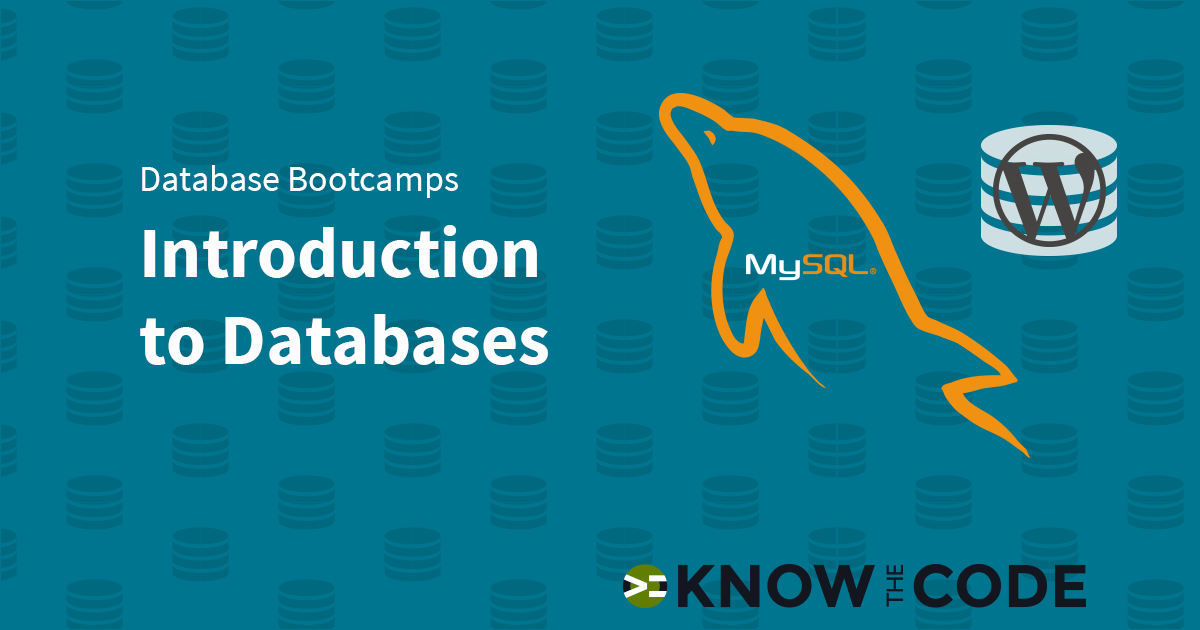
Introduction to Databases
Dynamic content requires a storage system to retain the content, settings, and information. WordPress uses MySQL as its relational database. In this hands-on lab, you will dig into the WordPress database structure, do basic raw SQL queries, and learn about the relationship between WordPress and its database.

Gulp Watch
A task watcher automatically runs gulp tasks when you save a Sass partial. You can wire it up to any of your gulp tasks to automatically watch for the events which trigger each one. Turn on the watch and let it run as you work.
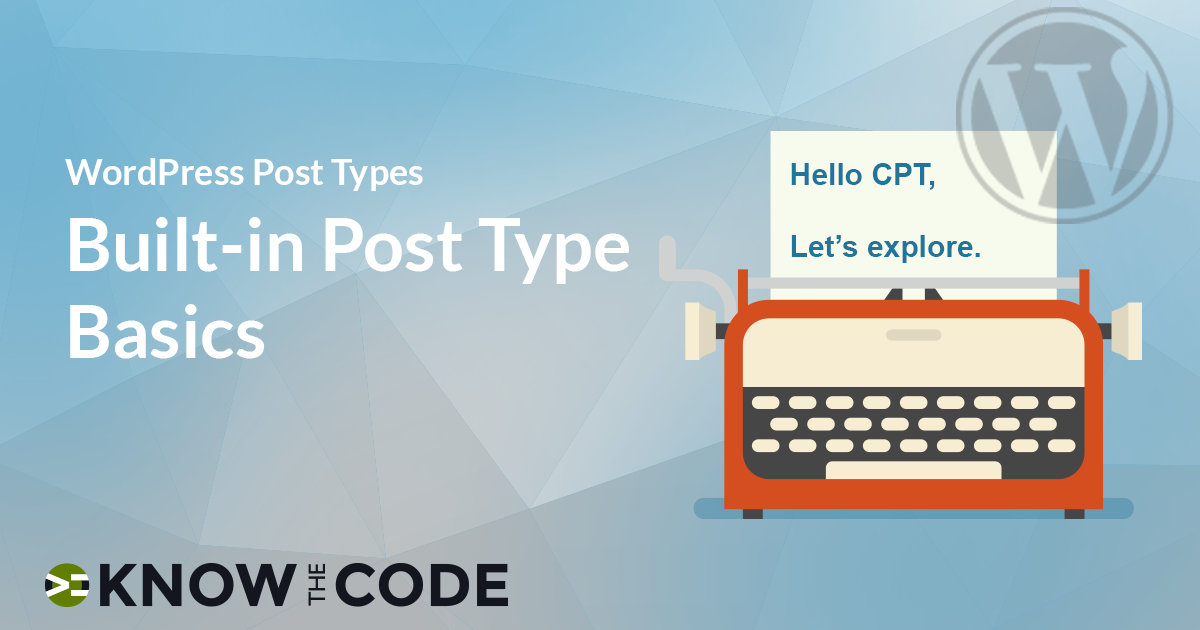
Wrap it Up
Way to go! You learned about the different post types and features that are built into WordPress Core. You saw how to check, add, and remove post type features. You saw an example with Genesis of how to add a new post type feature, one that is not built into Core. This lab will help you to do more in your own projects. It also serves as a baseline foundation for custom post types.
