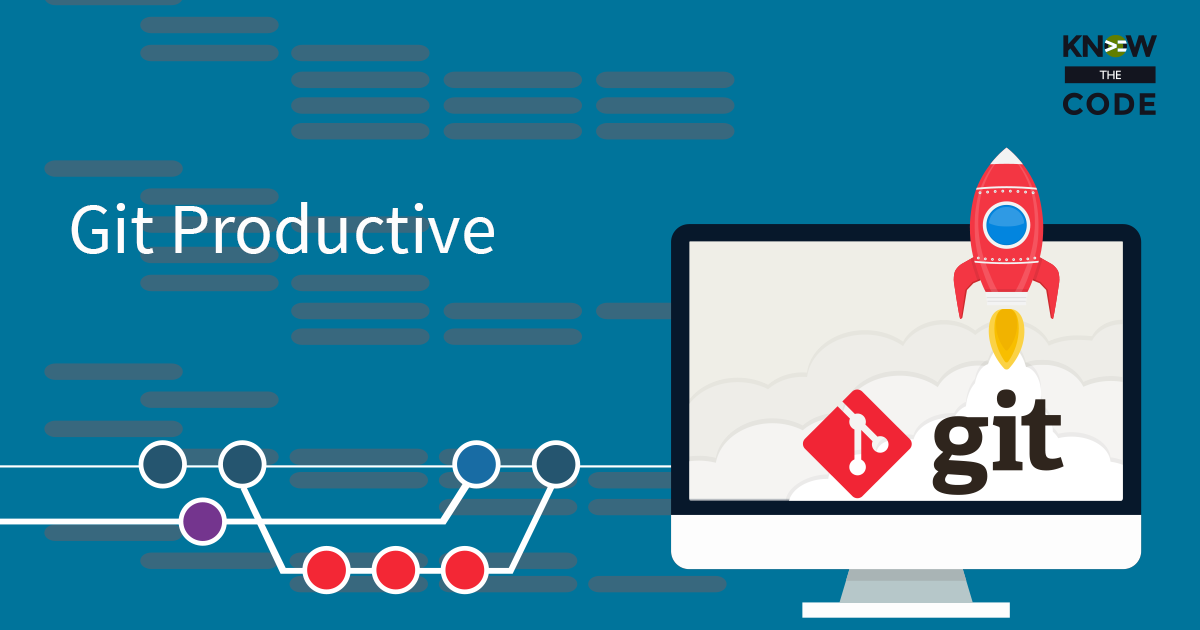Often times, we type a series of commands over and over again. Is there a way to group these commands into one complex alias? Yes, we can leverage the shell and gain access to the full suite of Unix commands via scripting. In this episode, let’s discover the bang operator and anonymous function.