Let’s get you started on the right foot. This episode will introduce the lab to you. You’ll spin up a Sandbox development website and get UpDevTools installed.

Developing & Empowering WordPress Developers
Labs are hands-on coding projects that you build along with Tonya as she explains the code, concepts, and thought processes behind it. You can use the labs to further your code knowledge or to use right in your projects. Each lab ties into the Docx to ensure you have the information you need.
Each lab is designed to further your understanding and mastery of code. You learn more about how to think about its construction, quality, maintainability, programmatic and logical thought, and problem-solving. While you may be building a specific thing, Tonya presents the why of it to make it adaptable far beyond that specific implementation, thereby giving you the means to make it your own, in any context.
0 Videos Runtime

Let’s get you started on the right foot. This episode will introduce the lab to you. You’ll spin up a Sandbox development website and get UpDevTools installed.
Coming Soon
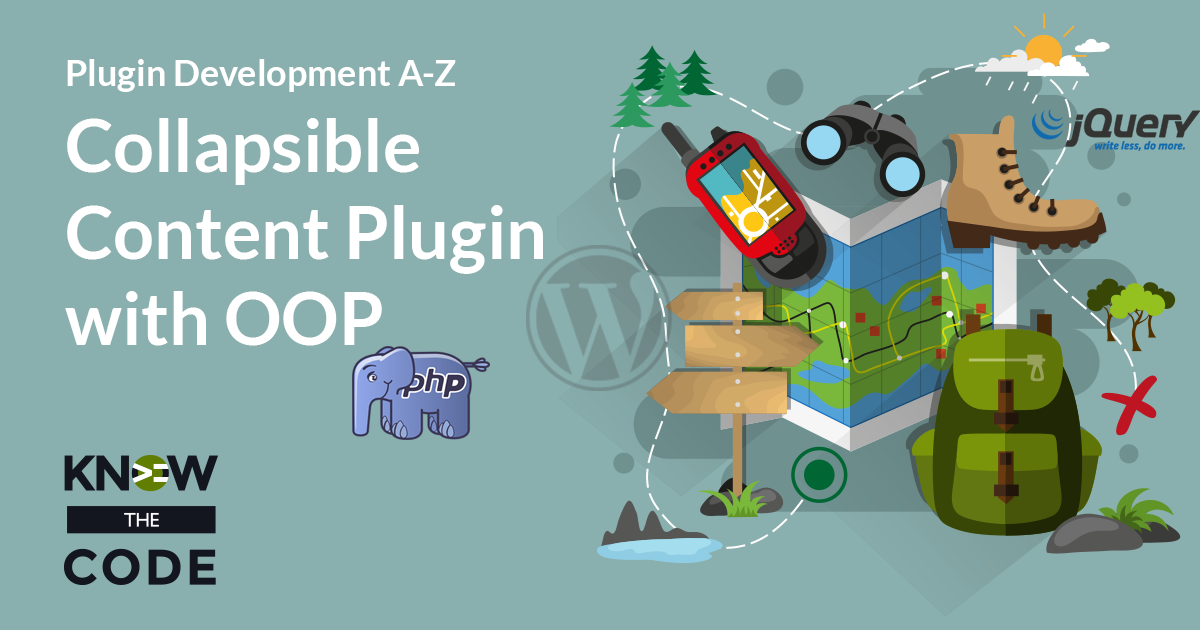
The best way to learn OOP is to build convert something that you already know from procedural to OOP. That will make the thought processes and methodologies more relatable for you. In Part 4, you will convert the Collapsible Content Plugin from procedural to Object Oriented Programming (OOP).
31 Videos 06:04:21 Runtime

One of our jobs is to build quality code that is reusable again and again without changing the codebase. Ideally, we’d like to configure what’s different and have the codebase the same for all of our projects. In Part 3, you will convert the Collapsible Content plugin into the ModularConfiguration design pattern by moving all runtime configurable parameters into configuration files Then the codebase will be made reusable. The actual implementation then is determined by the configuration file that’s loaded. This approach will save you time.
25 Videos 04:18:43 Runtime

Let’s get you started building custom (from scratch) WordPress plugins. In Part 1 of this series, you are going to build the basics of the Collapsible Content plugin. As you are building it with Tonya, you’ll learn deeply about custom plugin development, file structures, jQuery, PHP, WordPress core, shortcodes, Gulp, and much more.
0 Videos Runtime
Let’s run the fast approach tests. You’ll look at the SQL queries using Query Monitor as well as the data dumps you put into Core. We’ll talk about the code, how it works, and ways that you can enhance it for more versatile use cases. Then we’ll compare the two approaches. Wrap it Up Congratulations! You did a great job. We covered a lot of information in this lab including learning about database table relationships, how to join tables together, filtering down to what you need, aliasing the columns you get back, performance, scalability, and how to build a SQL […]
0 Videos Runtime
Let’s look closer at WordPress Core for the object $wpdb->get_results(). You’ll see that it’s a wrapper for the PHP constructs: mysql_query – PHP 5.5 or less (it’s been removed from PHP 7) mysqli_query – PHP 5 and 7 We’ll also discover that WordPress provides a filter event where the $query is exposed. This event is named “query.” We’ll convert our plugin to remove the snippet from get_results and build a callback for the “query” event. You can use this callback whenever you need to analyze or customize a query. You’ll also do a quick overview of the fast approach code.
0 Videos Runtime
We have our SQL query that we want to use for our project. Let’s talk about how to translate that into WordPress. How does WordPress communicate with the database? What tools are available? WordPress provides you with a set of tools to communicate with the MySQL database. This wrapper will save you time and lots of lines of code. The object you’ll use is the global $wpdb. At the time this lab was developed, WordPress does not provide a wrapper for this global object. Therefore, we have to use the global directly. In this episode, you’ll explore a couple of […]
0 Videos Runtime
In this episode, you’ll walk through the slow approach’s code, which can be found here. Let’s make sure you understand what’s happening at a macro level before we run the tests on it.
0 Videos Runtime
This hands-on lab is more advanced. It will teach you about more advanced SQL commands, such as JOIN and GROUP BY. You’ll also experiment with $wpdb, which is WordPress’ MySQL Communication wrapper. In this episode, let’s get you ready to start this lab. You’ll learn about the objectives and what you’ll be doing, as well as getting your sandbox ready to go. To get started, you are going to want to install this lab’s companion plugin into your Sandbox project. This plugin is freely available on GitLab. Just follow the instructions in the video (or the README.md) to install. Next, […]
12 Videos 02:46:48 Runtime
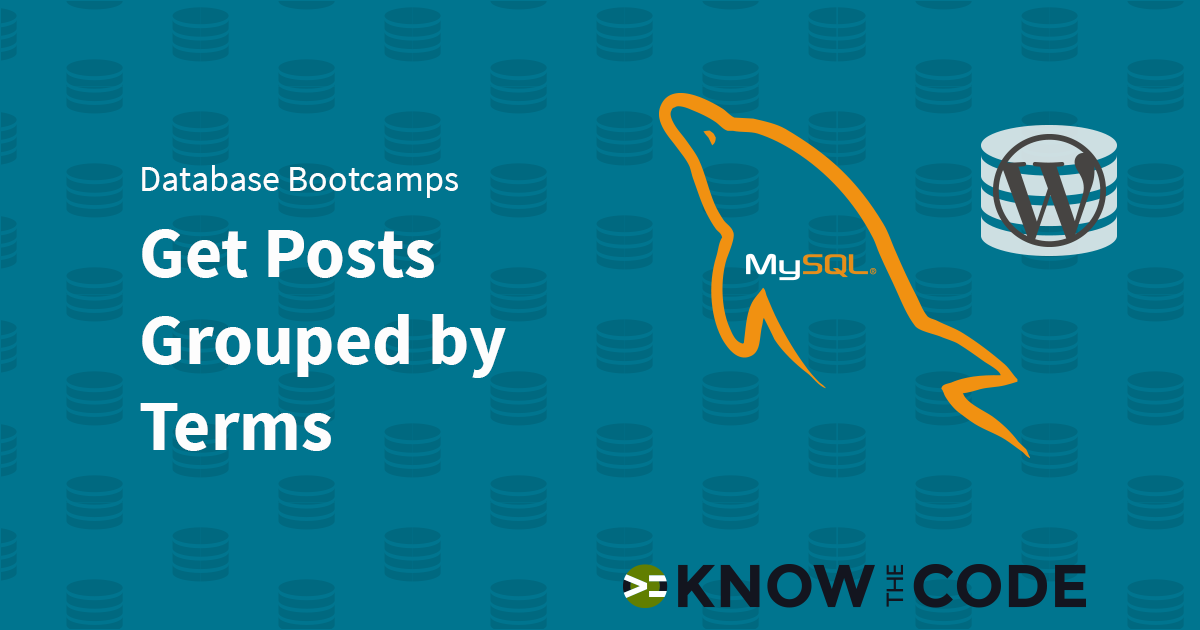
This hands-on lab teaches you more advanced SQL including table relationship types, how to join multiple tables together, and how to write SQL queries that are faster and more scalable for your WordPress projects. You will use a practical example plugin to test two different approaches to solving the problem of fetching posts that are grouped by each term. You’ll test these approaches, explore the actual SQL queries, and learn about the impact of processing speed, performance, and scalability.
Know the Code flies on WP Engine. Check out the managed hosting solutions from WP Engine.
WordPress® and its related trademarks are registered trademarks of the WordPress Foundation. The Genesis framework and its related trademarks are registered trademarks of StudioPress.
This website is not affiliated with or sponsored by Automattic, Inc., the WordPress Foundation, or the WordPress® Open Source Project.