Let me introduce the lab to you and what you will be building.
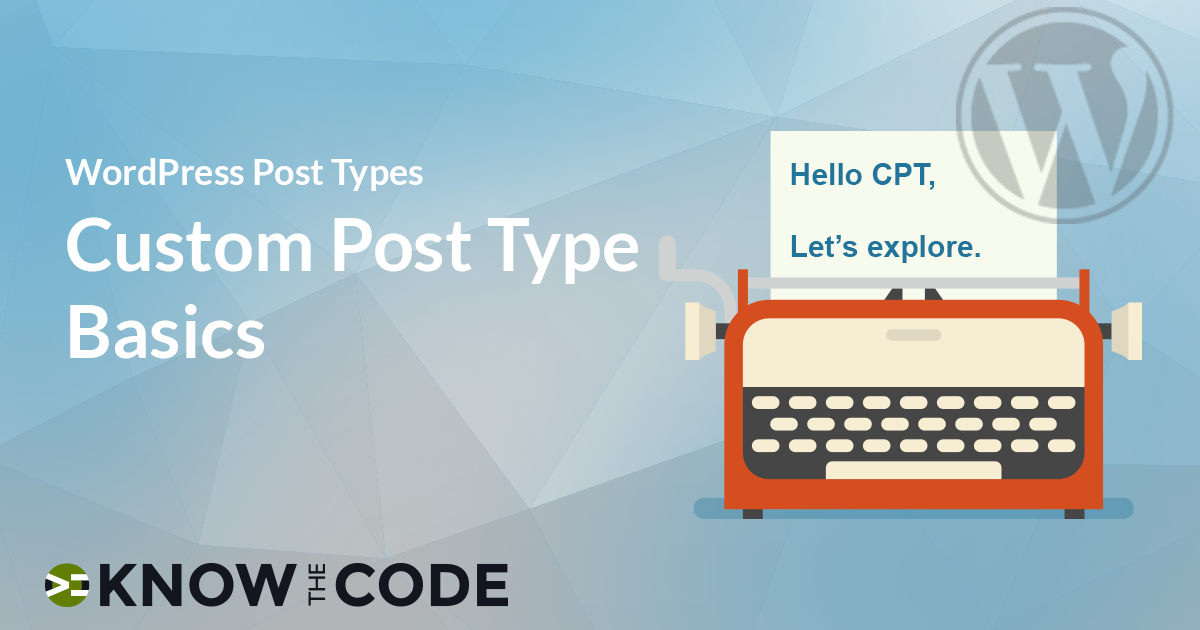
Developing & Empowering WordPress Developers
Labs are hands-on coding projects that you build along with Tonya as she explains the code, concepts, and thought processes behind it. You can use the labs to further your code knowledge or to use right in your projects. Each lab ties into the Docx to ensure you have the information you need.
Each lab is designed to further your understanding and mastery of code. You learn more about how to think about its construction, quality, maintainability, programmatic and logical thought, and problem-solving. While you may be building a specific thing, Tonya presents the why of it to make it adaptable far beyond that specific implementation, thereby giving you the means to make it your own, in any context.
0 Videos Runtime
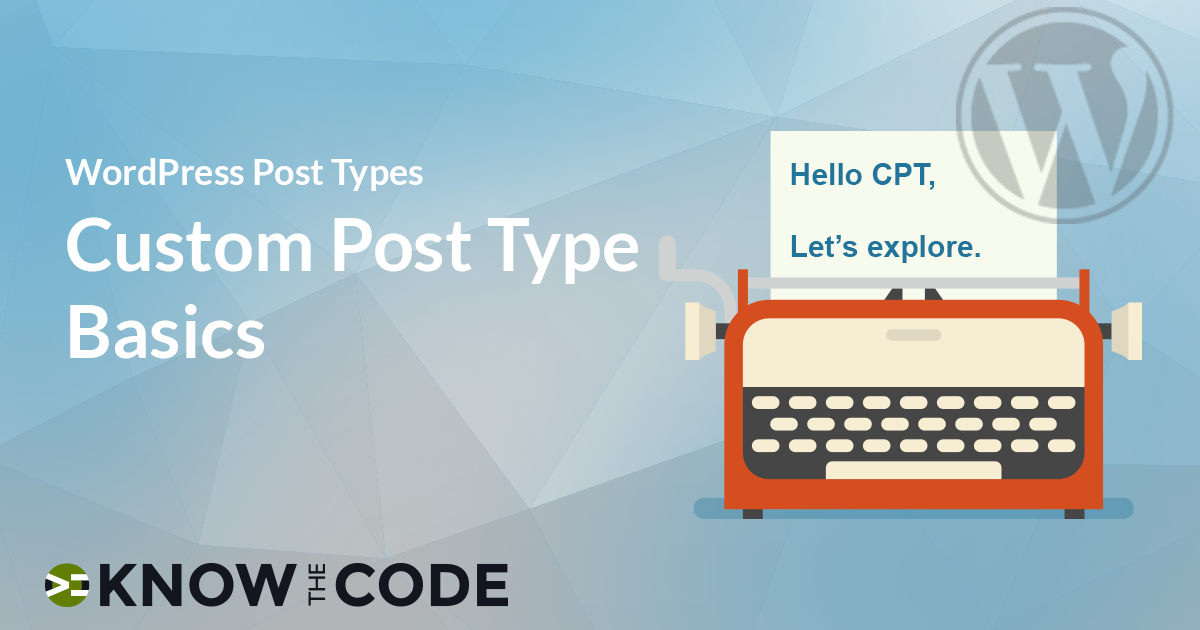
Let me introduce the lab to you and what you will be building.
0 Videos Runtime

Let’s talk about how I found the event name to use to turn the editor back on again in the previous video. Then you’ll look at WordPress Core to see where and how it turns off the editor for the specific Posts Page. You’ll also look at WordPress Core for the function remove_post_type_support. It’s time to reverse engineer WordPress Core.
0 Videos Runtime

It’s time to write the code to turn on the editor in the back-end for the Posts Page. You’ll walk through the steps, step-by-step, and discuss how to write the code.
0 Videos Runtime

Let’s convert the basic plugin you built in Let’s Build a Basic WordPress Plugin lab into a new custom plugin called Blog Intro.
0 Videos Runtime

Let’s talk about the architecture and intent. While you could build a home.php or page_blog.php template, this plugin is portable and modular. It allows you to move it from project-to-project without having to change the theme. It uses the built-in WordPress editor, which your client is used to using. We are not using a widget because widgets are cumbersome for clients. A widget does not have the editor interface. It’s not as intuitive for the site owner to figure out where to put content when you use widgets instead of the page itself.
0 Videos Runtime

Let me introduce the lab to you to what you will be building. Out-of-the-box for the page that is specified as the Posts Page, which is done via Settings > Reading, the editor is disabled. Why? Because WordPress does not load any content the user puts into this editor. That means whatever your client types in that editor is not rendered (sent out to the browser to display). In this lab, you will build a plugin that turns on the editor and then renders it out to the screen.
22 Videos 02:56:19 Runtime

Out-of-the-box WordPress does not provide a way to introduce the Posts Page (Blog), as the editor is turned off and there is no automatic rendering of the content before the posts. In this lab, you will build a Blog Intro real-world, custom plugin which provides an introduction or welcome feature for your clients. As you build this plugin, you are learning about fetching content from the database, sanitizing, the Genesis framework, views, and more.
0 Videos Runtime

Congratulations! You just built a custom real-world WordPress plugin. You did from scratch. While you can use this plugin for all of your projects and even extend it, this lab gave you so much more. You learned some of these valuable coding knowledge: Custom plugin – writing it from scratch Unregister callbacks Investigate a theme Genesis Sanitizing Views Database Clean code Software principles All of these, especially the last two, are essential to you as a software developer. This lab gave you knowledge and skills that you will use in everything you do. It is adaptable then to all of […]
0 Videos Runtime

after_theme_setup?Let’s talk about how I knew to use after_setup_theme. You will look at in WordPress Core.
0 Videos Runtime

In this episode, you will unregister the Genesis page title. Remember, you need to unregister it after it has been registered. Huh, what does that mean? It means after the theme is called. In this episode, you will learn about how to unregister callbacks and the WordPress event after_setup_theme. WordPress Events (Hooks) Psst, events, unregistering, and registering is fuzzy for you, make sure you take the Introduction & Registering Events hands-on lab. [/infoxbox]
Know the Code flies on WP Engine. Check out the managed hosting solutions from WP Engine.
WordPress® and its related trademarks are registered trademarks of the WordPress Foundation. The Genesis framework and its related trademarks are registered trademarks of StudioPress.
This website is not affiliated with or sponsored by Automattic, Inc., the WordPress Foundation, or the WordPress® Open Source Project.