Let’s SSH into your local server and install the Composer packages. If you are running in a PHP 5 environment, you’ll get a composer error. Don’t worry. We’ll review why and I’ll show you have to resolve it. Then we’ll walk through the composer.jsonfile together.
Labs
Labs are hands-on coding projects that you build along with Tonya as she explains the code, concepts, and thought processes behind it. You can use the labs to further your code knowledge or to use right in your projects. Each lab ties into the Docx to ensure you have the information you need.
Each lab is designed to further your understanding and mastery of code. You learn more about how to think about its construction, quality, maintainability, programmatic and logical thought, and problem-solving. While you may be building a specific thing, Tonya presents the why of it to make it adaptable far beyond that specific implementation, thereby giving you the means to make it your own, in any context.

Setup Test Shortcuts in Composer
Notes | Transcript | Code | Playlist Notes In this episode, you’ll be: Installing all of the dependencies specified by running composer install. Fixing a namespace error in the composer.json file. Adding in the integration tests PSR-4 configuration. Adding in the scripts, which will make your testing job so much easier. Transcript Code

Wrap it Up
Congratulations! You just built a custom real-world WordPress plugin. You did from scratch. While you can use this plugin for all of your projects and even extend it, this lab gave you so much more. You learned some of these valuable coding knowledge: Custom plugin – writing it from scratch Unregister callbacks Investigate a theme Genesis Sanitizing Views Database Clean code Software principles All of these, especially the last two, are essential to you as a software developer. This lab gave you knowledge and skills that you will use in everything you do. It is adaptable then to all of […]
Setup Composer in Your Plugin
Let’s setup the local version of Composer. You will create and fill out the composer.json file as I explain it to you. Here is the starter composer.json file for you: Also, you can get this plugin on GitHub by clicking here.

Install Composer PHP Dependency Manager – Windows Users
In this lab, you will install Composer, the PHP Dependency Manager, onto your Windows machine. We use Composer in our library videos for the basic plugin which includes Kint and Whoops. In your projects, you will Composer to package up your project as well as load and manage dependencies for you and autoload your files.

Install Composer PHP Dependency Manager – Mac Users
In this lab, you will install Composer, the PHP Dependency Manager, onto your Mac. We use Composer in our library videos for the basic plugin which includes Kint and Whoops. In your projects, you will Composer to package up your project as well as load and manage dependencies for you and autoload your files.
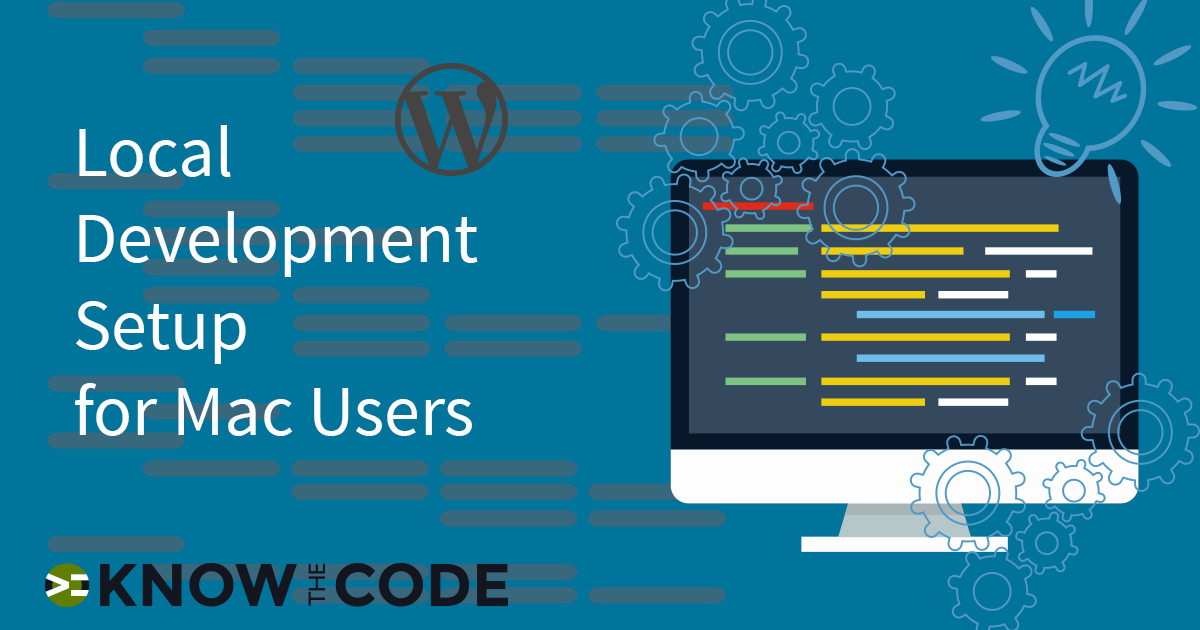
Composer – PHP Dependency Manager
Composer is our dependency manager for PHP. It gives a standardized and globally accepted tool to import different packages into our projects as well as run different tasks. In this episode, you and I will walk through installing Composer. Plus, I’ll show you an example way to configure it in a composer.json file.
