Let’s start with the basics of electricity and electronics. Computers use power. Knowing the basics of power flow and switch logic helps you to understand not only the computer, but also computational processes. Your takeaways from this episode: Power flows when there is a complete circuit and path Power flows from the voltage source (V) to the physical rod that is connected to earth ground When a relay coil is powered on, the switch is physically pulled to the on state Relays are the foundation of both software and computer circuitry Study Notes Why Switch Logic? In this topic, we […]
Labs
Labs are hands-on coding projects that you build along with Tonya as she explains the code, concepts, and thought processes behind it. You can use the labs to further your code knowledge or to use right in your projects. Each lab ties into the Docx to ensure you have the information you need.
Each lab is designed to further your understanding and mastery of code. You learn more about how to think about its construction, quality, maintainability, programmatic and logical thought, and problem-solving. While you may be building a specific thing, Tonya presents the why of it to make it adaptable far beyond that specific implementation, thereby giving you the means to make it your own, in any context.
Lab Introduction
Why do you need to understand switches? Computer circuit boards work on switch logic Software works on switch logic as well In these lessons, you will learn a basic understanding of: Switch logic Gates Memory circuit to store 1 bit in the computer circuitry Adder circuits to add binary numbers within the computer’s CPU
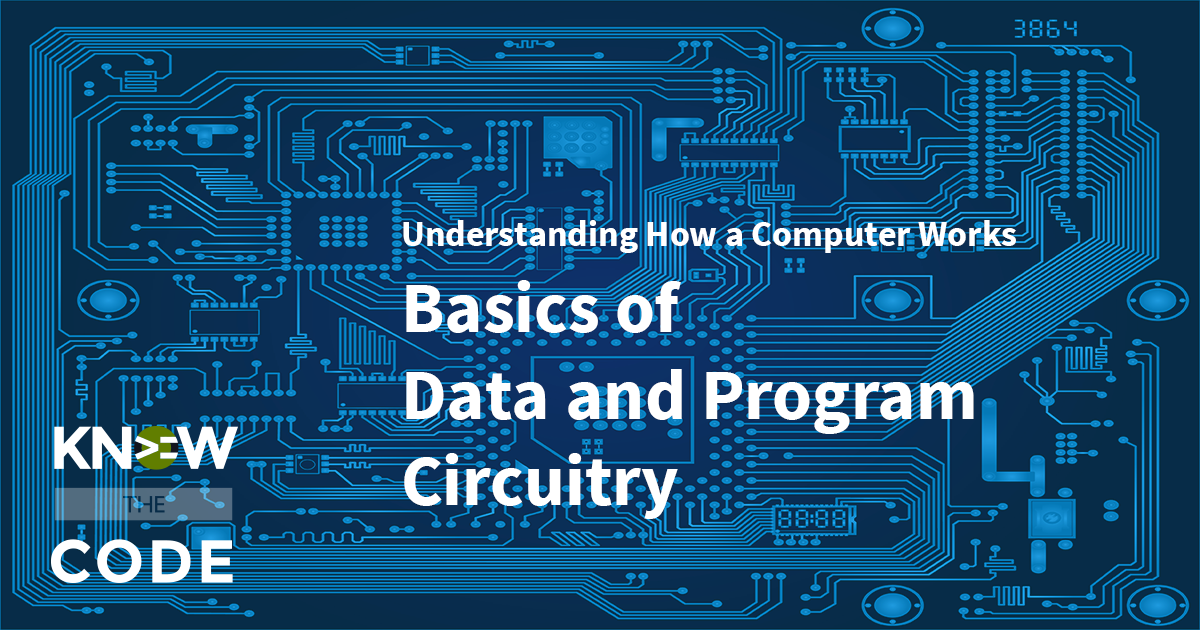
Basics of Data and Program Circuitry
A solid understanding of computer circuitry will help you get the most of the computer. In this lab, you will learn about switch logic, truth tables, gates (like NOT, AND, OR, XOR, etc.), memory circuits, and addition circuits. Hum, you use the gating logic in your code too.
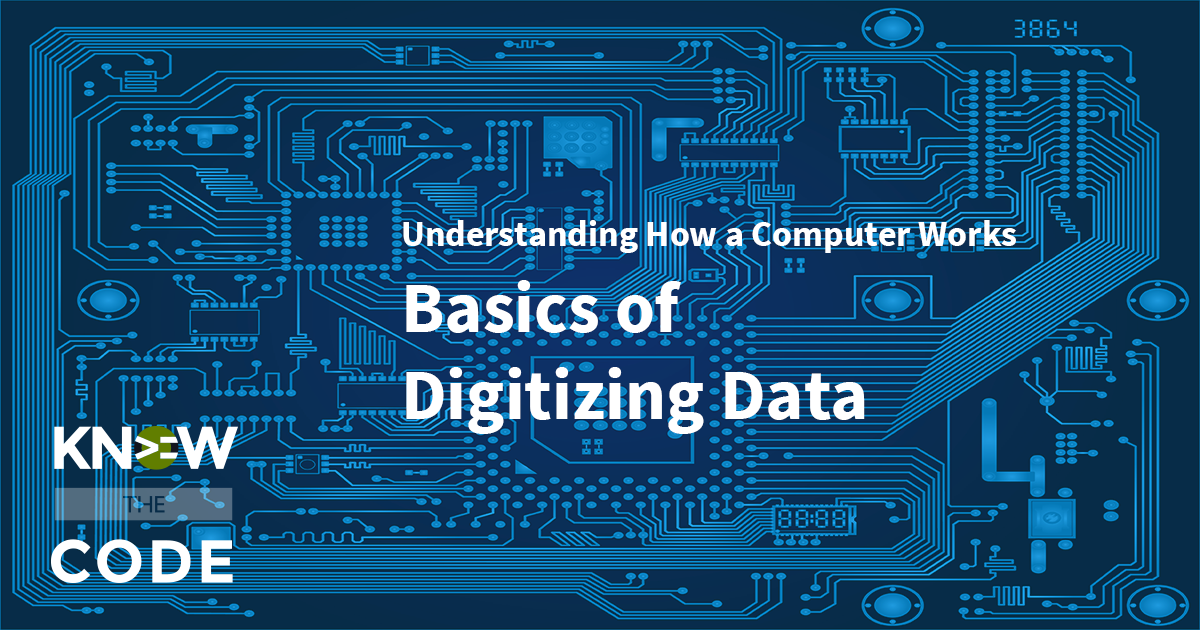
Digital Image Data Representation
How does your computer see an image? Our eyes see the blue sky, cirrus clouds painting the sky, and the green grass, but how does a computer represent this same picture? Let’s explore how images are represented in the computer. Your key takeaways from this episode are: Digital images are comprised of tiny amounts of information. The pixel is the unit of measure for a digital image. One pixel represents a single color. Colors are represented in hex, RGB, and other identification schemes. Pixels are identified by their location within the coordinate grid. Study Notes How Computers See Images Computers […]
Textual Data Representation
When you write “WordPress Rocks,” the computer needs a way to understand each of the characters. In this episode, you will learn how textual data is represented in the computer. We need a way to encode text into a format that computers understand. Let’s talk about ASCII and unicode character sets. Your takeaways from this episode are: Human-readable string data is a representation of binary ASCII uses 8-bit Unicode uses 8 or 16-bit and is flexible for more bits Unicode is for international use Encoding is a technique to reduce memory footprint Study Notes Now, you are going to learn […]
Real Number Data Representation – Part 2
Let’s continue our exploration of the numbering system and process for representing real numbers, i.e. floating point and fractional numbers. Your key takeaways from this episode are: Computers use scientific notation for floating point The size of the machine determines the precision The binary pattern is a group of bits for the sign, exponent, and mantissa (or significand) Repeating patterns are rounded Approximation can occur Study Notes Be aware: Floating points can be approximations There are inherit problems with floating point within computers. You need to be aware of these and compensate for them in your system. Case in point, depending […]
Real Number Data Representation – Part 1
We need a numbering system and process to represent real numbers, i.e. those floating point and fractional numbers. In this episode, you will learn about this technique. Your key takeaways from this episode are: Computers use scientific notation for floating point The size of the machine determines the precision The binary pattern is a group of bits for the sign, exponent, and mantissa (or significand) Repeating patterns are rounded Approximation can occur Study Notes Non-integer numbers come in many formats. 5.4920873E+3 1000085.3333333 -12001 * 10-2 Etc… What makes up a non-integer? A Fractional. What do we call these non-integer numbers? […]
Negative Integer Data Representation – Part 2
In part 2 of representing negative integers in data, we ask the question: What if we could represent the actual negative values by mapping a set of the bit range? In this episode, you’ll walk through the process. Your key takeaways are: Split the range of available binary bit patterns in half The lower half are for positive integers The upper half are for negative integers To compute the negative integers, you flip the positive binary pattern and then add one Overflow happens when numbers are outside of the range Study Notes Split the Range in Half How could we […]
Negative Integer Data Representation – Part 1
In this episode, you will learn how negative integer numbers are represented in data. Study Notes Think about this for a second. How do you represent a negative number in binary? What makes a positive number different than a negative one? There’s a problem here… All of the bits are taken They mean positive numbers How do you represent the integers on the other side of zero? It seems as though adding a sign bit would solve the problem. If the sign is one, then it’s a negative number; otherwise, it’s positive. Let’s say the left most bit is the sign. Then […]
Binary Addition
In this episode, you need to do a refresher course on how to add binary numbers together. You will need to know the addition process for the remainder of this course. Study Notes Steps to add Base-10 numbers Remember back in grade school when you were taught how to add decimal numbers together using the positional notation? For example, to add 21 + 19 together, you do the following: Add the ones column first, e.g. 1 + 9 = 10 Then you carry the 1, which is in the tens column, while leaving 0, as it represents no ones Next […]
