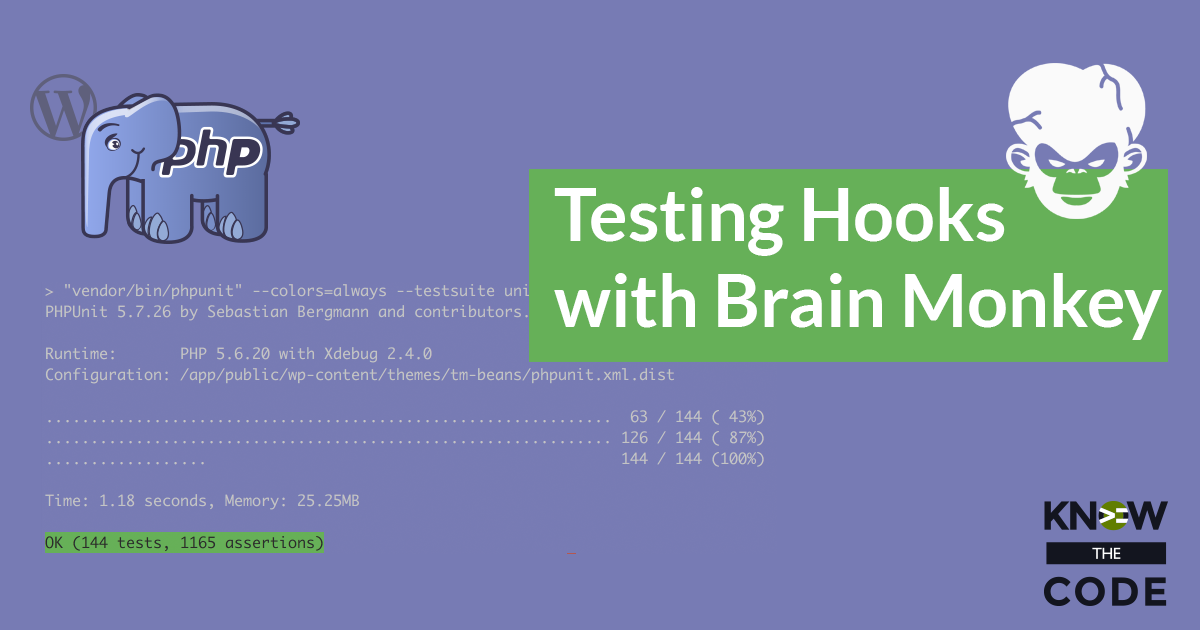Our themes and plugins use hooks to run code when an event fires. We use WordPress’ functions to add or remove a hooked callback, fire the event, or check the status. How do you unit test those interactions without loading WordPress? Meet Brain Monkey. Brain Monkey gives you the power to unit test hooks by simulating WordPress. In this lab, you’ll walk through building unit tests for hooks.