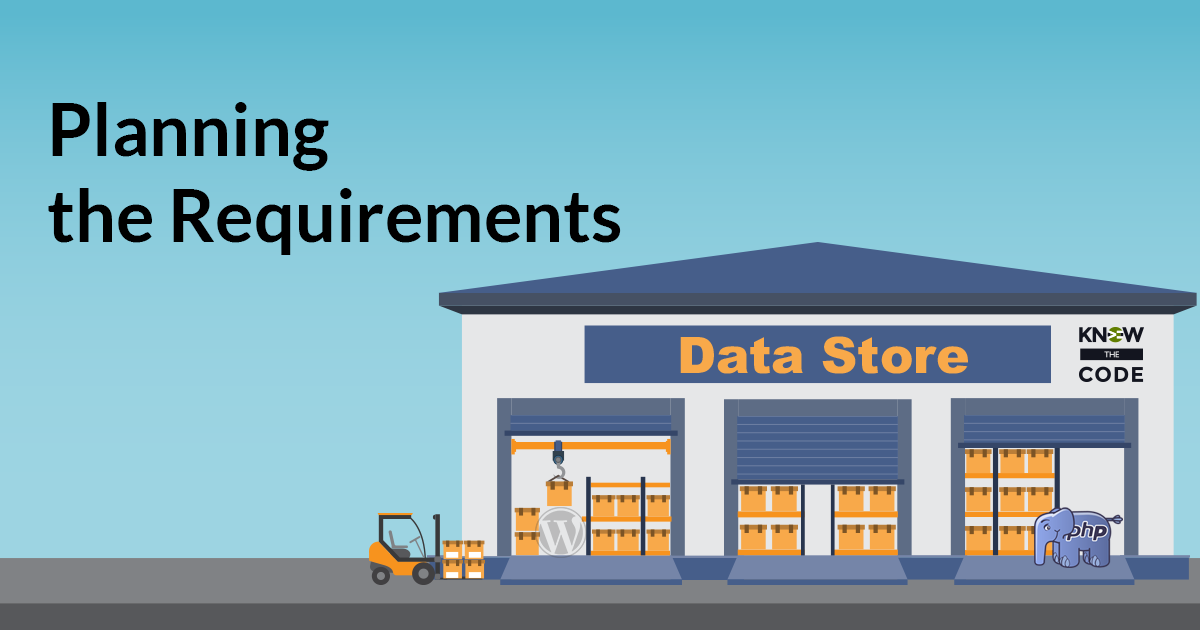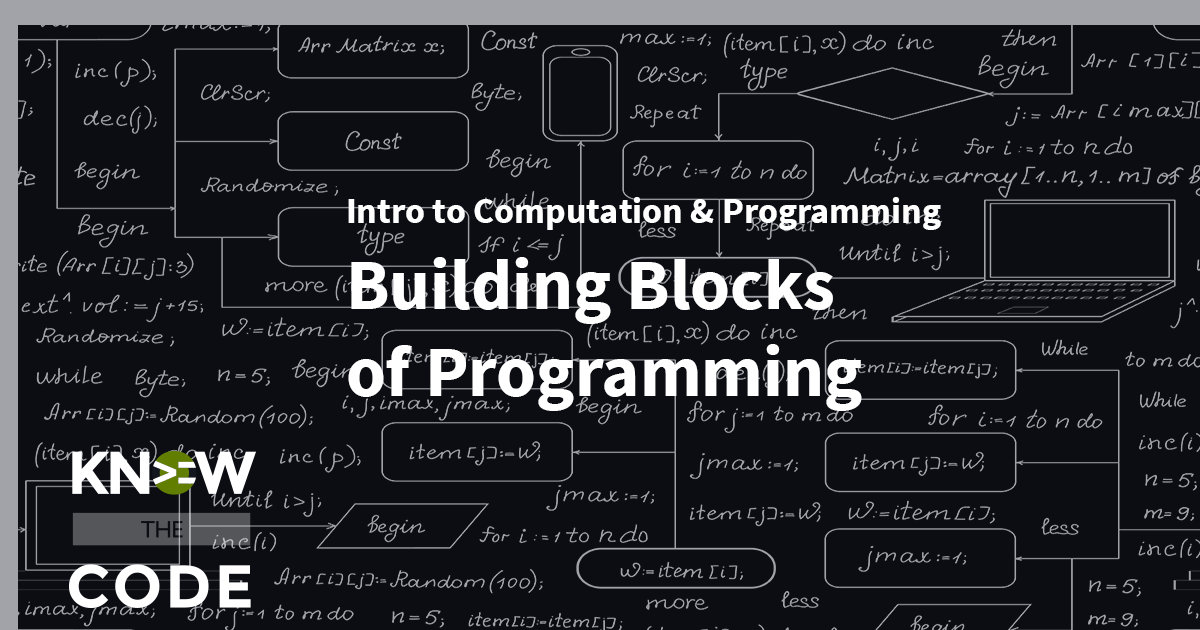Let’s build, test, and validate the basics of the data store. In this hands-on coding lab, you’ll build the basic functionality and attributes of the data store in 3 different implementations: procedural, static class, and OOP. You’ll build a full test suite. And you’ll validate that the code complies to the WordPress Coding Standard.