Let’s focus on the big picture of what’s going on with git, as well as the bigger picture of how git fits into a collaborative, distributed, and automated end-to-end workflow from development to QA to deployment.

Developing & Empowering WordPress Developers
Labs are hands-on coding projects that you build along with Tonya as she explains the code, concepts, and thought processes behind it. You can use the labs to further your code knowledge or to use right in your projects. Each lab ties into the Docx to ensure you have the information you need.
Each lab is designed to further your understanding and mastery of code. You learn more about how to think about its construction, quality, maintainability, programmatic and logical thought, and problem-solving. While you may be building a specific thing, Tonya presents the why of it to make it adaptable far beyond that specific implementation, thereby giving you the means to make it your own, in any context.
0 Videos Runtime

Let’s focus on the big picture of what’s going on with git, as well as the bigger picture of how git fits into a collaborative, distributed, and automated end-to-end workflow from development to QA to deployment.
0 Videos Runtime

To truly understand git and its workflow, you need to first start with what git and version control are. In this episode, we’ll talk about what they are as well as what you get by using this workflow in your daily work.
0 Videos Runtime

Every project that you ever build needs to be under version control. Why? Version control lets you manage the iterations of your build process. You can track where you are, what changed, who made the change, and when it happened. It will let you roll it back to a previous version. And if you are working on a team, Git hosting gives you the means to contribute, manage pull requests, and more. Most of the major Git hosts also let you track issues. You can choose to push your project to GitHub, GitLab, or BitBucket. I typically use GitHub for […]
0 Videos Runtime
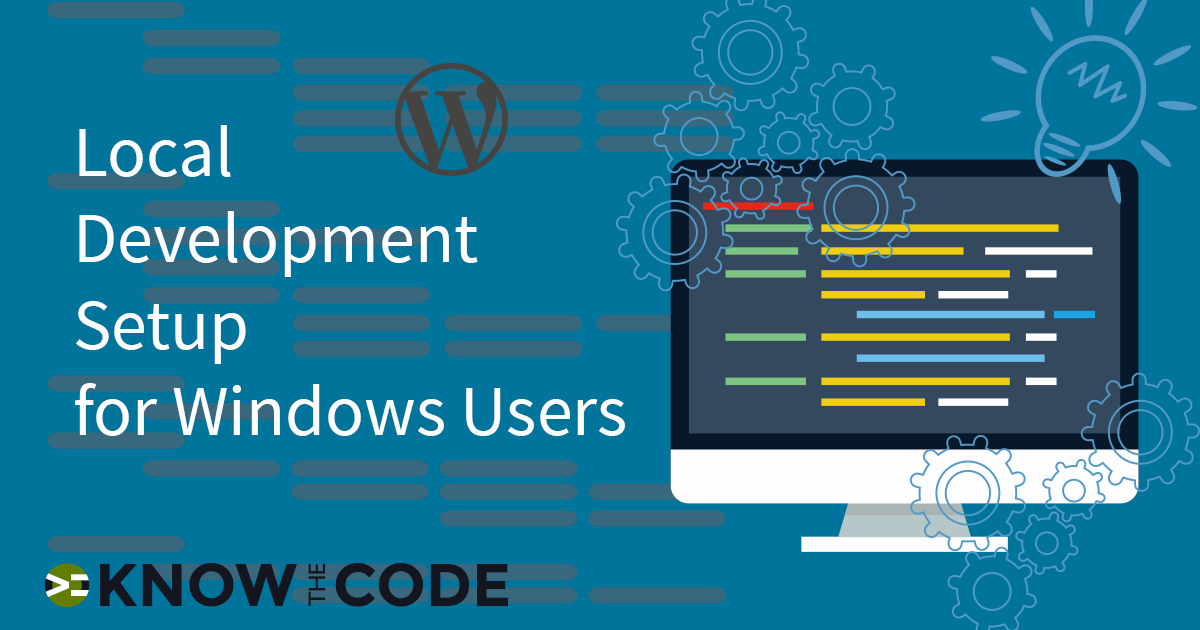
Re-recorded and updated: March 24, 2018 In this episode, you will install and setup Git on your Mac including setting up the global configuration and creating a global .gitignore file. Go to the git website, and download the .exe file. Then click on the file to open the installer GUI. Accept all of the defaults and install. Let’s next check that git is installed. Open either Git Bash or the built-in Windows Command Prompt. Then type git –version. If it returns the version, then it is properly installed. Next, we setup the global git configuration. You can use this gist […]
0 Videos Runtime
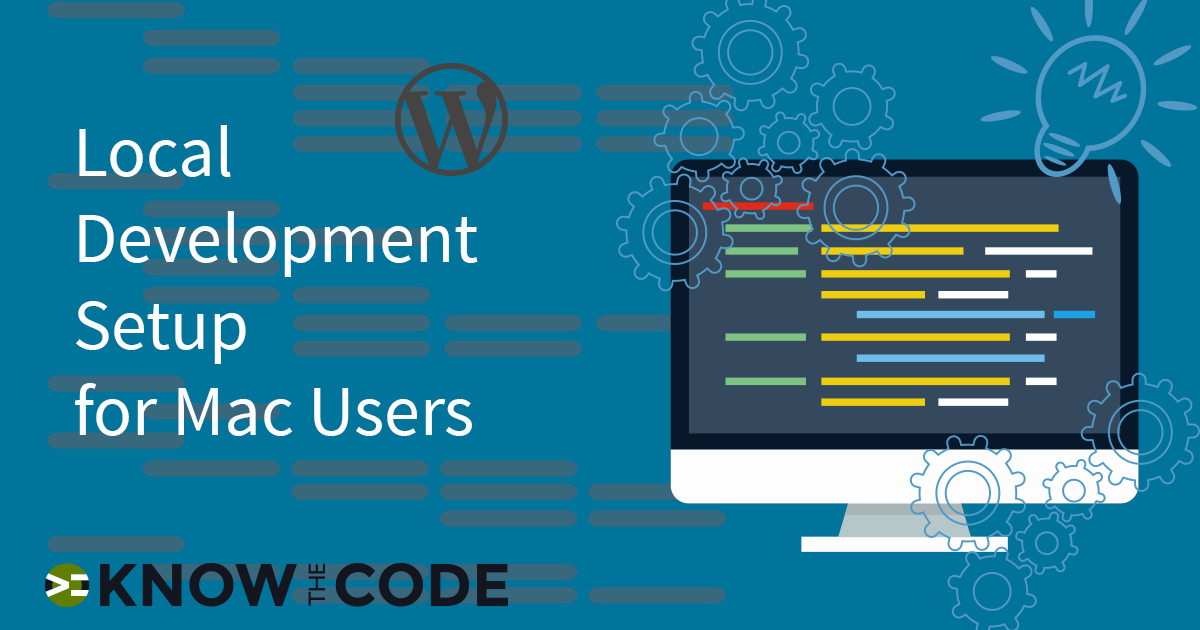
In this episode, you will install and setup Git on your Mac including setting up the global configuration and creating a global .gitignore_global file.
Know the Code flies on WP Engine. Check out the managed hosting solutions from WP Engine.
WordPress® and its related trademarks are registered trademarks of the WordPress Foundation. The Genesis framework and its related trademarks are registered trademarks of StudioPress.
This website is not affiliated with or sponsored by Automattic, Inc., the WordPress Foundation, or the WordPress® Open Source Project.