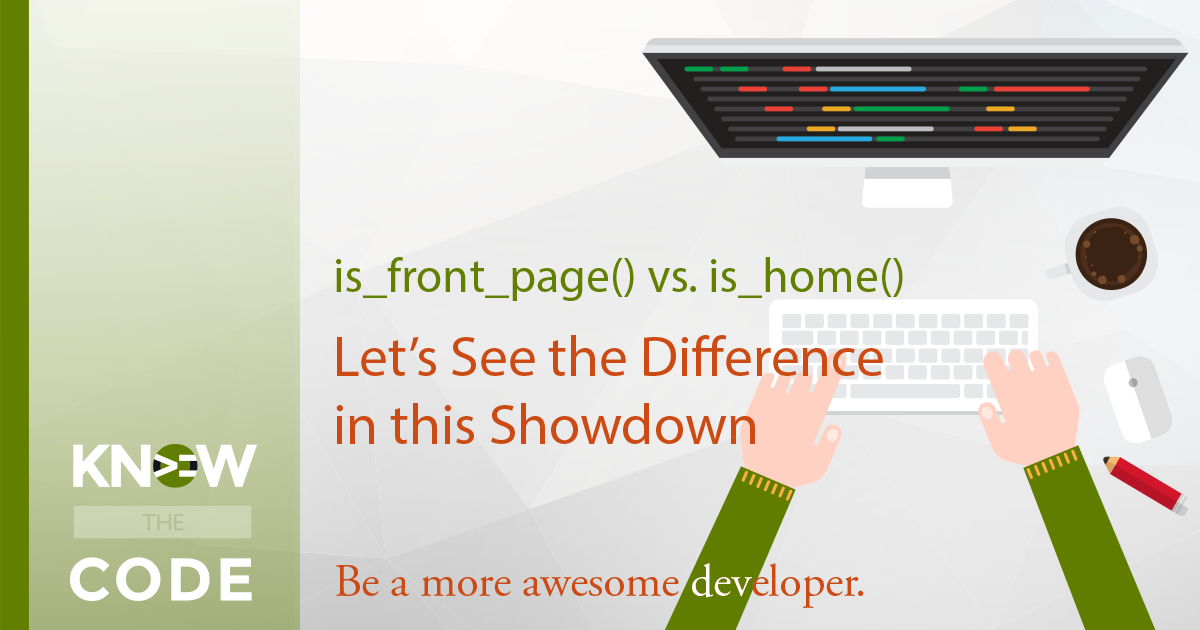There is a difference between the WordPress functions is_front_page() and is_home(). The state of these functions is determined by how you (or your client) configures the site in the Settings > Reading section (in the back-end). In this lab, you will see how different settings can cause a different set of states.