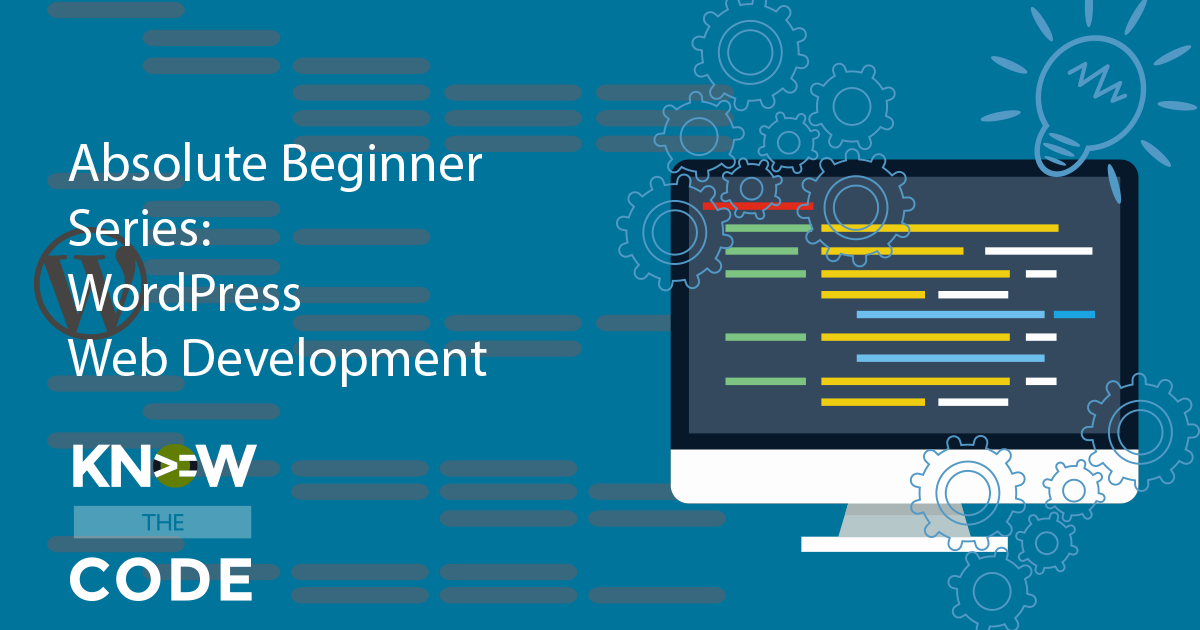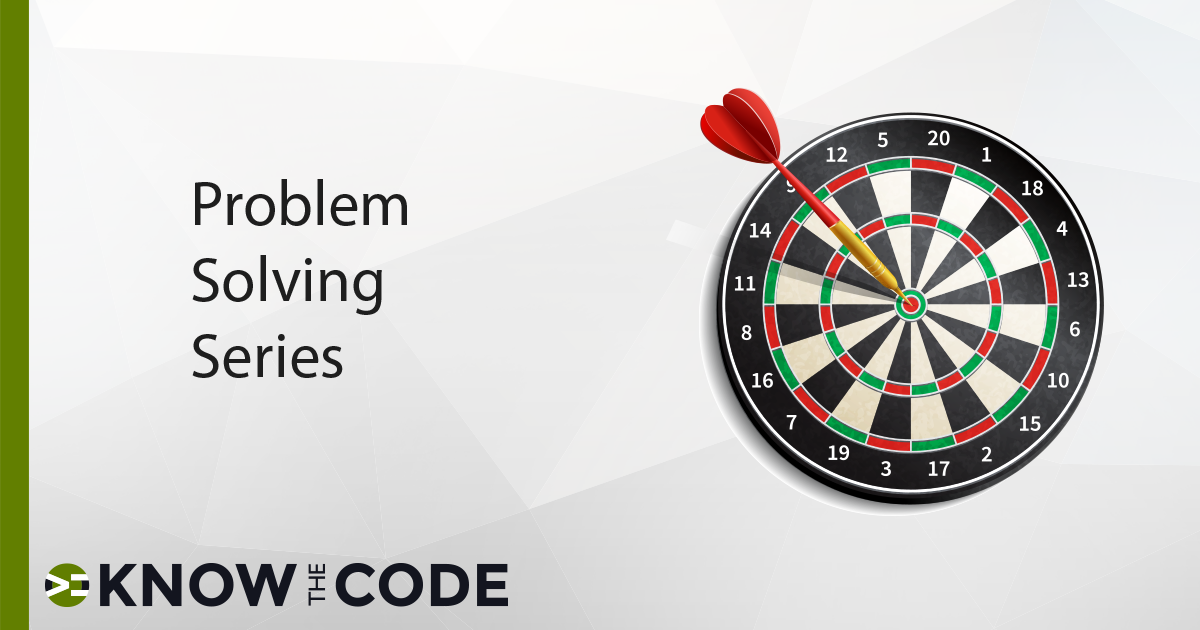The Web Development Library is a general encompassing knowledge-base. This technical library provides you with non-technology specific expertise. That means it spans all languages, frameworks, and applications. It is geared to the profession of web development.
This library includes:
- Series – grouped hands-on building projects and knowledge
- Insights – quick tips, insights, and master tips
- Docx – instruction documentation to supplement the official documentation
Series Labs
These lab series are more general in nature and for all developers.
WordPress Event-Driven Engine
As a professional developer, it is essential that you master the event-driven system in WordPress. It’s at the center of everything we do, allowing us to interact with each other’s products using functions such as add_action and add_filter. Deeply learning about the inter-workings of this engine will accelerate not only your WordPress knowledge but also you programming, PHP, and programatic and logical thinking.
Absolute Beginner Series: WordPress Web Development
If you are an absolute beginner or aspiring developer who wants to start at the very beginning, then this series is for you. This series assumes nothing and incrementally levels up your programming, PHP, WordPress, and web development knowledge.
Problem Solving Series
As software professionals, our primary job is to solve problems. Programming demands logical thought and analysis. To help you level up, the Problem Solving Series presents a different take on the hands-on lab experience. The website is broken. Something is acting wonky. That’s where you will start. Then through the lab, Tonya guides you through how to find the root cause and then solve the problem.
PHP Bootcamps
PHP powers the web. WordPress is built on PHP. These PHP Bootcamps are designed to level up you by providing you with the essentials you need to build awesome products and websites. In each, you are actively building code while Tonya guides and teaches you. She gives you to think about code, its construction, internal workings, and how to adapt it for yourself, your needs, and your workflow. Come. Level up. Learn more. Be a more awesome developer.
Insights & Quick Tips
Quick tips, master tips, and insights just for you.
Yoda Conditions: To Yoda or Not to Yoda
Tonya explains the Yoda conditions programming style. She discusses its intent and the problem it seeks to solve. A handy guide and litmus test are included to help you decide when to use it in your programs. Both PHP and JavaScript examples are provided to test your knowledge.
My 4 Steps to Problem Solving
Bugs are going to happen even to the best developer. That unexpected behavior is just part of this profession. But what sets you apart and defines you is your ability to problem solve. It's about finding the root cause, that thing or things which are at the center of the problem, and then properly resolving it. In this daily tip, let me share with you my four (4) steps to problem solving. These steps are the same no matter if you are on the hunt for a minor issue to some intermittent, pain in the backside, wonky problem.
How to move from copy/paste to build anything in code
I'm often asked where you should start. How can you move from copy/paste to being able to build anything in code? You want to build your new skills incrementally, step-by-step. Each time you copy and paste a snippet of code, stop and dissect it. Go through the individual instructions. Look them up. Take the opportunity explore the code you are putting into your project.
Designer vs. Front-End Developer – Exploring the Differences
A designer creates a complete visual branding and online presence for a client, including websites, logos, print and online media, advertising, swag, and more. The designs flow through all different types of mediums to create a consistent branding and visual package.
Quality Code Tip: Views are for HTML – Not Your Business Logic
In today's quality code tip, you will learn about removing the HTML from your business logic and putting it into a view file. In programming, you want to separate out your code by its intent and purpose. Let's discuss the what, how, and why of view files. (Side note: I'm showing you the actual code on this website which is powered by Genesis.
if/else Backwards Code Pattern – Code Smell
Code Smell Alert: A common code pattern that I see is where the if/else logic and the if conditional is backwards. I call this the “if/else backwards code pattern.” This code pattern makes the code less readable, which decreases its quality. There are two clues to let you know that you have stumbled into this pattern: The if conditional is set off of a false state. Typically you’ll see a not operator (!) as your clue. The if logic is setting a default state. But that is the job of the else. Smelly Version This is the smelling code pattern: […]
Lunch and Continuous Learn – 2 Hours per Week
I often hear how it’s difficult to make time for continuous learning. In this profession, we have to dedicate ourselves to staying current. That means we must give time to continuous learning. Here is a solution for you, a tip from me to you: Take one or two lunches per week, 2 hours total per week, and spend that time eating your lunch while you learn. I did this with my teams and staff over the years. It’s highly effective. The key is making sure you are spending the time learning from a teacher who helps you adapt the knowledge […]
Smelly Code: the “if/return true/false” Code Pattern
When doing a conditional expression, it’s a smelly code pattern to then return true or false. Why? The conditional expression already returns a true or false state. Therefore, you do not need to be so verbose and hardcode a boolean return. Here is the smelly code pattern: Refactor this code down to one line to make it more readable. It’s less code too (skinny). Strive to reduce your code and make it more simple. If you see this pattern in your code, then refactor it. Remember, you want your code to be as skinny (as few lines) as possible.
Code Building Blocks Empower You to Build Whatever in Code
Here is a master insight from me to you: the code building blocks empower you to build whatever you want in code. All code, no matter how simple or complex and no matter the language or technology, is built with a combination of basic building blocks. These are the foundation of computation and your ability to get that computer to do what you need it to do. Being able to build anything in code means you are proficient with the basic building blocks, i.e. the fundamentals of computation. Once you focus yourself on one language and become proficient with it, […]
Focus. Make Yourself an Invaluable WordPress Software Professional
Here is a master insight from me to you: Focus to make yourself invaluable. You need to marshall all of your energies and time to focus yourself. Proficiency in any business, and especially in software development, comes from focusing on building your craft and skills. Stop chasing the shiny new fads and efficiency tools. These make you more efficient but will not help you to write clean, quality code from scratch. They will not help you to be able to evaluate code, identify the strengths and weaknesses, and know how to integrate it into your project. These are efficiency tools […]
Computers do not think. You do.
This quick lesson will help you to understand your relationship as the programmer with the computer. It is one of the essential building blocks in your quest to build anything in software. Software development is a thinking profession. Computers cannot read your mind. They cannot infer or figure out what you want it to do. They are literal and exact. They only do exactly what you tell them to do. That’s it. Computers do not think. You do. When a computer is not doing what you want, stop and look at your code. Remember this tip. Then spend your time […]
Code Tip: Return Early
Within a function, when you are done processing, i.e. the conditions are set, then return early. Don’t wait until the end of a function to return. Don’t wrap up your code in conditional expressions when you could have just returned early if the conditions were not met. Why? It makes your code hard to read. The guideline is this: When done, return. Otherwise, continue processing.
Procedural, functional, or OOP?
Question: Which programming paradigm should I do? Answer: It doesn’t matter. Nope. You can program in any of these paradigms. What matters is you write clean, quality code and that you are proficient in one of these paradigms.