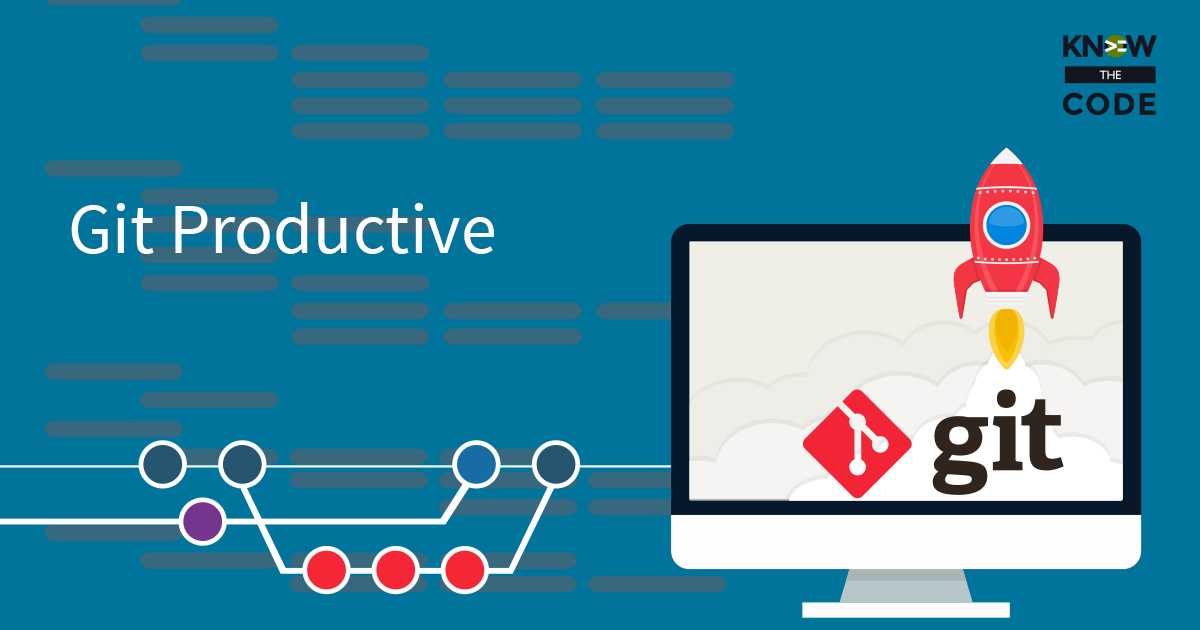Wrap it Up
Lab: Git Contributing
Video Runtime: 08:33
Let’s review everything you did in this lab. Then I’m going to challenge you to contribute. Finally, share this lab with others whether on social media, at meetups, or at work. If this lab helped you, share it with your peers.
I'm now ready to contribute to an open source project after completing the Git Contributing hands-on lab at @KnowTheCodePro! #WordPress Share on X Wow, I highly recommend that you take the Git Contributing hands-on lab at @KnowTheCodePro! Seriously, this lab makes git easy. #WordPress Share on XWhat to Do Next?
Keep It Simple, Stupid (KISS) - the best kiss you'll get in code.
Episodes
Total Lab Runtime: 02:46:31
- 1 Contributor's Workflow Big Picturefree 10:49
- 2 The Wiring - Fork. Clone. Upstream.free 08:51
- 3 Fork a Remote Copypro 02:13
- 4 Clone It to Your Local Machinepro 05:02
- 5 Add Upstream Remotepro 04:34
- 6 Branch Workflowfree 10:30
- 7 Naming Branchespro 05:38
- 8 Create a New Branchpro 03:56
- 9 Switch to a Different Branch (Checkout)pro 05:34
- 10 Do Our Workpro 04:40
- 11 Explore How Work is Isolated in Branchpro 03:19
- 12 Pull Request Workflowfree 06:00
- 13 Push Your Contribution to GitHubpro 04:01
- 14 Open a Pull Requestpro 09:36
- 15 Code Review & Change Requestspro 07:28
- 16 Your Contribution is Approved & Mergedpro 05:19
- 17 Clean up & Pull Down Updatespro 16:08
- 18 Keep Your Branch Up-to-Datepro 06:49
- 19 Update Branch with Mergepro 13:30
- 20 Update Branch with Rebasepro 11:38
- 21 Dealing with Merge Conflictspro 12:23
- 22 Wrap it Upfree 08:33