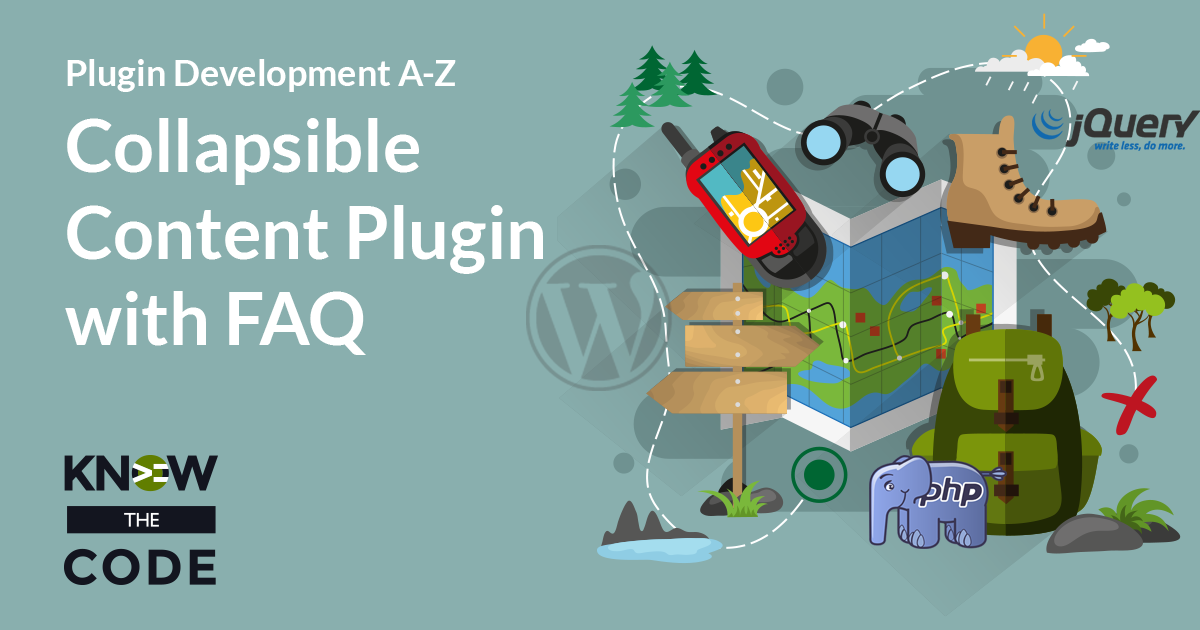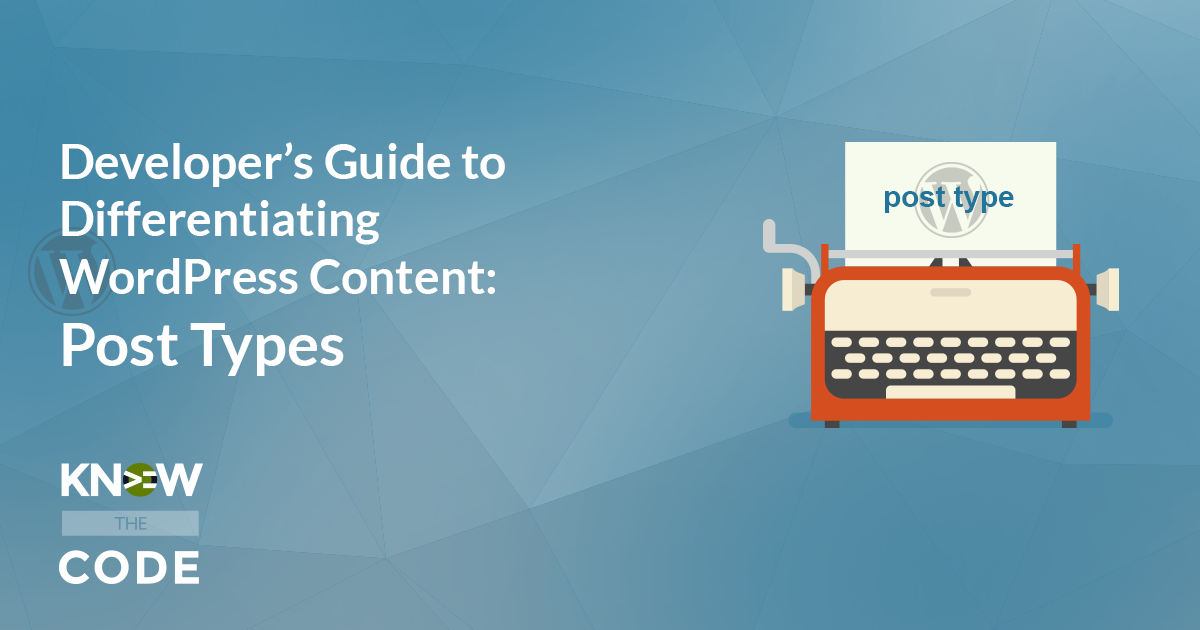In this hands-on lab, you and I will walk through the entire process of adding a new feature to an existing WordPress plugin. You’ll start with the Collapsible Content plugin and then add a FAQ feature to it. This feature will require you to plan, think, and execute building a custom post type, custom taxonomy, advanced SQL queries, custom archive, and shortcode.