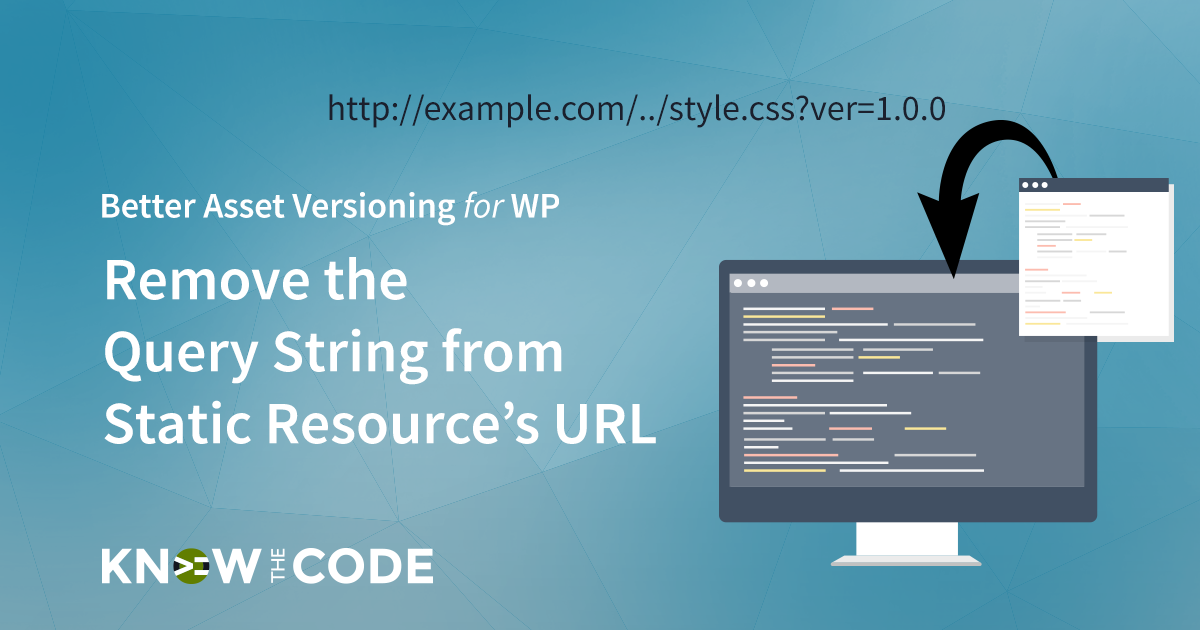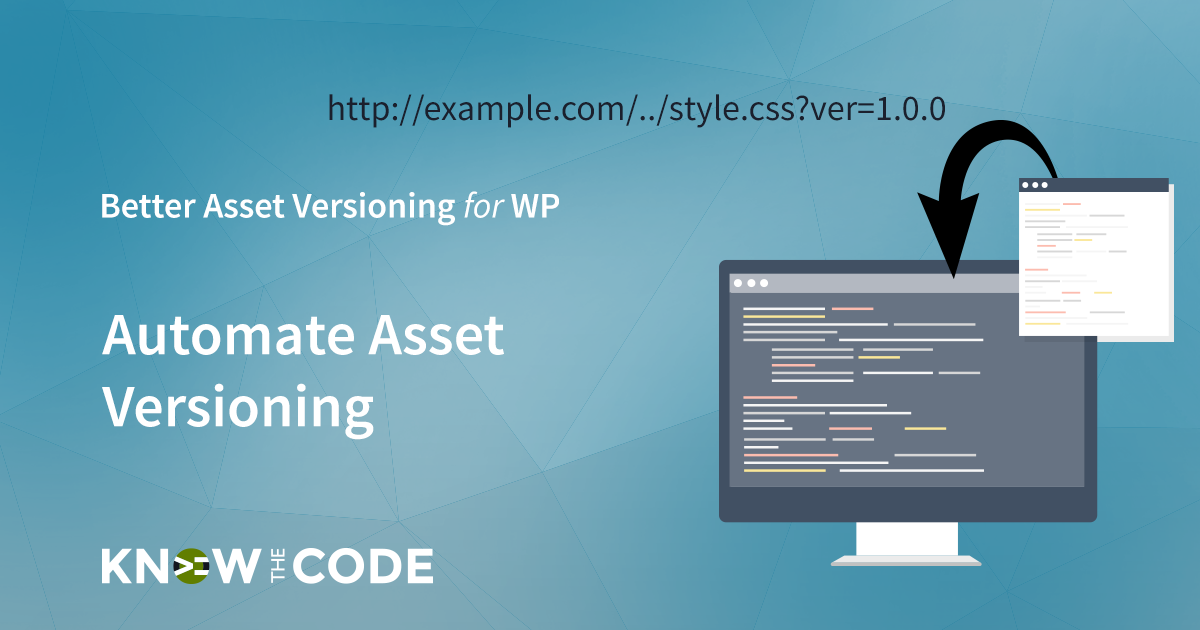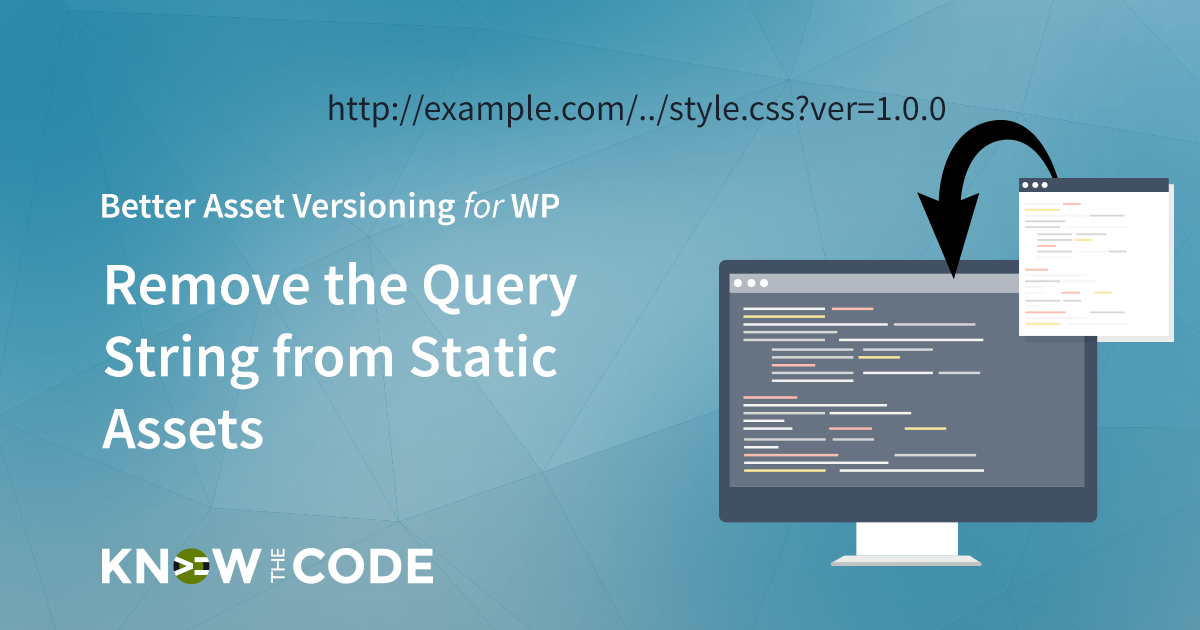We need to hook into a filter event within WordPress to change the stylesheets’ and scripts’ URL. How do we find this hook? Let’s talk about a strategy first. And then let’s look in WordPress Core to see where it’s fired and what arguments we will get when our code runs.