Throughout your training, you will learn to design your code into reusable modules. These modules can then be packaged as dependencies, making them portable and modular. You then add the dependencies to your project, thereby adding them to your application. How do you add these packages? How can you add external packages, such as Zurb’s Foundation or Carbon to your project? You use a package manager. What are the Benefits? When your project depends upon a package/module/library, i.e. some external piece of software, a package manager loads the packages as well as each dependency into your local project. For example, let’s say you need […]
Labs
Labs are hands-on coding projects that you build along with Tonya as she explains the code, concepts, and thought processes behind it. You can use the labs to further your code knowledge or to use right in your projects. Each lab ties into the Docx to ensure you have the information you need.
Each lab is designed to further your understanding and mastery of code. You learn more about how to think about its construction, quality, maintainability, programmatic and logical thought, and problem-solving. While you may be building a specific thing, Tonya presents the why of it to make it adaptable far beyond that specific implementation, thereby giving you the means to make it your own, in any context.
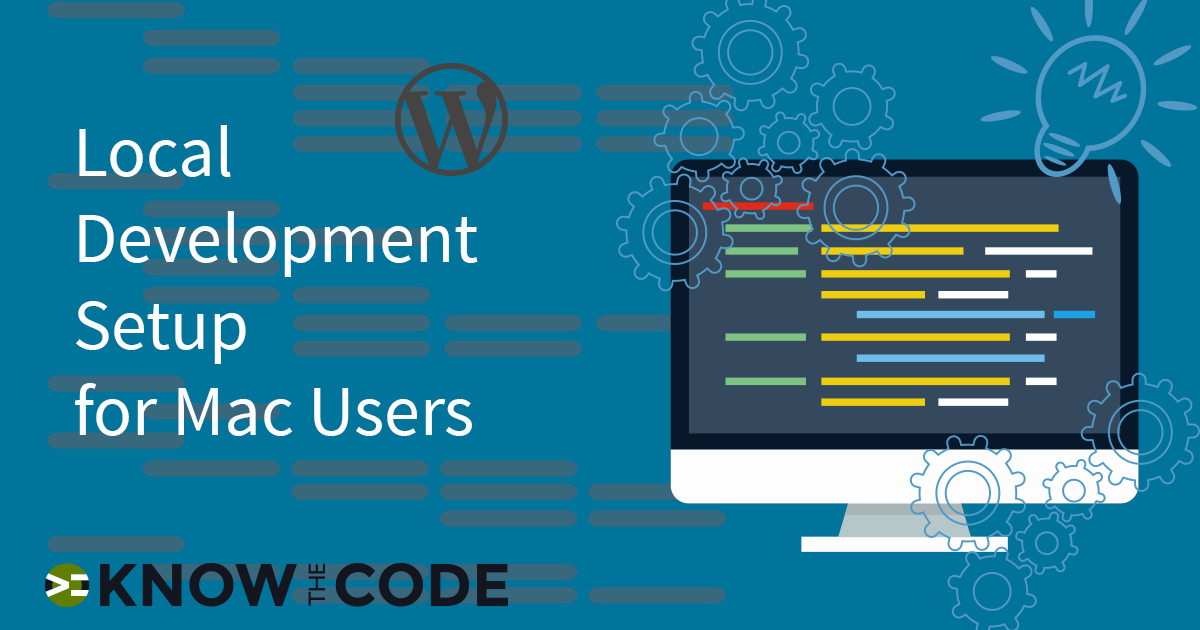
LocalHost – Local by Flywheel (preferred)
My preferred localhost is Local by Flywheel. It’s the one I use exclusively for all of my WordPress work. In this episode, we’ll talk about why I prefer it. Then we’ll install and set it up. I’ll show you how you can quickly enable SSL and switch environments (like change the PHP version) in seconds.
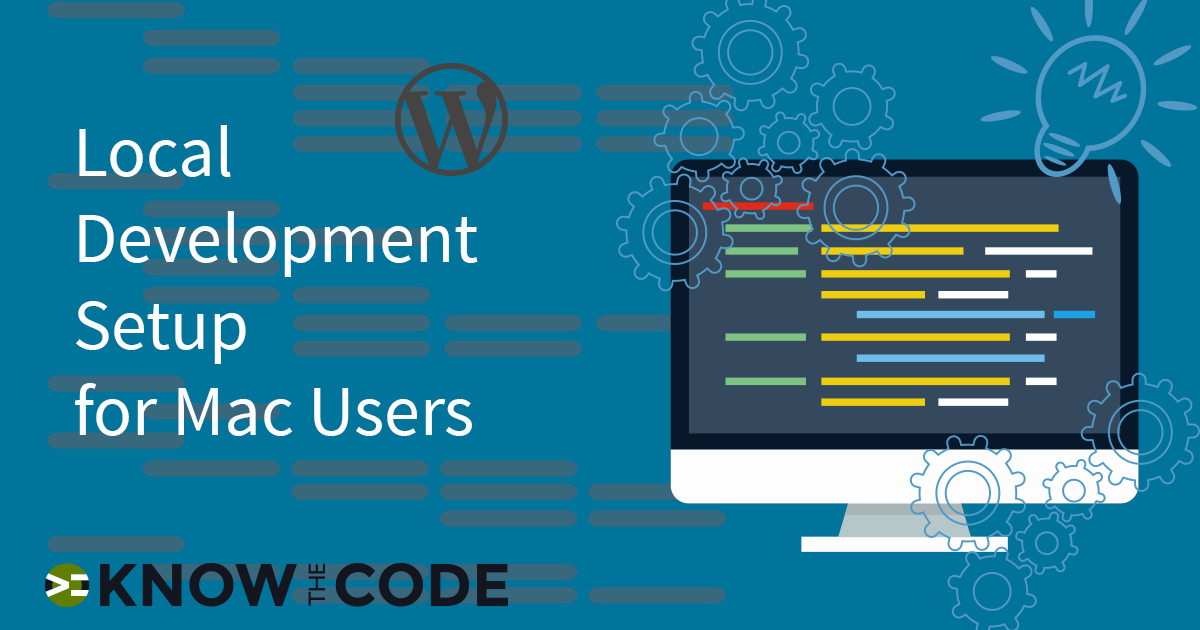
Helper Workflow Apps
Re-recorded and updated: February 24, 2018 The purpose of workflow applications is to improve your efficiency. There are many tools available to assist you. Here are a few that we use and recommend. Alfred – Fast Application Search and Launch Alfred adds an application search bar to your screen, thereby allowing you to find and load applications using hotkeys and keywords. Instead of reaching for the mouse or touchpad, navigating to launchpad, and then searching for the application you need, Alfred keeps your hands on the keyboard. Simply activate the search bar with an easy keystroke—which you can configure—and then start typing […]
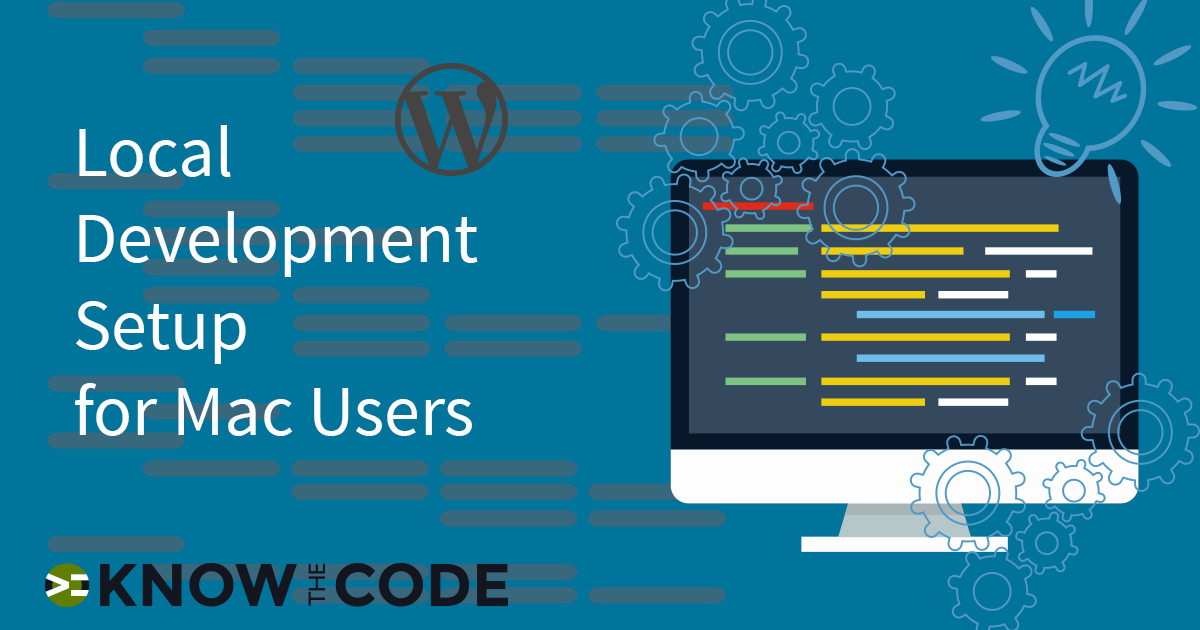
Setting up SSH for GitHub
Re-recorded: February 25, 2018 In order to securely communicate with a remote server, we use SSH. In this episode, you will generate a SSH key pair on your computer and then on GitHub. We are going to walk through each of the steps indicated in this GitHub document.
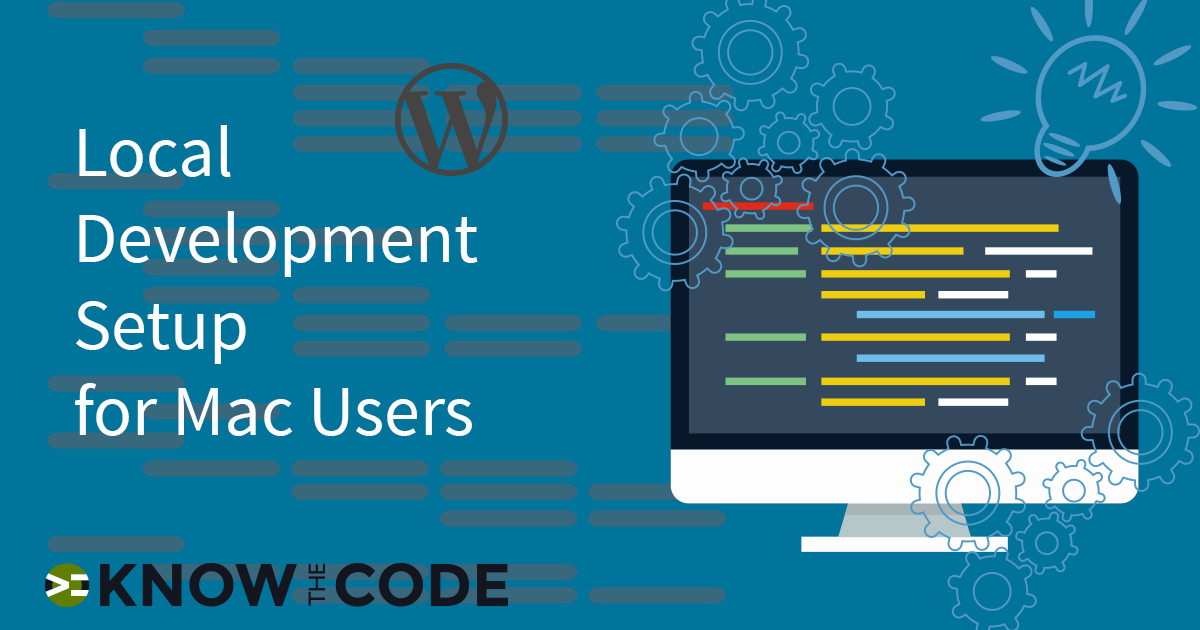
Install and Configure Git
In this episode, you will install and setup Git on your Mac including setting up the global configuration and creating a global .gitignore_global file.
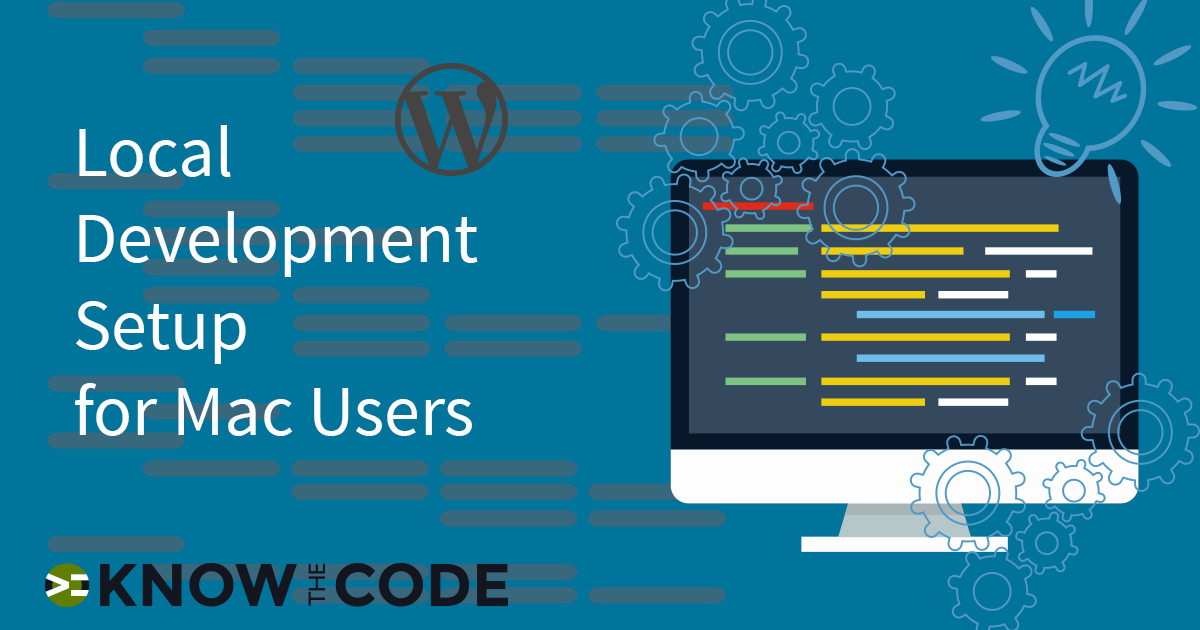
The Keys to Your Local Development Environment
In this episode, I will introduce you to what you will do in this lab.
