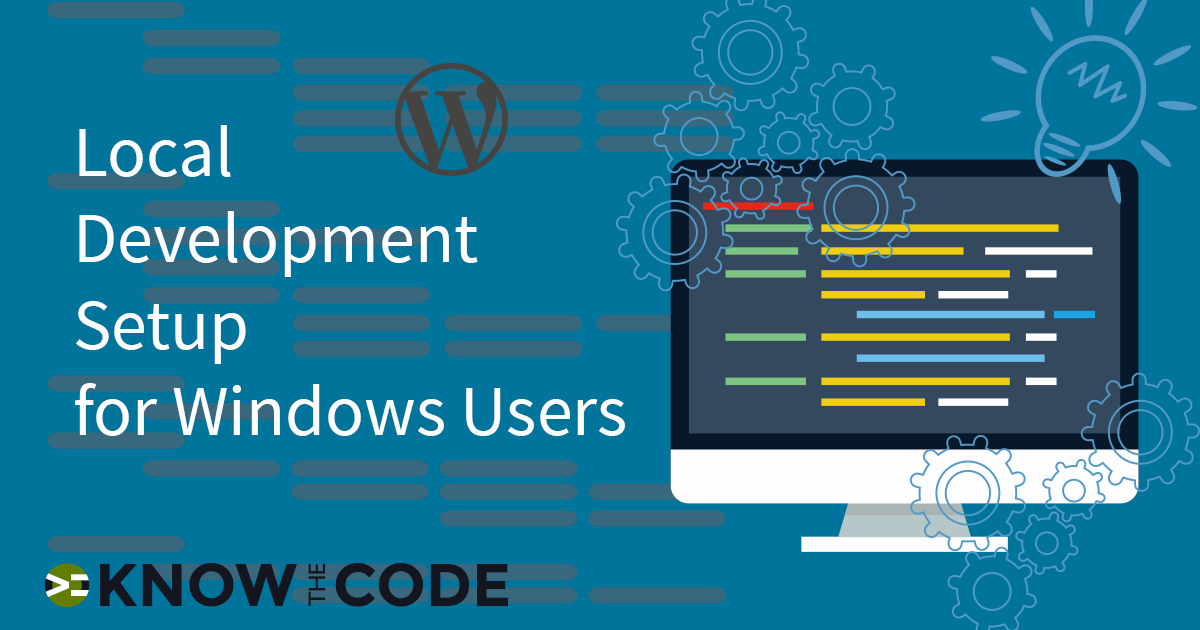Congratulations! You now have all of the components installed for your local development environment. Tune Your Local Development Environment Want to continue tuning your local development environment? Follow this path to get the most out of your workflow.