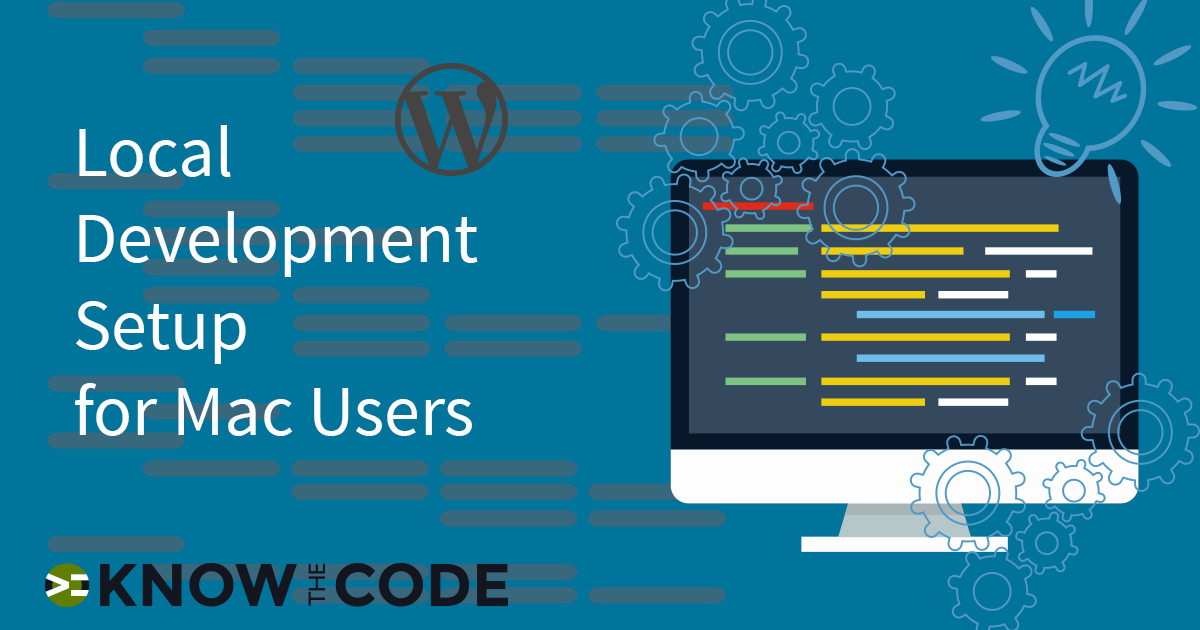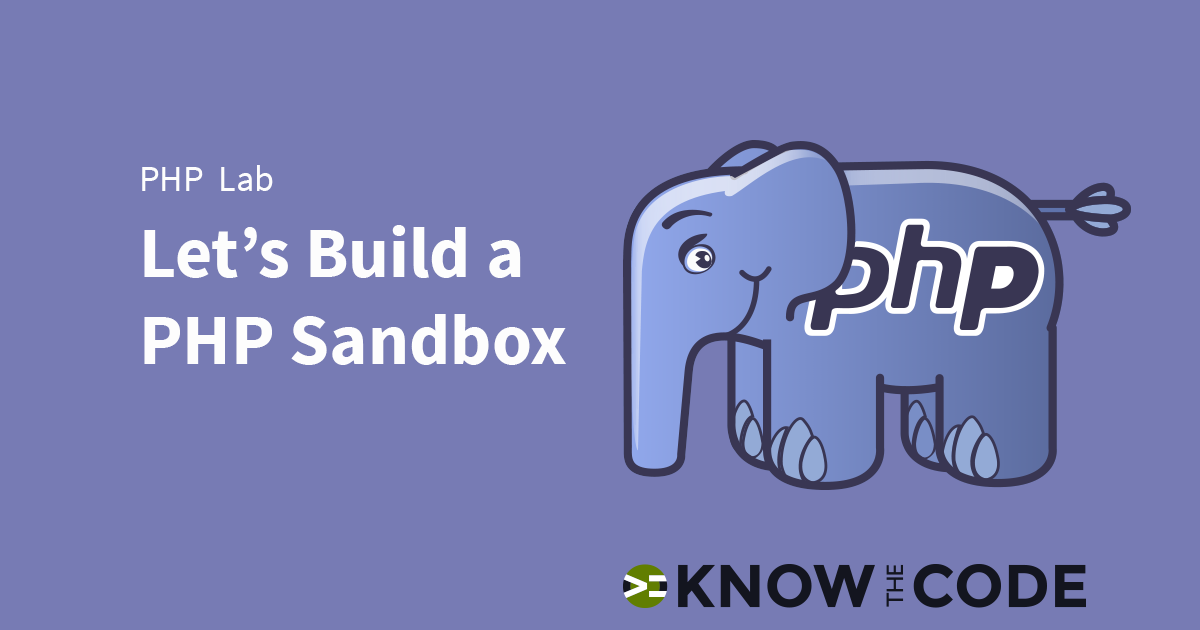Your local web development environment is critical to your ability to efficiently produce high quality and well-tested software projects. This environment should be incredibly easy to use. It should support the way you work, making you better and faster while demanding very little of your time. In this hands-on lab, you will setup your local web development environment. It will include version control with Git, helper apps, package managers (Composer, Node, and npm), task runner with Gulp, local webserver, and a professional editor.