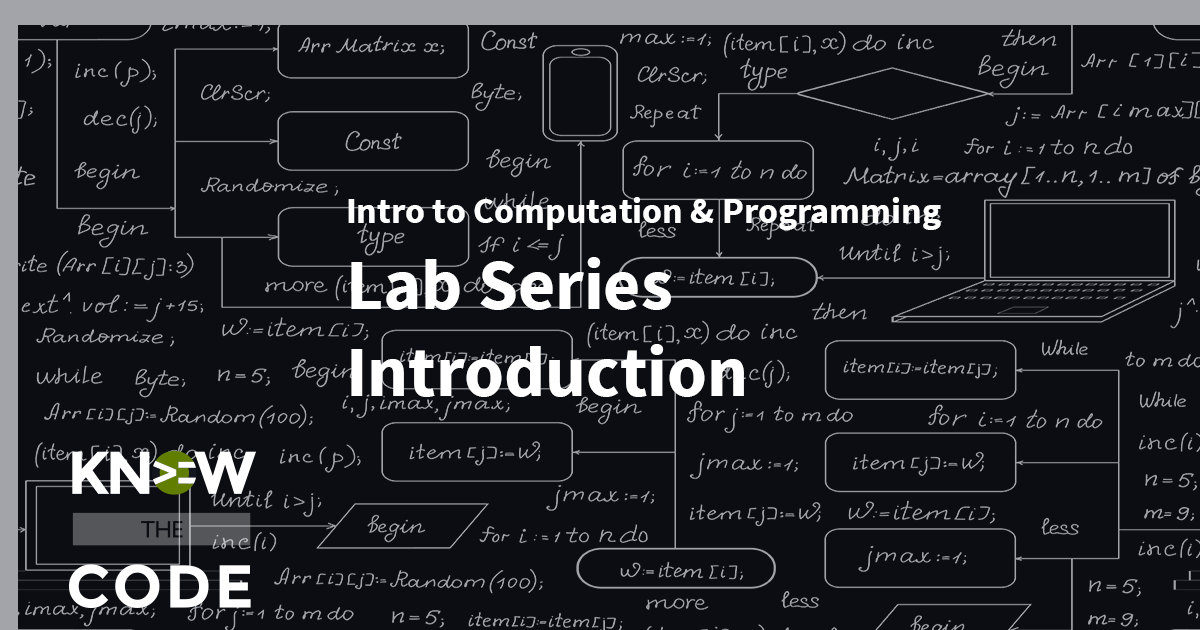Your local web development environment is critical to your ability to efficiently produce high quality and well-tested software projects. This environment should be incredibly easy to use. It should support the way you work, making you better and faster while demanding very little of your time. In this hands-on lab, you will setup your local web development environment. It will include version control with Git, helper apps, package managers (Composer, Node, and npm), task runner with Gulp, local webserver, and a professional editor.
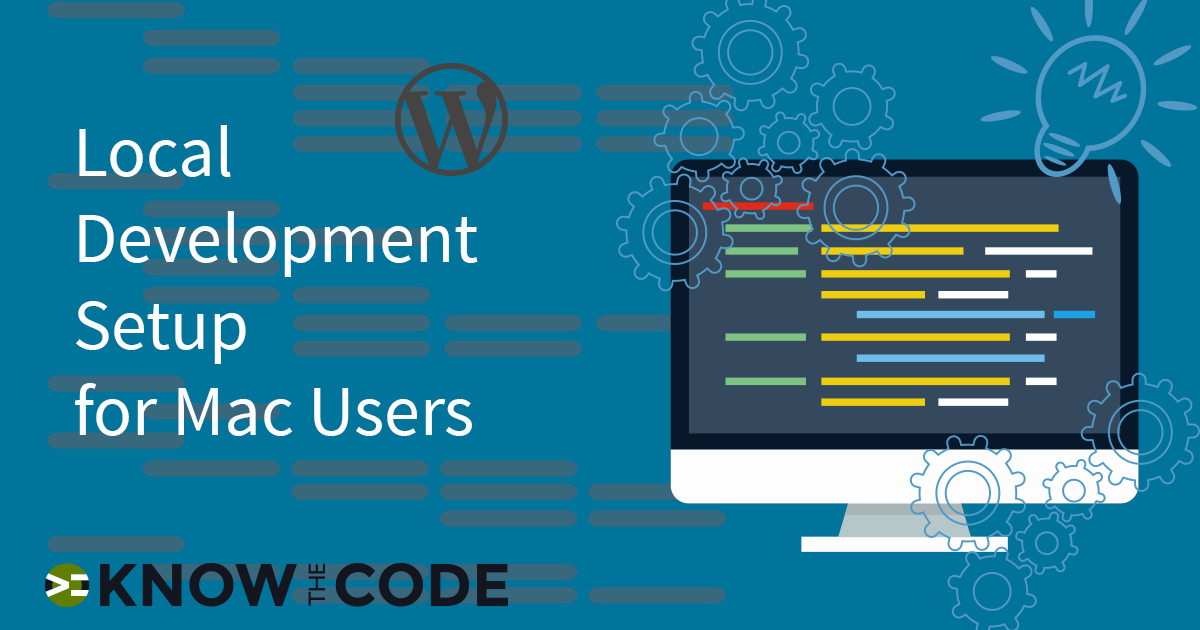
Re-recorded: February 2018 – This entire lab has been updated and recorded for all the new upgrades.
If you are on a Windows machine, don’t worry. We have you covered too. See the version of this lab that is just for you: Local Development Environment Setup for Windows.
There are many product choices and a lot of buzz on the market about what constitutes a professional workflow and environment. These environments save you time and frustration while giving you the means to improve the quality of the software you write, which helps you become more confident in your work.
Let’s remember that the goal of the local development environment:
The local development environment’s job is to make you more efficient, reducing your time to produce high quality and well-tested software projects. It should spin up easily with minimal effort from you, do its job, and support your workflow. Bottomline: it must make you more efficient and effective. Period.
What are the Components?
A local development environment consists of the following components:
- Version control
- A local webserver
- Package managers
- Task runner
- Testing and debug environment
- Professional IDE
- Sniffers to sniff out and alert you to potential problems and/or coding standard issues
Break. Go rest your noodle for a couple of minutes.
Episodes
Total Lab Runtime: 02:44:38
- 1 The Keys to Your Local Development Environmentfree 21:21
- 2 Helper Workflow Appsfree 09:10
- 3 Install and Configure Gitfree 17:27
- 4 Xcodefree 01:59
- 5 Setting up SSH for GitHubfree 16:40
- 6 VirtualBox and Vagrantfree 09:27
- 7 LocalHost - Local by Flywheel (preferred)free 23:13
- 8 LocalHost - VVV (optional)free 09:13
- 9 What is a Package Manager?free 00:00
- 10 Composer - PHP Dependency Managerfree 10:49
- 11 Node.js and npm - JavaScript Package Managerfree 05:24
- 12 Gulp - Task Runnerfree 07:00
- 13 Atom - Text Editorfree 07:28
- 14 Quick Navigation Shortcutsfree 11:04
- 15 PhpStorm - Installationfree 11:43
- 16 Wrap it Upfree 02:40
Tune Your Local Development Environment
Want to continue tuning your local development environment? Follow this path to get the most out of your workflow.