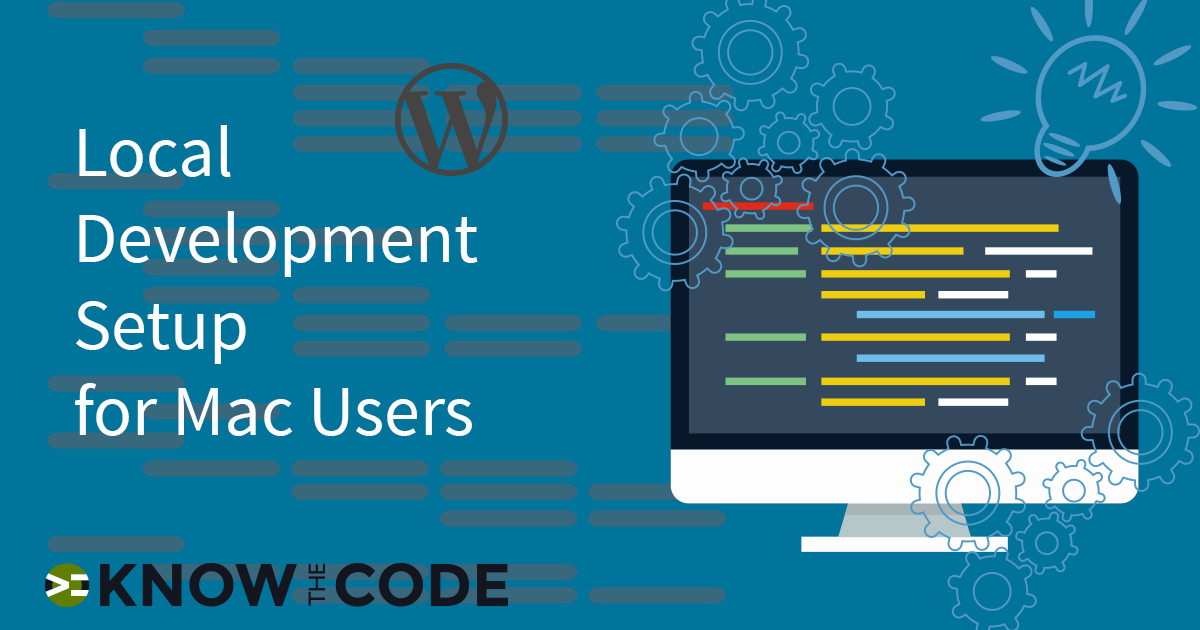Many times, you need a different coding standard than the one specified by WordPress. Maybe your team and you use a modified version of the WPCS. Or maybe you are developing a project that uses PSR. PhpStorm lets you configure and save different coding standards, giving you the ability to set it up once and then select the one you need on each project.