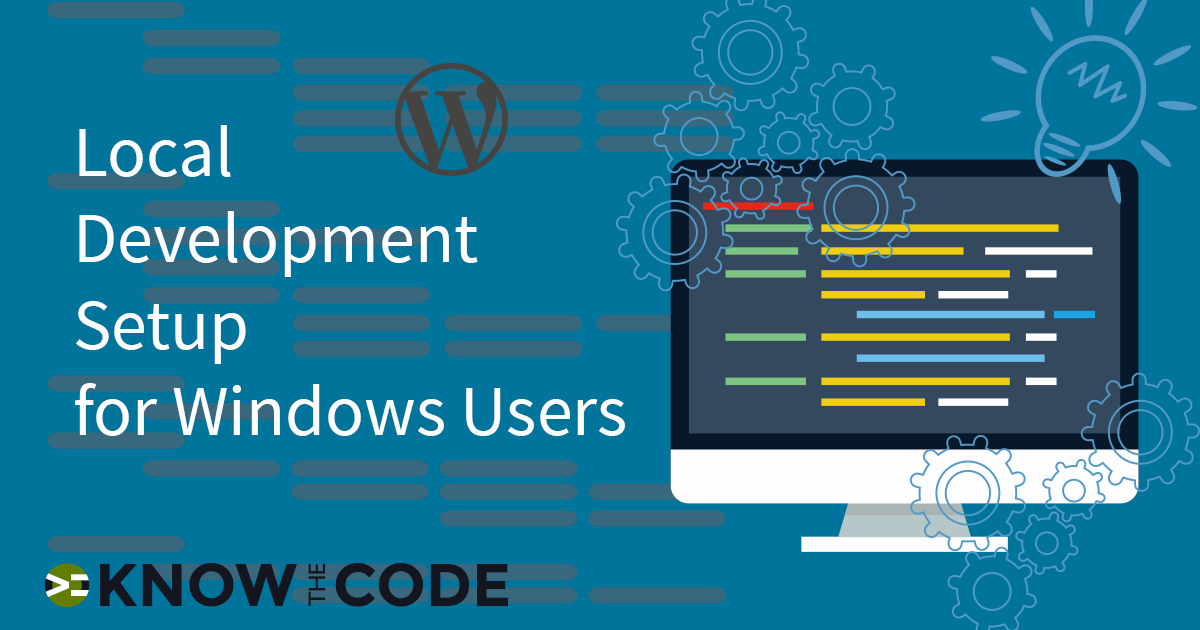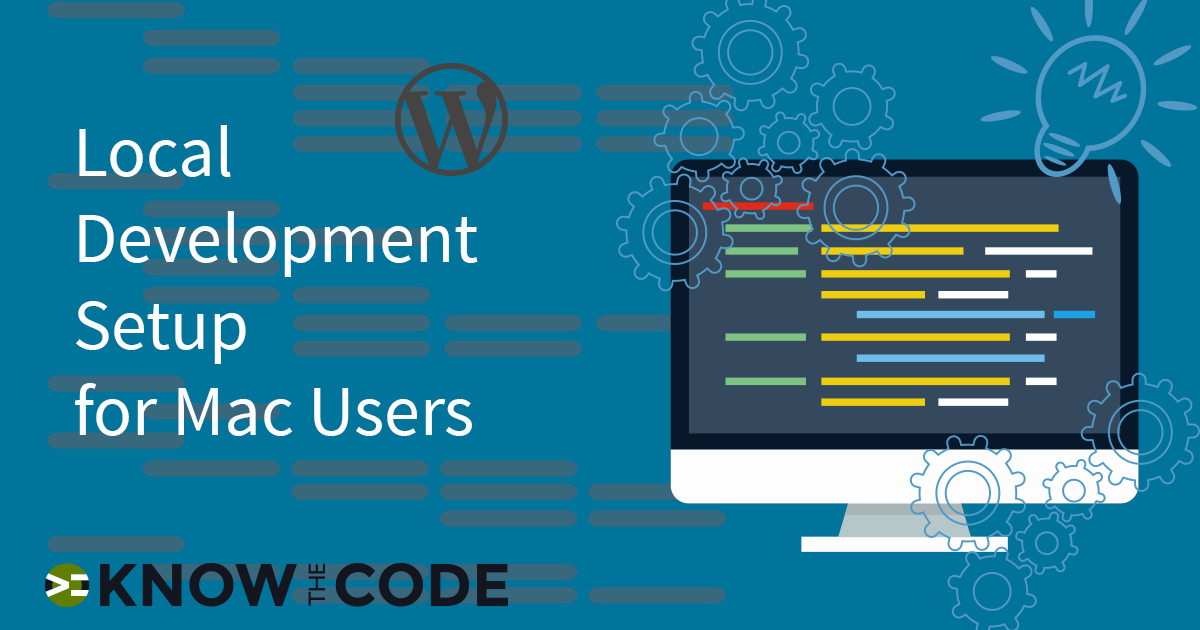Re-recorded: March 24, 2018 In order to securely communicate with a remote server, we use SSH. In this episode, you will generate a SSH key pair on your computer and then on GitHub. We are going to walk through each of the steps indicated in this GitHub document.