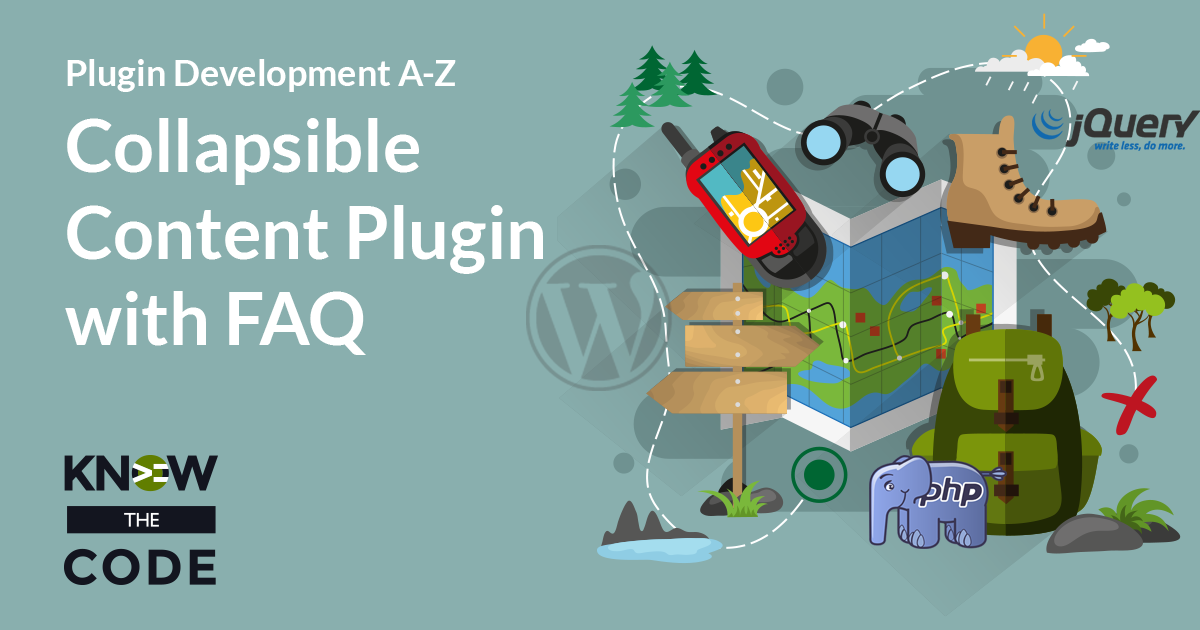Let’s say that you want the “read more” link or button to be wrapped in a <p> element. You want it as a separate paragraph. How would you do that? One approach is to use the WordPress “read more” link filter event. You’d register a callback and then wrap the HTML that Beans builds within a paragraph element.