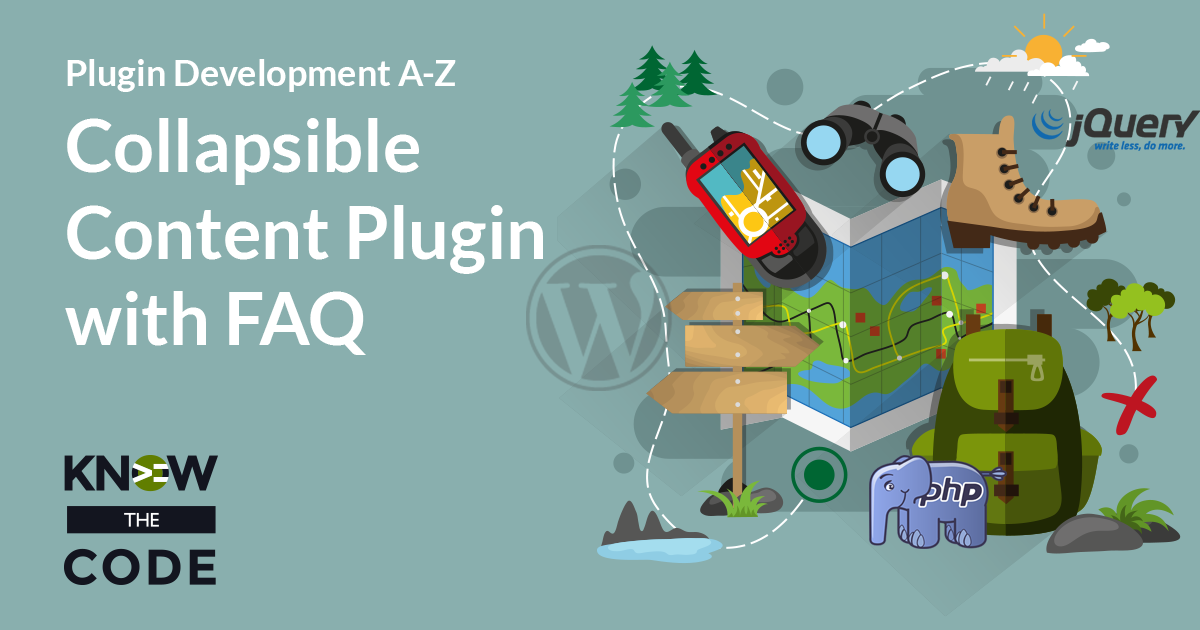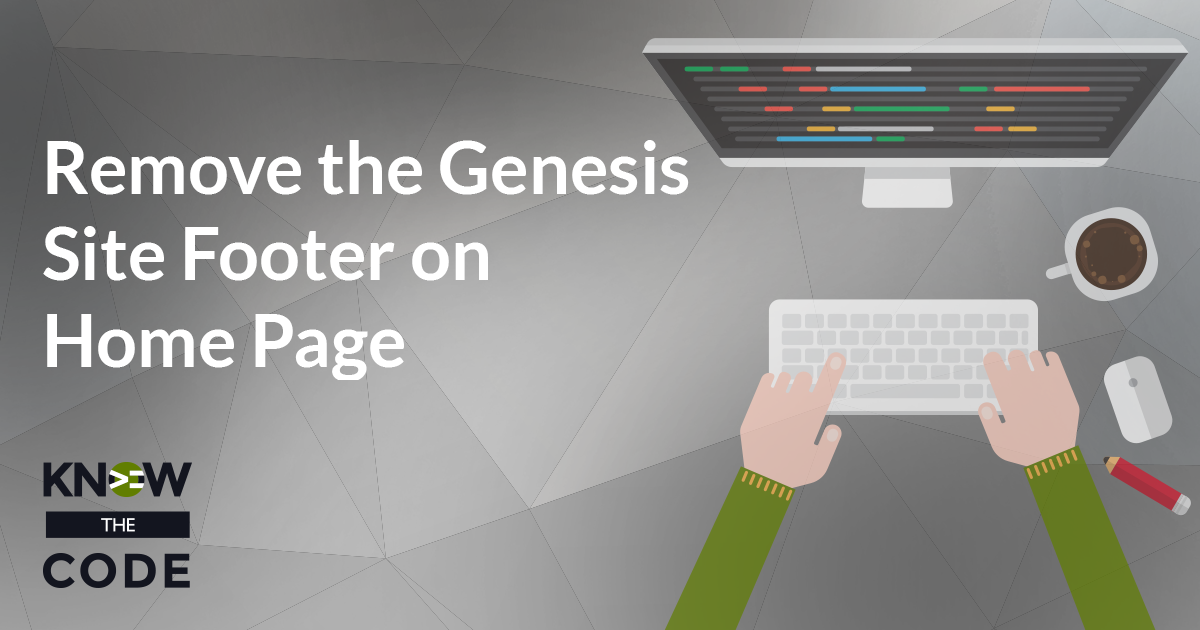In the last episode, you wrote the code to serve the archive template for the FAQ custom post type from the plugin. Now we need to allow the theme to override. If a developer wants to change the archive, s/he could add an archive-faq.php file to their theme. In that case, you’d want to load their template instead of yours. Give the power to the theme over the plugin for templates. There are a couple of approaches to accomplishing this feature. You’ll first build a solution with Technique 1 that locates the template, and if not available, it then returns […]