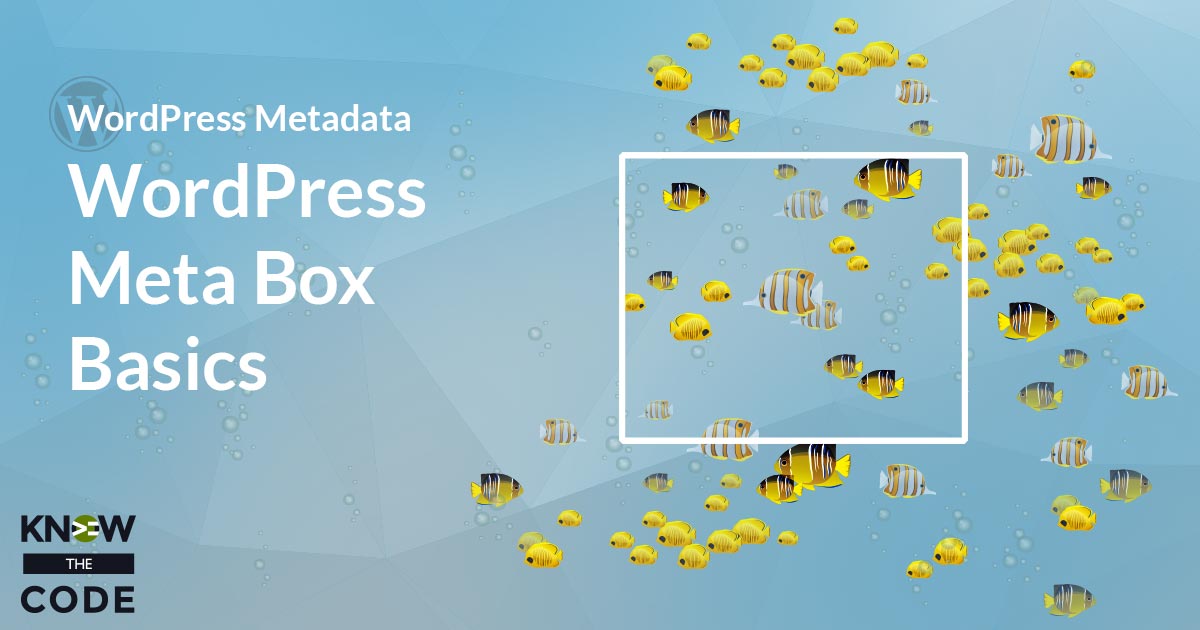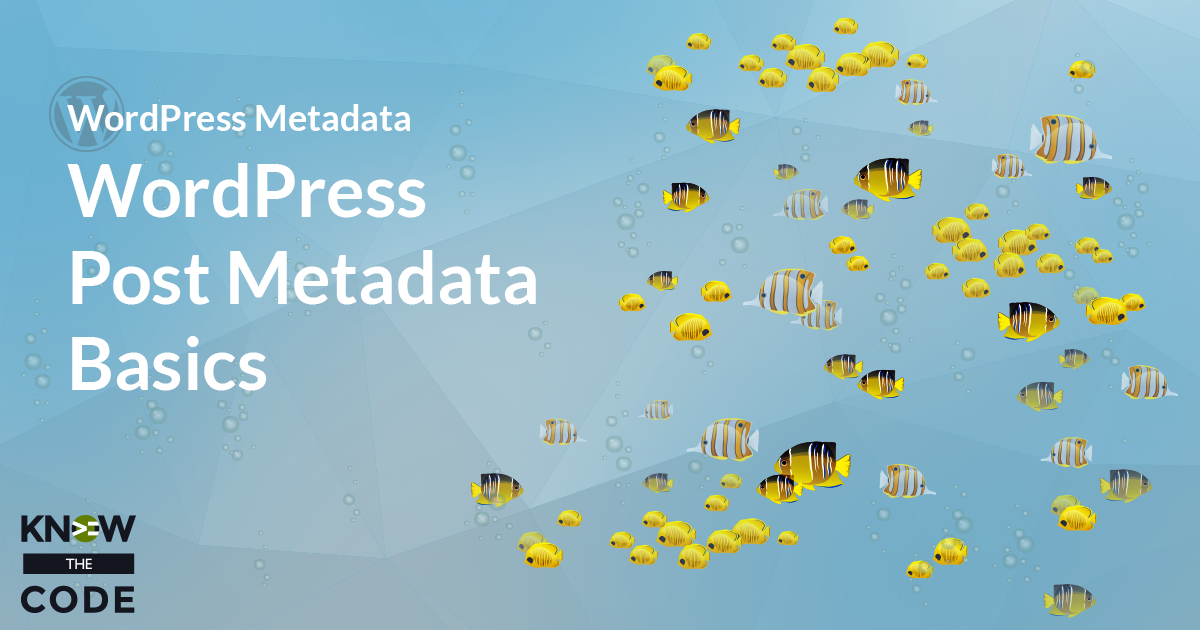We use the WordPress nonce value to secure our saving process and determine if we should continue or not. Let’s talk about the nonce field and validation check in this episode. Watch this episode! We use the WordPress generated nonce for the following reasons: Validate if our meta box is on this screen. Validate that our meta box is (for the most part) valid. Nonce is a technique to validate that we are receiving what we expect. Resources WordPress Nonce wp_verify_nonce