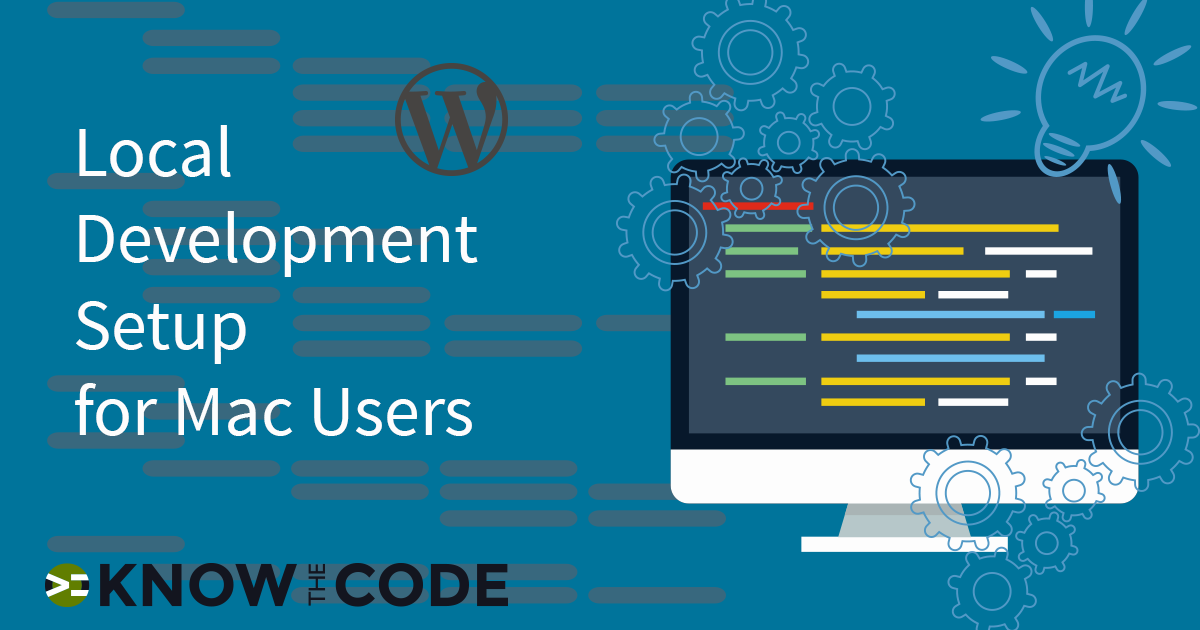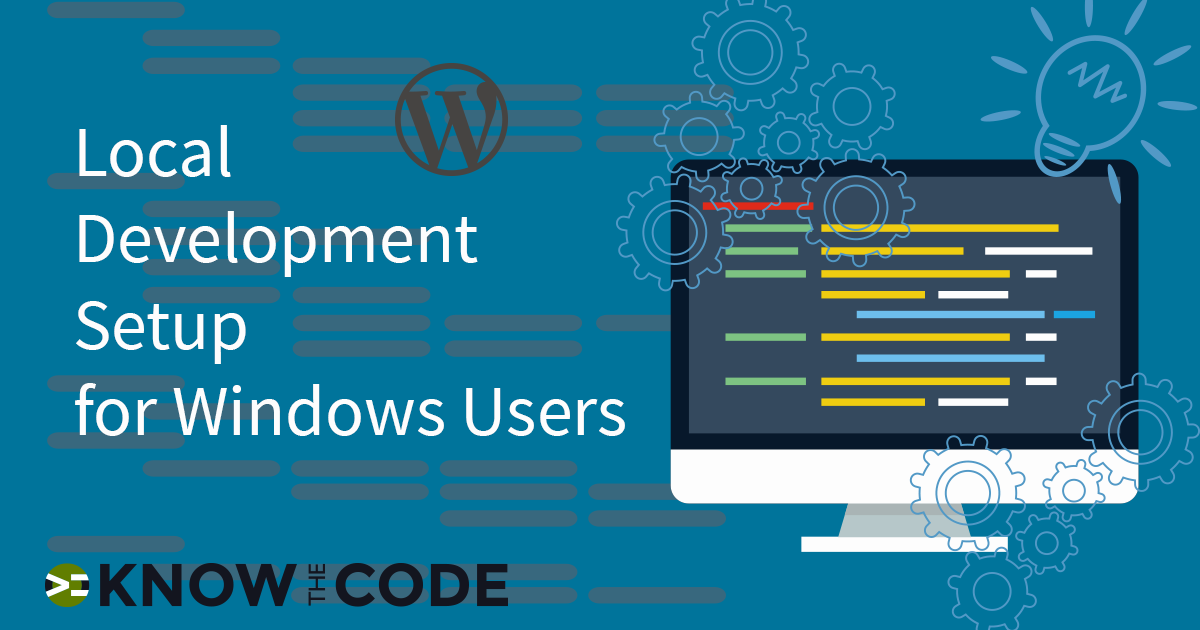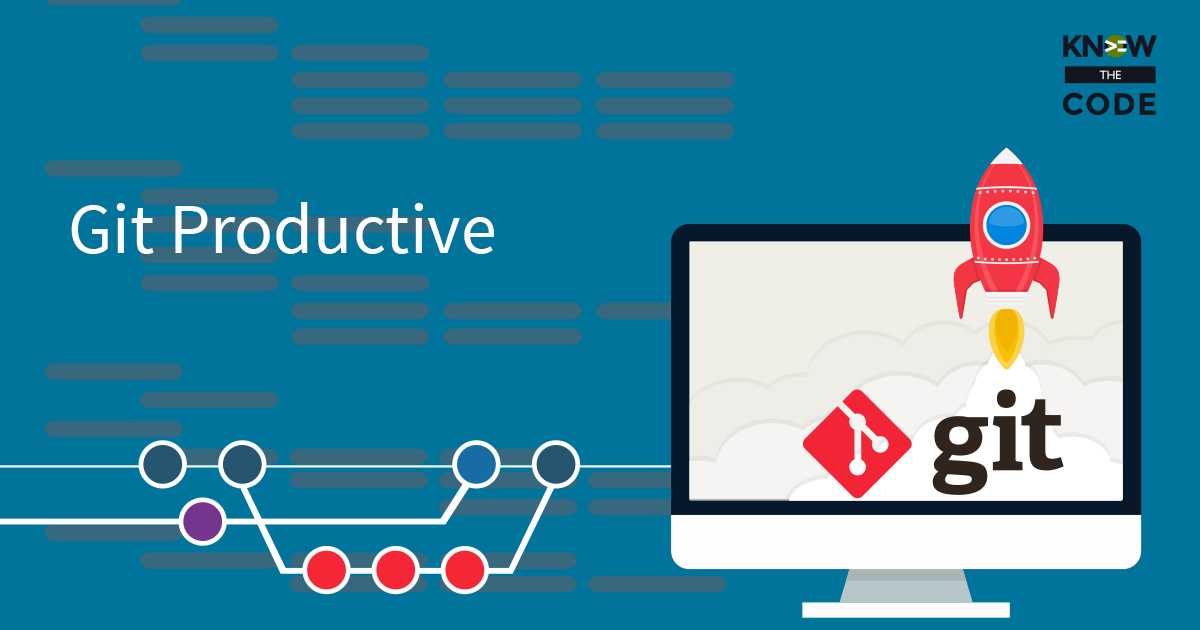Your local development environment is where all the magic happens. You want a professional setup that lets you be as efficient as possible. That means the tools you select need to do their job quickly and easily; then they need to get out of your way and let you work. Select tools which are flexible, simple, and take very little of your time to use. The more time you spend on spinning up a website or doing manual processes is less time you are writing code and building solutions. Work smart.
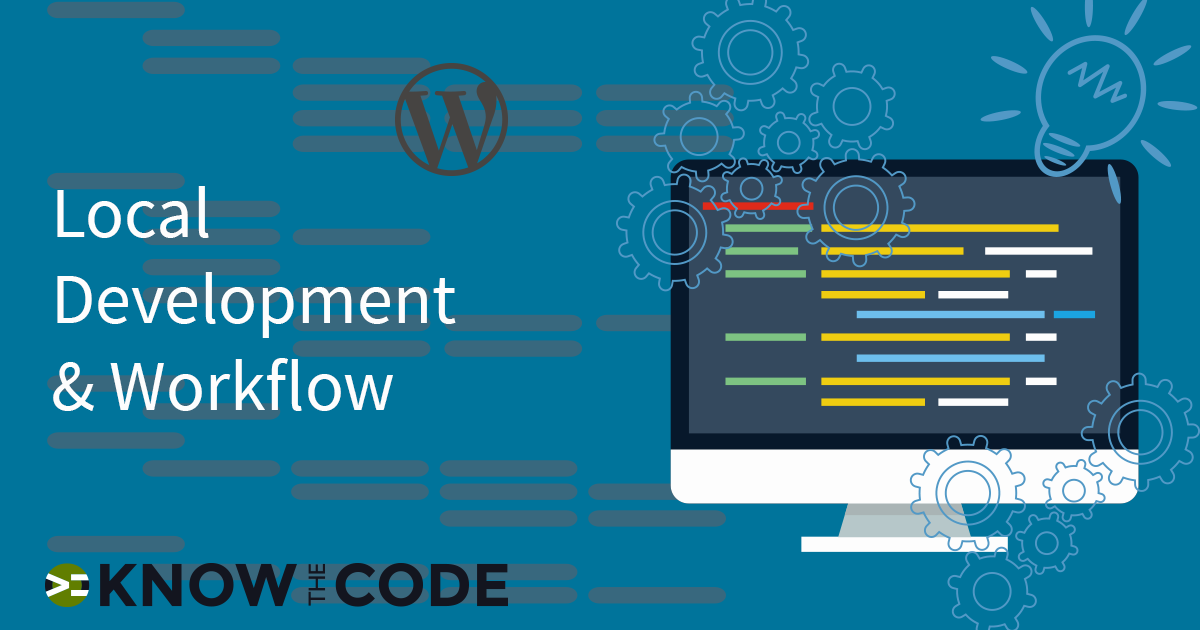
Goal of the Your Environment and Workflow
The local development environment’s job is to make you more efficient, reducing your time to produce high quality and well-tested software projects. It should spin up easily with minimal effort from you, do its job, and support your workflow. Bottomline: it must make you more efficient and effective. Period.
Adding gifs to your pull requests (PRs) can get them approved faster. Gifs can also help your tickets or issues get accepted. It works as you are showing the code or issue in action. Ryan Kienstra will show you how. Ever wonder how to quickly select multiple instances of a literal, variable, function, or comment? PhpStorm provides you with a keymapping for making multiple selections (multicusors). Check it out. Thank you to Jeffrey Way at Laracasts.com for the tip! Ever wonder how to automatically reformat your code to a particular coding standard in PhpStorm? In this video, you’ll learn how to configure PhpStorm to apply the WordPress PHP Coding Standard and then the key strokes to auto format your code.
Getting Your PRs Merged Faster with Gifs
PhpStorm Tip – Multiple Selections (Multicursor)
PhpStorm Tip – One Keystroke to Automatically Format to WordPress Coding Standard
Be Awesome in PhpStorm
Jeffrey Way has an excellent PhpStorm series on Laracasts, Be Awesome in PhpStorm. The bootcamp is free and covers how to setup PhpStorm as well as the features.
Installing and Running WordPress: DesktopServer Course
Installing and Running WordPress: DesktopServer by Morten Rand-Hendriksen is an excellent step-by-step course. He will teach you the ins and out of using DesktopServer. It includes over an hour of instruction and is available on Lynda.com.
Set Up a Local Development Environment in WordPress Course
Set Up a Local Development Environment in WordPress by Morten Rand-Hendriksen is an excellent course on setting up your WordPress workflow. It’s available to you on Lynda.com.