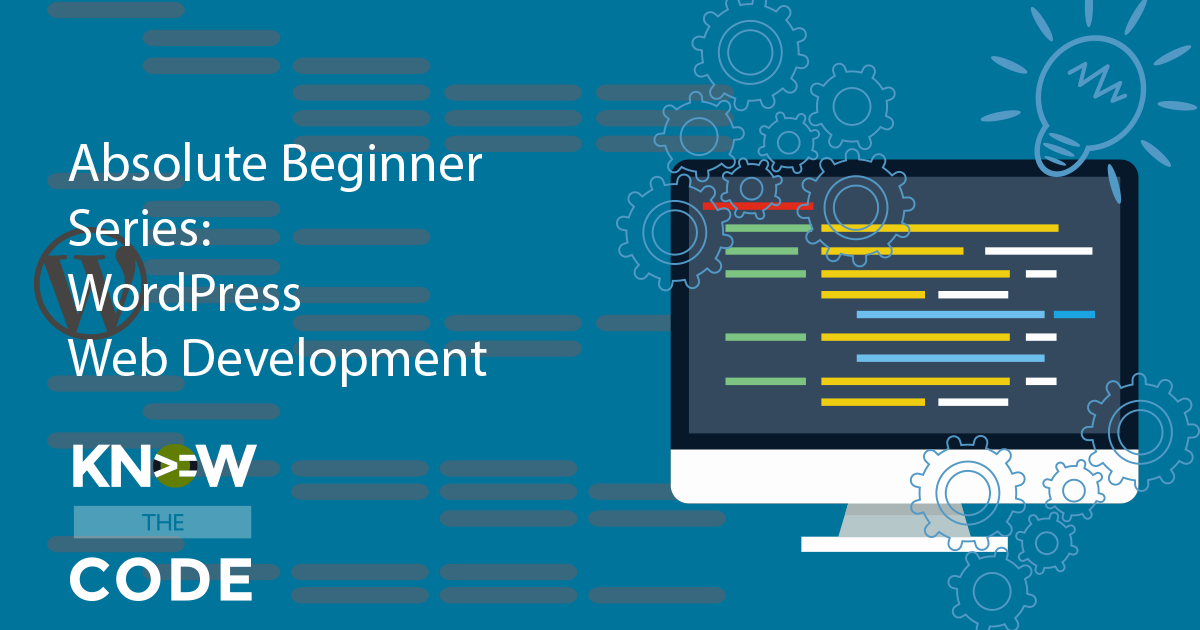In this episode, you will see how the code files become an actual web page. You will take a look at the View files in my Catfish (sticky footer toolbar) plugin and then see how they are rendered in the browser as actual HTML markup. You’ll learn more about the architecture and structure of code as well as a couple of instructions. Then you’ll see how it looks to the browser as you explore in Chrome. Instructions in this video include: include require