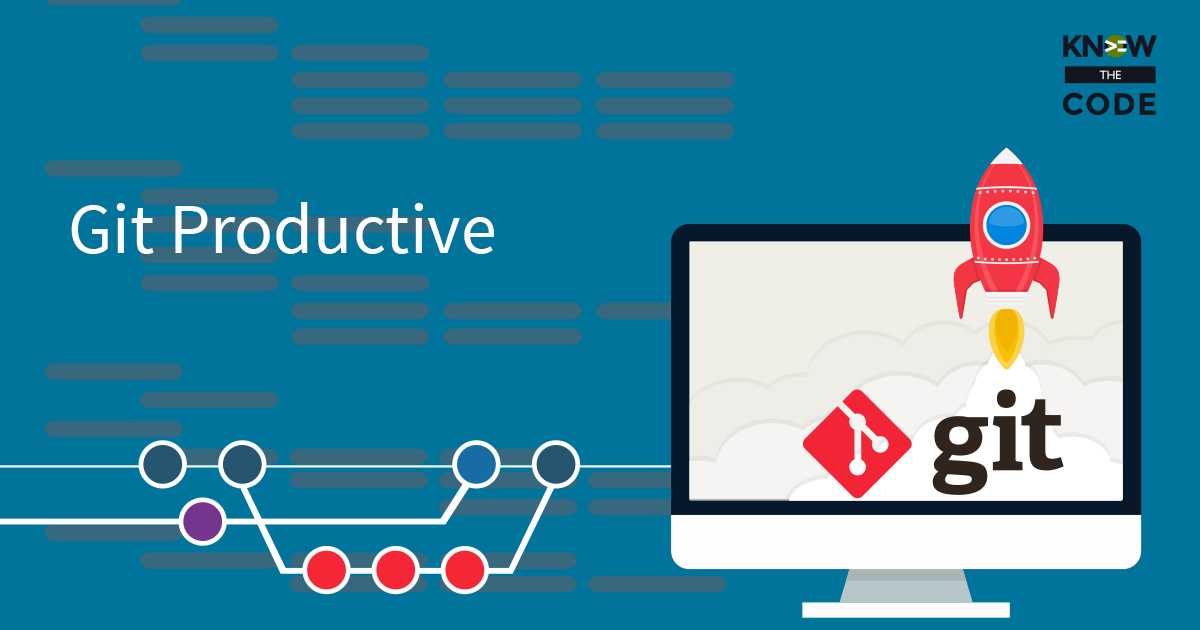Before we start the project, you need to setup the project’s environment. You’ll use this environment and workflow throughout the series to plan, build, test, and validate the data store. You’ll fork the starter plugin, clone it to your local machine, run the starter test suite, and walk through the plugin’s architecture and setup.
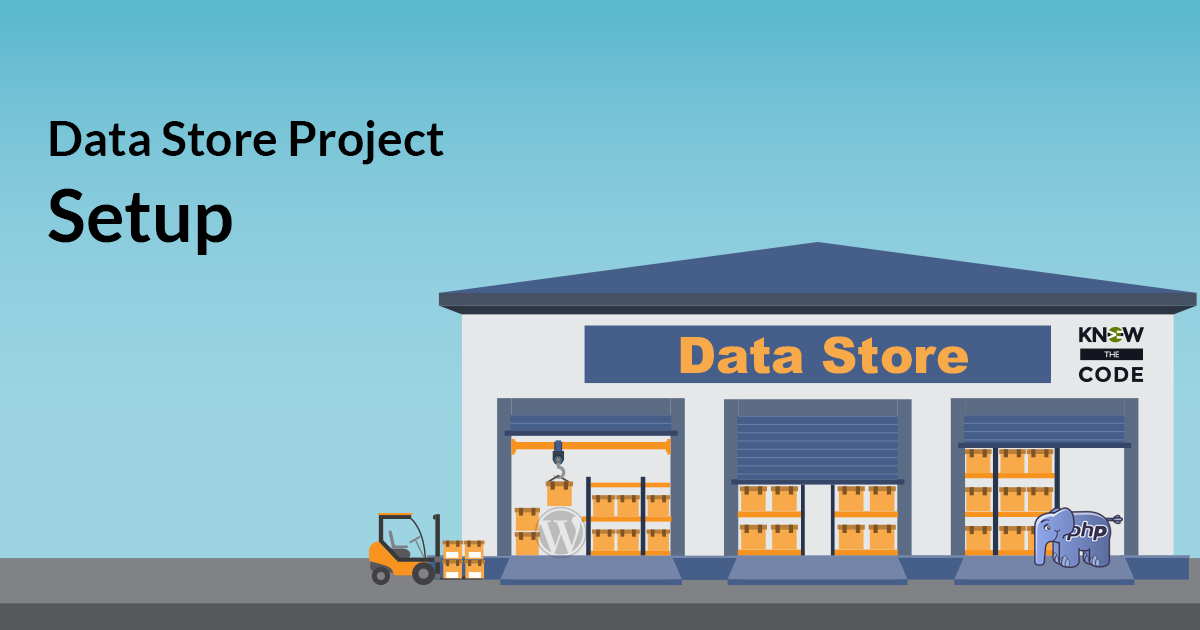
What You’ll Be Doing
In this lab, you’ll be doing:
- Fork the starter plugin from GitHub
- Setup a locally hosted project using your favorite localhost app, such as Local by Flywheel, VVV, DesktopServer, etc.
- Clone your copy of the plugin to your local machine
- Install the plugin’s Composer packages
- Run the starter test suite
- Walk through the plugin’s architecture and setup
Prerequisites
You’ll want to have completed the Git Empowered series and especially these labs:
See the list of prerequisites and suggestions on the series landing page.
When was the last time you got out of your chair and stretched? Just saying…
Episodes
Total Lab Runtime: 00:46:51
- 1 Setup the Local Environmentpro 07:00
- 2 Fork and Clone Starter Pluginpro 08:07
- 3 Setup Local by Flywheel's Serverpro 05:14
- 4 Install Composer Packagespro 06:06
- 5 Run and Review the Starter Test Suitepro 10:21
- 6 Run and Review WPCSpro 04:07
- 7 Walk Through the Plugin's Codepro 05:56