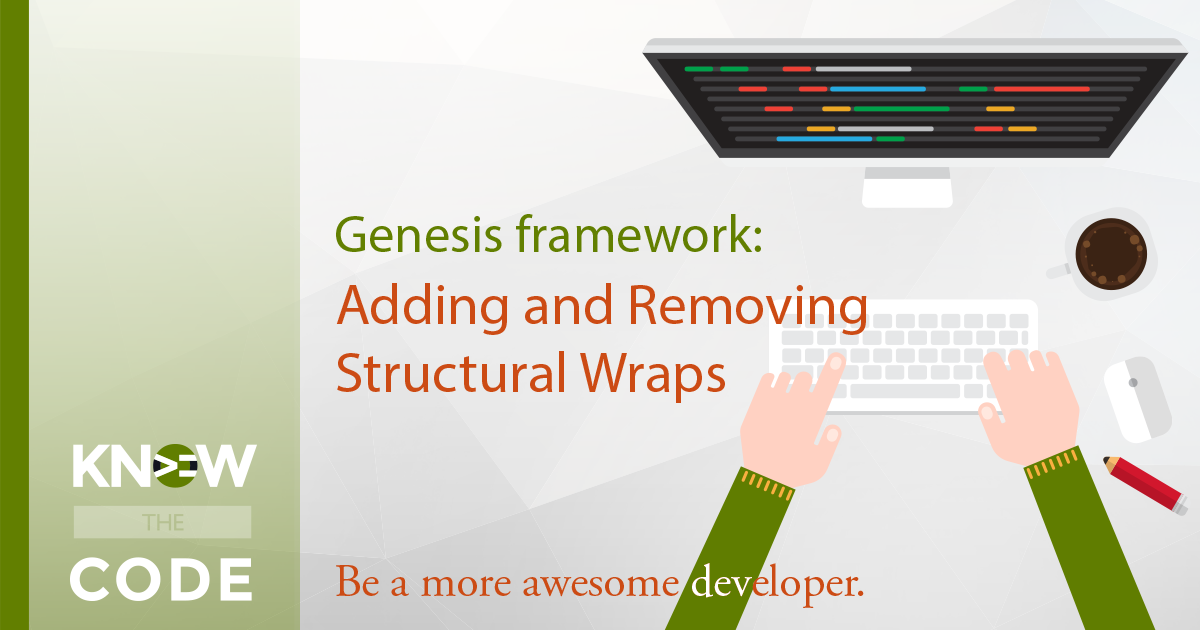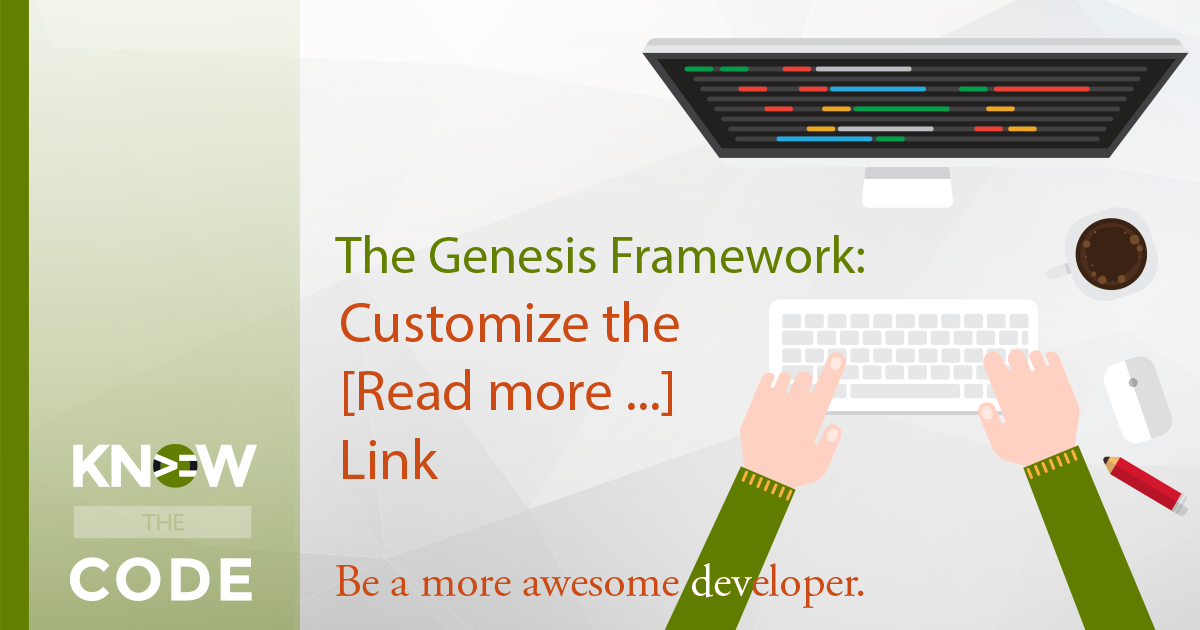This episode continues exploring the custom loop. You’ll be learning about the PHP constructs: str_replace explode You’ll also see what paged does and walk through the rest of the custom loop code. This episode shows you how the PHP code works as well as why it’s written the way it is. You’ll even take a look at what data is present in the global variable $wp_query and how it changes after we generate the custom loop.